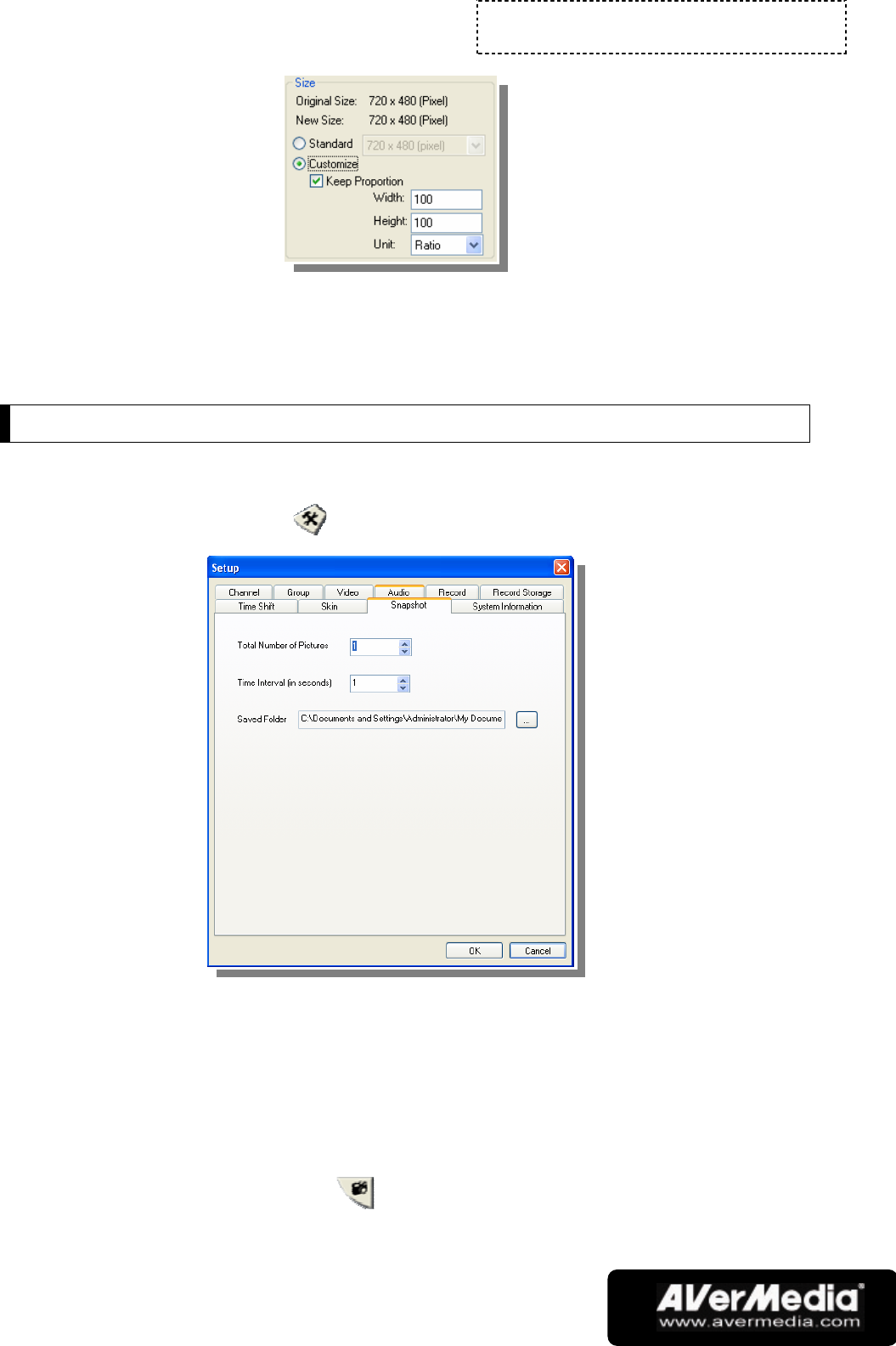
Chapter 4
Image Capture
-21-
36. Click OK to save the image. Click Cancel if you do not want to save the
image.
Multiple Image Sequence Capture
To capture a continuous sequence of images, do the following:
37. Click the Setup button then click the Snapshot tab.
38. In the Total Number of Pictures box, specify the number of images you want to
capture.
39. In the Time Interval (in seconds) box, specify the interval between captures. For
instance, if you specify 10 seconds, an image will be captured every 10 seconds.
40. Click OK to save the new settings. Click Cancel if you do not want to change
the settings.
41. Click the Snapshot button to start capturing.


















