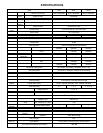11
INDEX
1. NAME & FUNCTION ..................................................................................................... 14
1-1. Front panel ............................................................................................................................................... 14
1-2. Remote control ........................................................................................................................................15
1-3. Rear panel and connection.....................................................................................................................16
1-4. Selecting the type of monitor (TV monitor and VGA monitor)............................................................19
2. SETTING UP THE DVR................................................................................................. 20
2-1. Setup – Main Screen ............................................................................................................................... 20
2-2. Setup – Display Mode ............................................................................................................................. 22
2-3. Setup – Recording Mode ........................................................................................................................24
2-3-1. Recording Schedules ..........................................................................................................................26
2-4. Setup – Device Mode...............................................................................................................................26
2-4-1. ALARM-OUT.......................................................................................................................................... 28
2-4-2 PTZ Setup...............................................................................................................................................28
2-4-3. Motion Zone Setup ...............................................................................................................................29
2-5. Setup – Storage Mode............................................................................................................................. 30
2-6. Setup – System Mode ............................................................................................................................. 31
2-7. Setup – SECURITY Mode ........................................................................................................................ 34
2-8. Setup – Network Mode............................................................................................................................ 36
2-8-1. Ports ...................................................................................................................................................... 37
2-8-2. Network Types ......................................................................................................................................38
2-8-2-1. LAN..................................................................................................................................................... 38
2-8-2-2. DHCP ..................................................................................................................................................39
2-8-2-3. ADSL (PPPoE) ...................................................................................................................................39