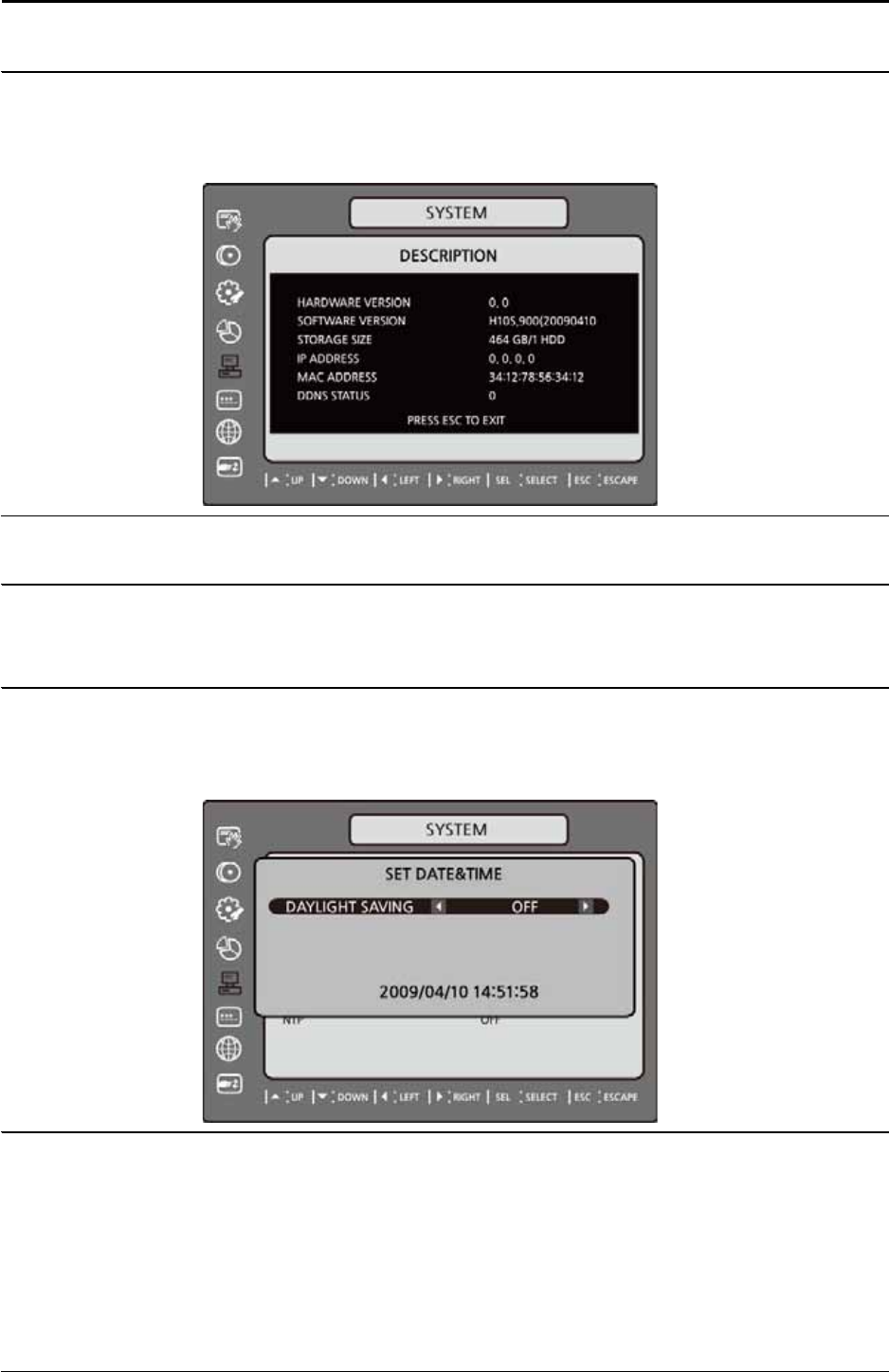
32
SPACE / Caps Lock(Select either Capital or Lower letter)
BS(Back space: Erase previous character) / Clear(Erase all characters)
DESCRIPTION
Press SEL button to view system information.
(Hardware version, Software version, Storage size, IP address and MAC
address.)
LANGUAGE
Select the display language using the control button (
ൖ Ÿ ൘ ź). Once a
language is selected, the display language changes.
DATE FORMAT
Select the date display format using the control button (
ൖ Ÿ൘ ź). Options
are:
YYYY/MM/DD MM-DD-YYYY DD-MM-YYYY
SET DATE&TIME
Move the cursor to the display date and time using the control button (
ൖ Ÿ൘
ź) and press SEL button to set the present date and time. Press ESC button to
return to SET DATE & TIME setup menu.
DAY LIGHT SAVING
Select DAYLIGHT SAVING using the control button (
ൖ Ÿ൘ ź),
Select the appropriate daylight saving time zone using the control button (
ൖ Ÿ
൘ ź).
If choosing EU or OTHERS, set the applicable conditions.
The options are:
OFF


















