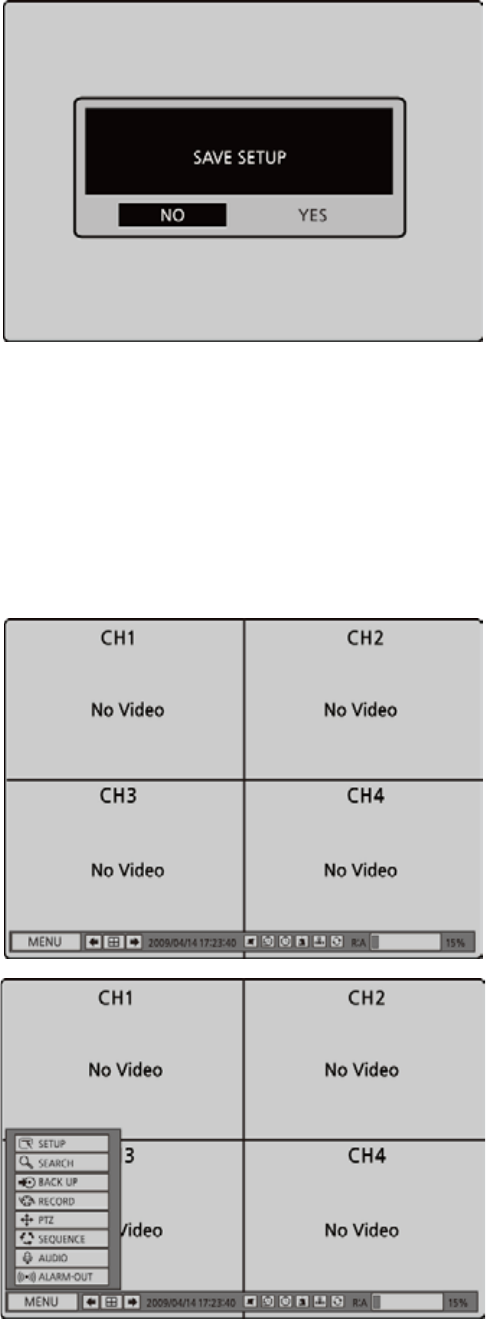
42
3. Saving Setup
To preserve the setup values that you have changed, select YES.
Figure 3.1.1. SAVE SETUP screen
4. Live, Search, and Playback
4-1. Live Viewing Screen
In the Live screen, video inputs from the cameras are displayed as they are configured in the Display Setup
screen. Various on-screen display (OSD) symbols, which indicate the status of the DVR, are described in
Table 4.1.1.


















