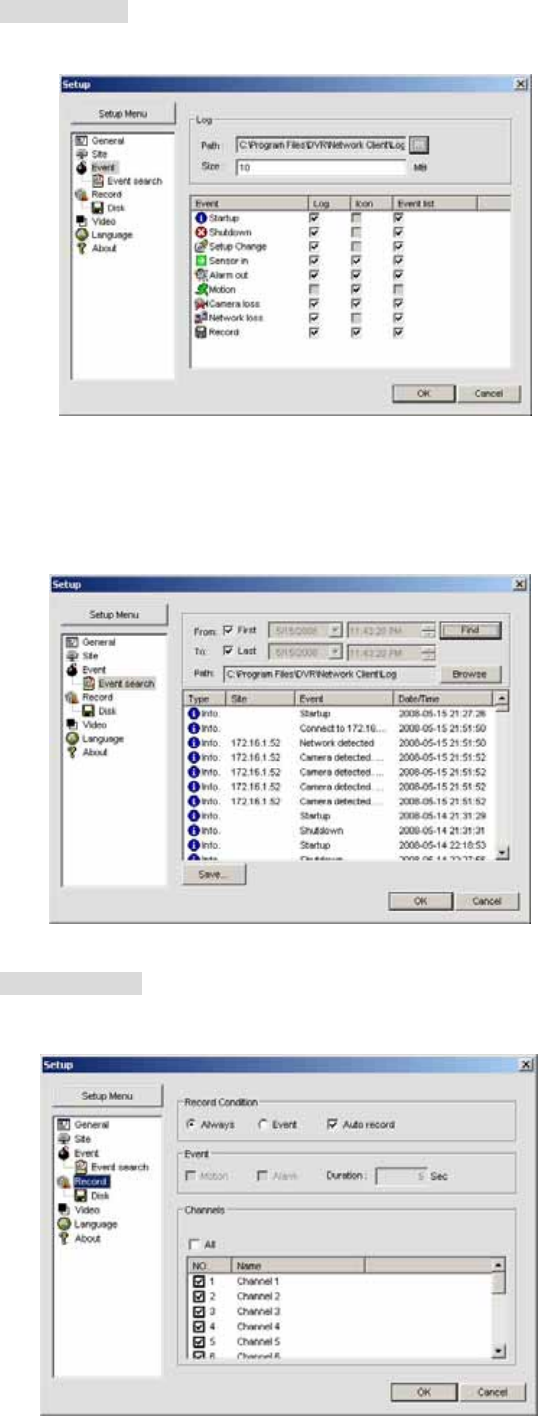
63
Setting Event
Set the record path and the size of local disk space for the log files.
z LOG – Select to save event log into ‘log file’.
z ICON – Select to display the event on live video.
z EVENT LIST – Select to show the event in the ‘Event List” window of live mode.
Search and check the recorded log data.
Setting Record
Set the recording conditions and select channels to record.
Select the local disk to use and the amount of disk space you want to allow the program to use for recording.


















