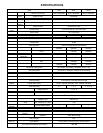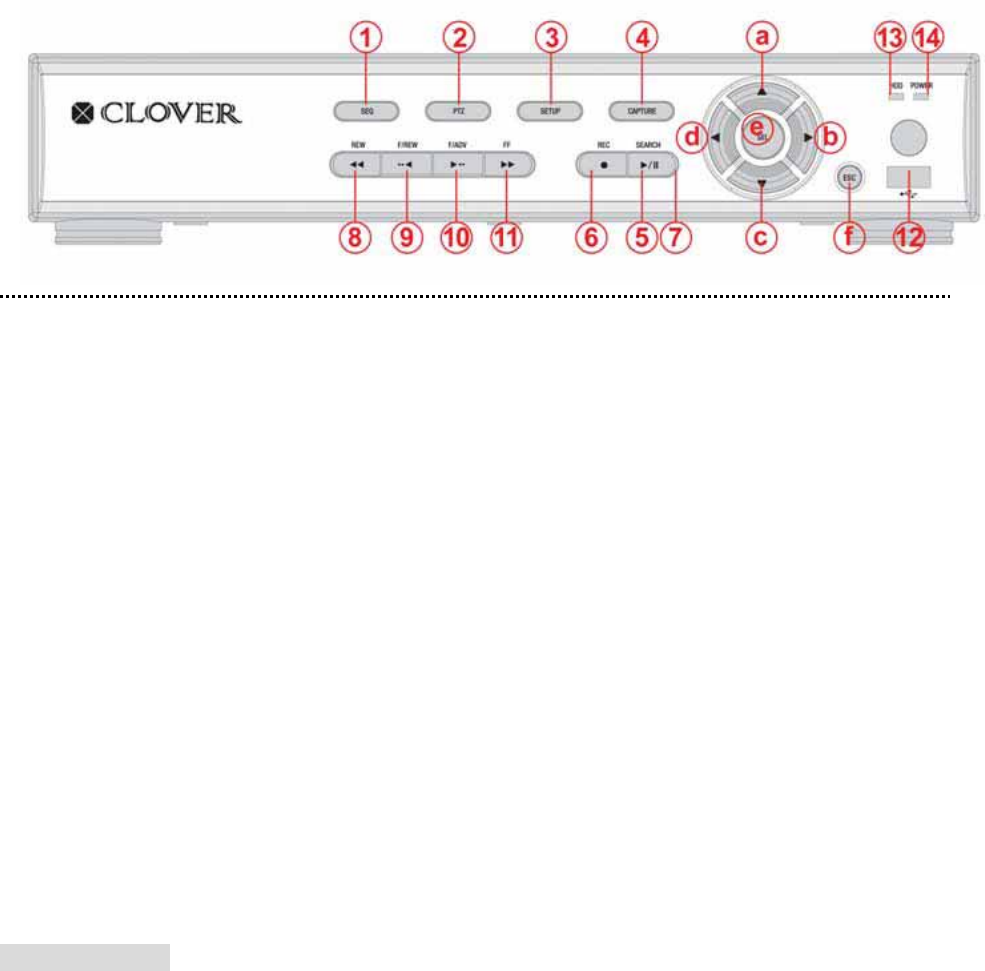
14
1. NAME & FUNCTION
1-1. Front panel
ཛ
SEQ: To start auto sequencing of the screen in full screen mode. (Toggle)
ཛྷ
PTZ: To control PTZ operation
ཝ
SETUP: To launch SETUP menu.
ཞ
CAPTURE: To start operations of backup in live or playback mode.
ཟ
SEARCH: To go to the search menu.
འ
REC: To start and stop manual recording.
ཡ
PLAY/PAUSE: To play or to pause the footage in playback mode.
ར
REW: To rewind the footage at 1x, 2x, 4x, and 8x speed during playback.
ལ
F/REW : During playback - To move the playback position 60 seconds backward.
During pause - To move the playback position 1 frame backward.
ཤ
F/ADV: During playback - To move the playback position 60 seconds forward.
During pause - To move the playback position moves 1 frame forward.
ཥ
FF: To fast forward the footage at 1x, 2x, 4x, and 8x speeds during playback.
ས
USB port: To connect USB Thumb drive to backup data.
ཧ
HDD: The indicator blinks during recording and playback.
ཨ
POWER: The indicator blinks when the AC adaptor is connected.
Direction button
During setting
ཁ
To move the cursor Upward. ག To move the cursor to the Right or to change the setting values.
གྷ To move the cursor Down. ང To move the cursor to the Left or to change the setting values.
During Live/playback & Entering password
ཁ To select camera 1 or To enter No. 1 ག To select camera 2 or To enter No. 2.
གྷ
To select camera 3 or To enter No. 3. ང To select camera 4 or To enter No. 4.
ཅ
To select full screen or quad screen view in live/playback or To select desired menu item or to store the setup value.
ཆ To return to previous menu screen or To exit from playback.