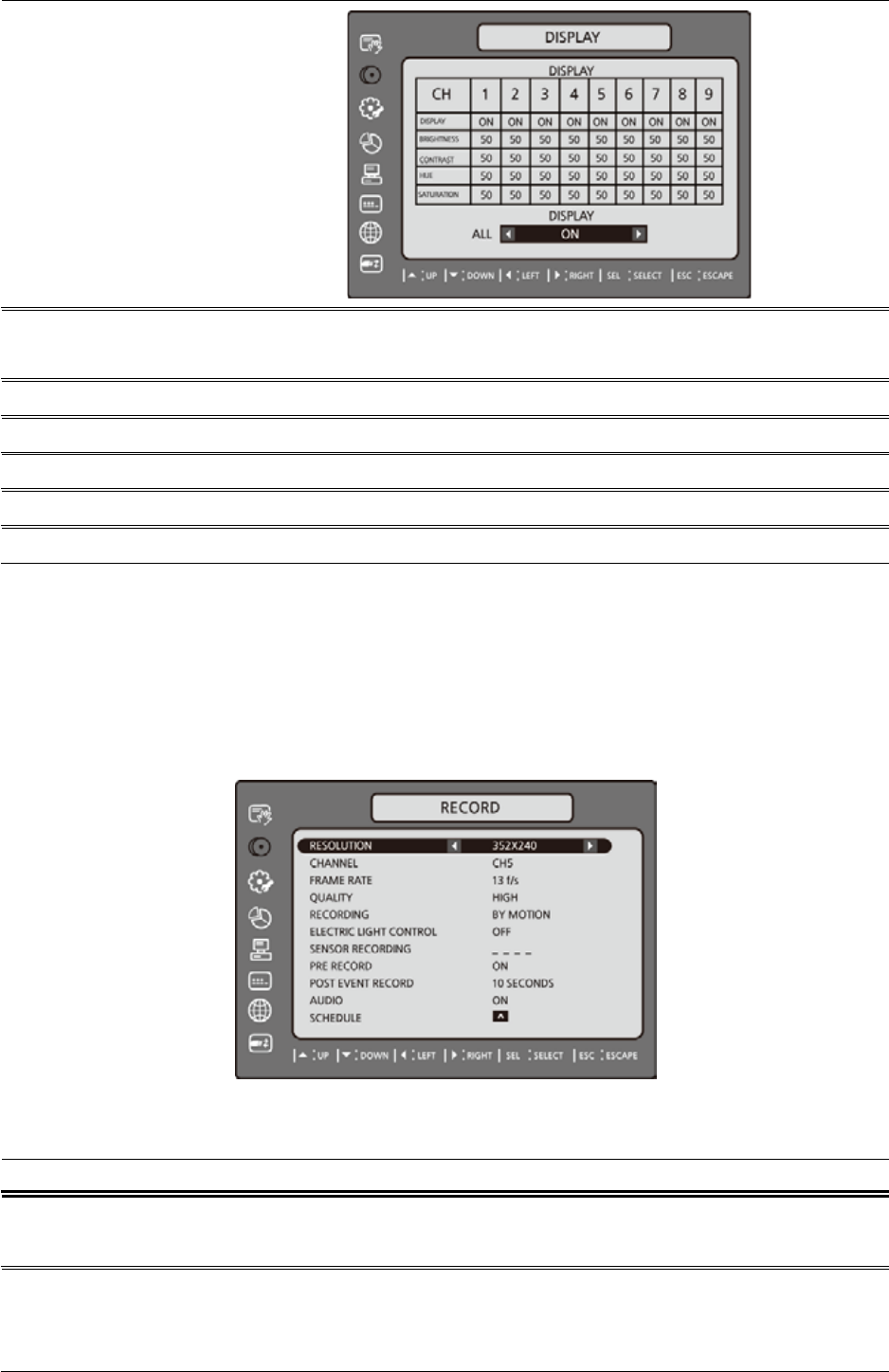
24
NAME
Set the channel name. Press SEL button and set the channel name and select
OK using the control button (
ൖ Ÿ൘ ź).
COVERT
Enable/disable display of the video channel in live display mode.
BRIGHTNESS
Change the brightness value of the specified channel.(0-100)
CONTRAST
Change the contrast value of the specified channel. (0-100)
HUE
Change the hue value of the specified channel. (0-100)
SATURATION
Change the saturation value of the specified channel. (0-100)
2-3. Setup – Recording Mode
Press the SETUP button and enter the password. The setup menu is displayed as picture below. Select
RECORD icon and press SEL button to enter the setup menu item. Navigate through the menu items using
the control button (
ൖ Ÿ൘ ź) and change the value of the menu item using the control button (ൖ Ÿ൘
ź). To return to setup menu screen, press the ESC button.
Figure 2.3.1. Recording mode setup screen
Table 2.3.1. Menu items in Recording mode setup
Menu item Description
RESOLUTION
Set the resolution to either 704x480, 704x240, or 352x240 for
NTSC. (For PAL: 704*576/ 704*288/ 352*288)
CHANNEL
Select a channel for applying the following settings using the control
button (
ൖ Ÿ൘ ź). Press SEL button to change the setting value of all
channels at once. Once you select an item, then press SEL to set value


















