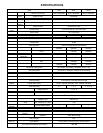17
ཛ Cooling fan
ཛྷ AUDIO IN: Audio input terminal (* Use the audio cable which is provided with the 16ch dvr package)
ཝ AUDIO OUT: Audio output terminal (* Use the audio cable which is provided with the 16ch dvr package)
ཞ VIDEO IN: Video input terminal
ཟ VIDEO OUT: Video output terminal
འ VGA: VGA (Video Graphics Array) output terminal. Connects to the PC VGA monitor.
ཡ ETHERNET: Network terminal
ར SENSOR IN & ALARM OUT: External sensor terminal & External alarm out terminal
ལ RS-485
ཤ TERMINATION ON/OFF: Termination ON/OF switch
CVBS/VGA: System video output format switch
ས POWER: DC12V input terminal
1-3-2. Network connections
LAN Connection – Using the cross cable, without a switching hub
Connect to the system directly, using a cross type network cable
LAN Connection – Using a switching hub
Connect to the system, using a hub (Switching hub) and an Ethernet cable (10BASE-
T/100BASE-TX CAT 5 LAN cable)
Internet (ADSL) Connection
Connect to the system, using an Router or ADSL modem and an Ethernet cable (10BASE-
T/100BASE-TX CAT 5 LAN cable)
Cross type cable
IP Router or HUB