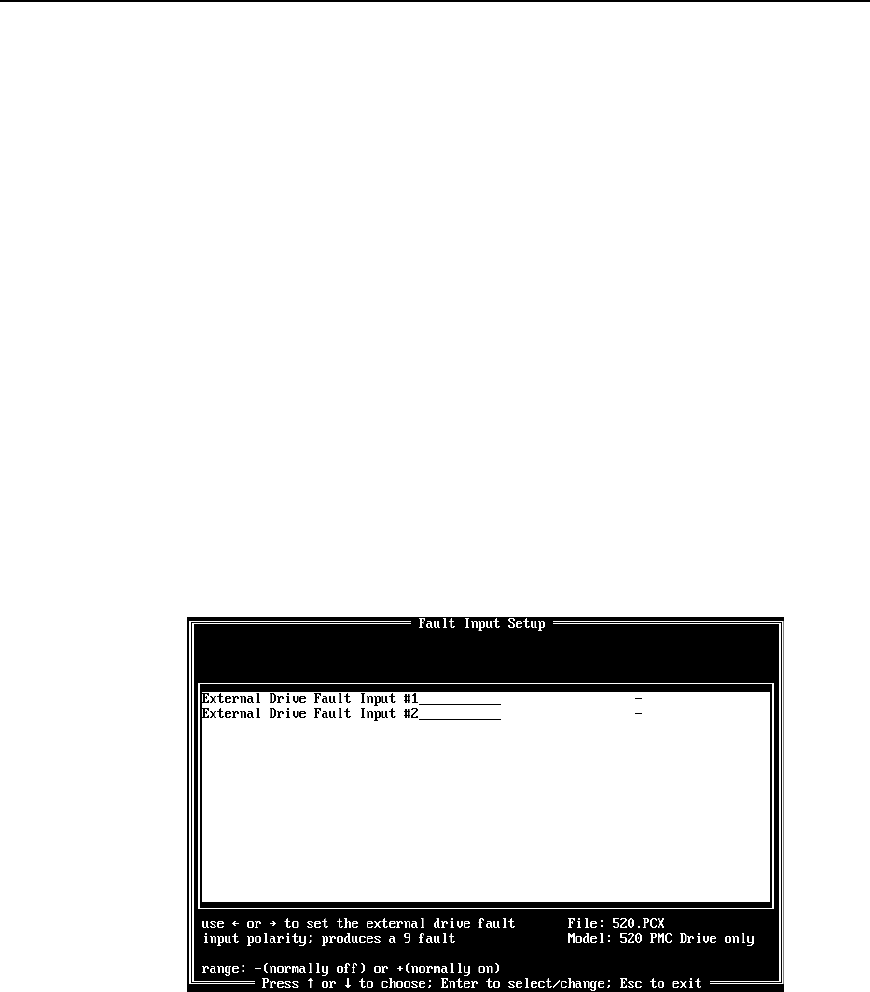
Fault Polarity and
Calibration
Overview
The PCX 4.5 software package provided with each 520 PMC allows setting the
polarity of the inputs on the drive interface terminal strips. It also allows for system
calibration.
Fault Polarity
The Fault Input polarity feature allows the user to adapt the 520 PMC to various
fault output schemes. The polarity can either be set to the "+" condition (normally
on) or to the "-" condition (normally off). Normally on indicates that current through
the input electronics is the operating condition and that interruption of that current
will yield a fault. Normally off indicates that the absence of current through the
input electronics is the operating condition and that the addition of current will
yield a fault. A fault on Input 1 will produce a "9" on the display and a fault on Input
2 will produce a "11" on the display. If the application does not use the fault inputs,
both must be set to the "-" condition.
Setting the Fault Input Polarity
The 520 PMC Fault Polarity can be setup by moving through PCX to the fault input
setup screen. follow the sequence below to arrive at the proper screen.
select: On-line Operations (COM1 or COM2), Drive Setup, Drive Configuration 520
PMC Setup, Fault Input Setup
525 Programmable Mo-


















