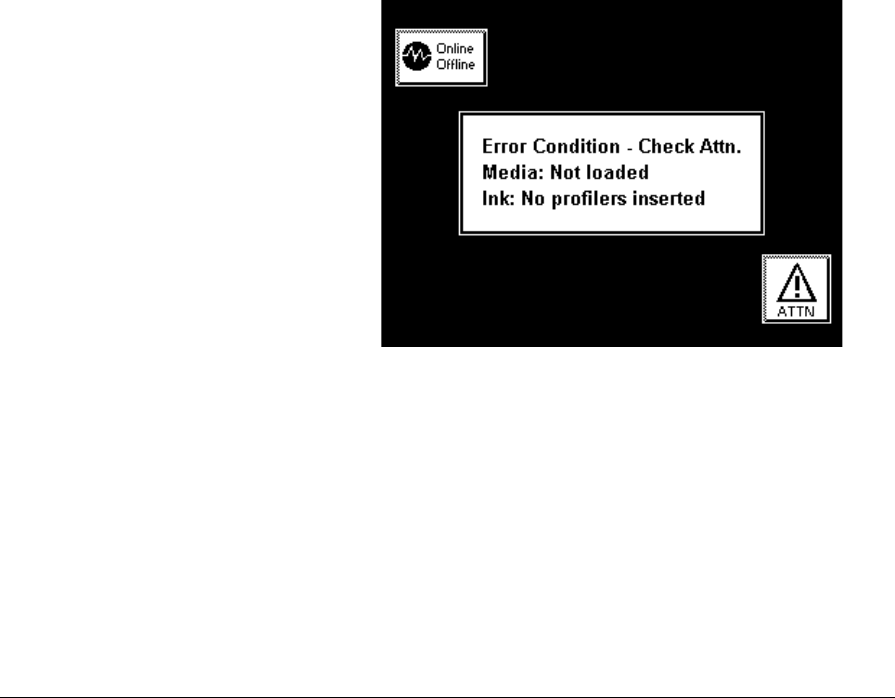
Unpacking and Assembly 1-15
Power-Up Sequence Turn on the power switch to observe the typical power-up
sequence:
1. The control panel backlight illuminates. Move the contrast
lever (located to the right of the control panel screen) up and
down until the control panel graphics and messages are easily
visible.
2. The printer runs a series of self-tests, and reports any errors it
finds.
3. The camera searches for the location of the installed media’s
home and far edges. If media is installed, this data tells the
printer the width of the installed media. If no media is installed,
the printer will prompt the user to load media when the next
print job is sent to the printer.
4. The control panel displays the status screen.
What’s Next? ◆ To familiarize yourself with the printer, refer to the remain-
der of this chapter.
◆ To proceed with installation, see Chapter 3, Installing Ink
and Media.
◆ For a complete description of using the control panel, see
Chapter 2, Using the Control Panel.
Fig. 1-9. Initial status screen after first power-up


















