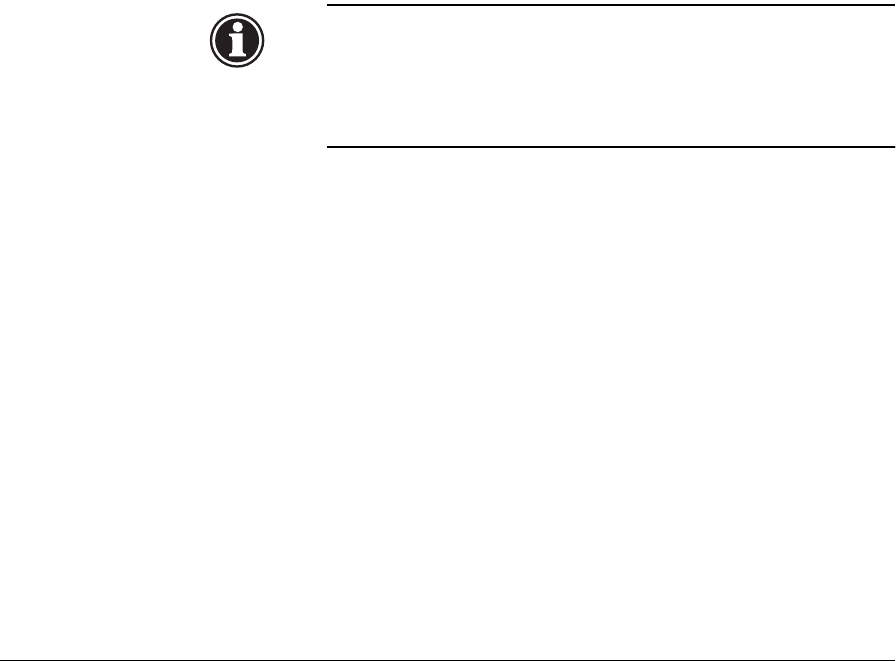
Loading Media 3-27
14. The control panel asks whether you want to use the takeup
system.
See “Takeup Opt ions” on page 3-30 for details on using the
takeup system.
◆ If you will be printing without using the takeup system,
or if you will be performing a Media Feed Calibration,
press the n key to skip loading the takeup. See “Media
Feed Calibration” on page 4-4 for instructions.
◆ To use the takeup system, press the B key.
15. Press and hold the p key until the end of the media reaches
past the takeup spool.
16. Load an empty media core onto the takeup spool, and load
the core and spool into the printer’s takeup spool holder.
See steps 3 through 5 for detailed instructions.
17. Grasping the middle of the media web, pull straight back and
tape the middle of the web to the takeup core.
Note
Be sure that the direction you wrap the media
around the takeup spool is consistent with the direc-
tion specified in the Takeup Control option of the
menu (see “Takeup Options” on page 3-30 for
details). The default direction is Image Outside
(printed image facing out).
18. Add a small amount of slack (a “supply loop”) to the media,
to prevent the takeup from pulling the takeup spool out of
the printer.
19. Press the B key to continue.
The control panel displays an informational message sug-
gesting that you perform a Media Feed calibration.
20. Press the B key to perform a Media Feed calibration, or n to
skip the calibration.
See “Media Feed Calibration” on page 4-4 for instructions.
You are now ready to begin printing. The printer will verify
that the media is wide enough for each print job it receives.


















