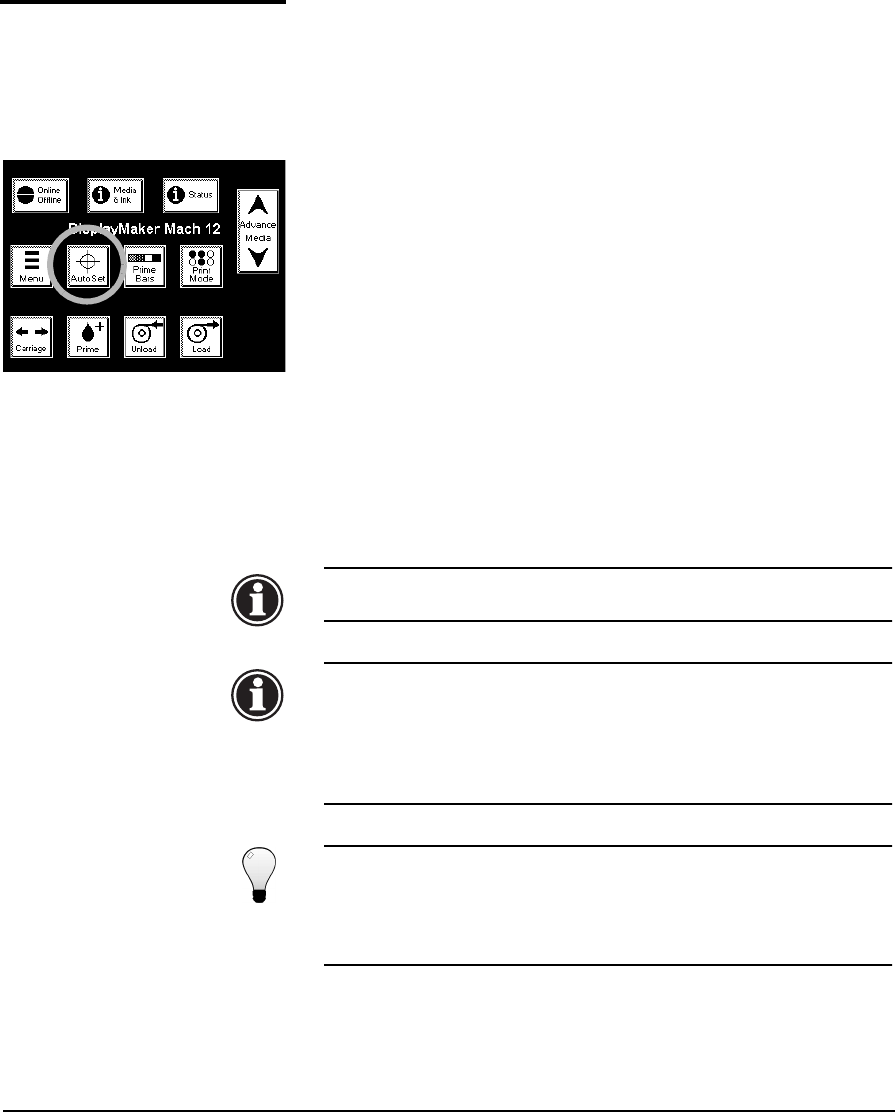
4-2 AutoSet
AutoSet AutoSet is an advanced printer calibration feature that uses an
onboard digital imaging sensor and sophisticated software to
detect and compensate for variations in ink jet printing. It can
be initiated by the user or run automatically at specified inter-
vals (AutoTune). AutoSet is designed to be a “one-button” cali-
bration, the only calibration you need to run in most cases for
superior quality output.
When you press the AutoSet key on the Front Page control panel
screen, these functions are performed automatically:
◆ Bidirectional Registration — ensures that every working jet
fires a pixel at precisely the same location, regardless of the
carriage’s direction of travel.
◆ Head-to-Head Registration — ensures that the printheads
are in alignment relative to each other.
◆ AutoJet substitution mapping — detects and disables indi-
vidual ink jets that are misfiring or not firing at all. During
subsequent printing, the printer compensates for these jets
by using other jets in their place, ensuring maximum print
quality without reducing print speed.
Note
Clean printheads produce the best printed output
and accurate calibration patterns.
Note
AutoSet does not work with transparent media. In
this case, you should run AutoSet on a white media
that is similar in thickness to the clear media, then
switch to the transparent media; or manually run
the calibrations under the Calibrate Printer menu
using the transparent media.
Tip
If the printhead carriage head height is set to 0.070
inches (1.78 mm) or higher, do not run AutoSet. For
best accuracy, run the manual calibrations instead.
For instructions on running the manual calibrations,
see “Manual Calibrations” on page 4-5.


















