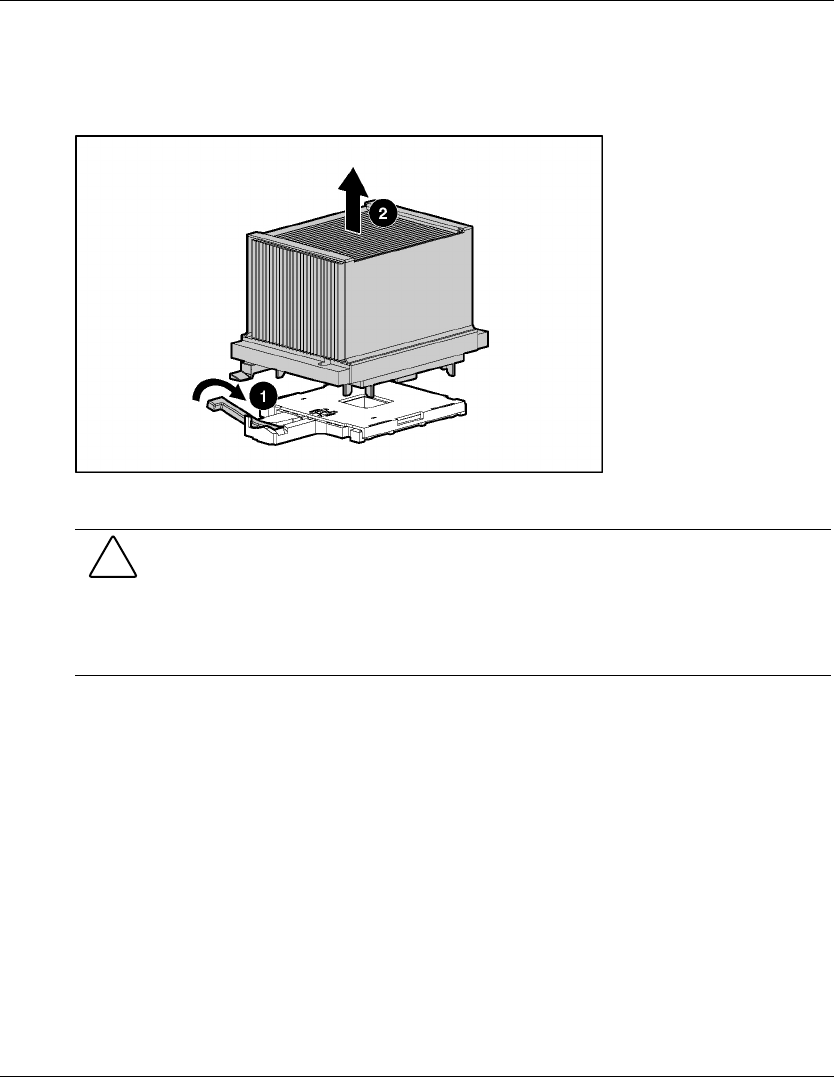
Installing the Server Blade and Options
7. Lift the processor-locking lever to release processor assembly (1).
8. Lift the processor assembly away from the processor socket (2).
Figure 1-17: Removing a processor
CAUTION: To avoid damage to the processors and processor sockets, be sure to:
• Completely open the processor-locking lever when installing a processor
assembly.
• Completely close the processor-locking lever before lowering the processor
cage.
HP ProLiant BL40p Server Blade Setup and Installation Guide 1-23
HP CONFIDENTIAL
Writer: Amy Clute File Name: b-ch1 Installing the Server Blade and Options.doc
Codename: Black Ice Part Number: 307153-002 Last Saved On: 11/11/03 2:29 PM


















