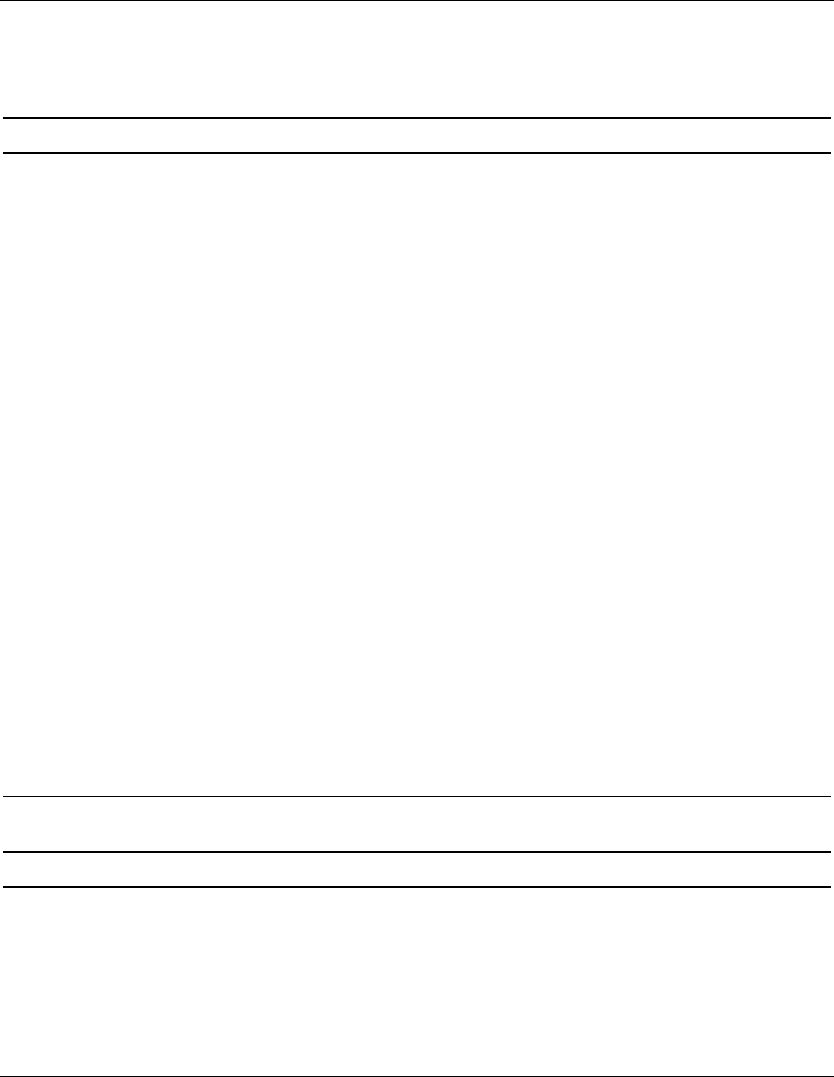
Troubleshooting
Table D-3: Is the Server Blade System Power LED Green?
Answer Possible Reasons Possible Solutions
No, it is amber Power On/Standby button has
not been pressed firmly or long
enough.
A short may have occurred in the
system.
The PCI-X mezzanine board is
not properly seated.
The NIC I/O board is not properly
seated.
One or both of the system board
power modules are missing or
not functioning.
The PCI-X mezzanine power
module is missing or not
functioning.
One or more of the following may
need to be replaced:
• DC converter module
• power supply cables
• system board
• NIC I/O board
• PCI-X mezzanine board
• LED/power switch board
• Firmly press the Power On/Standby
button for 4 to 6 seconds.
Note: If not enough power is available
in the enclosure, pressing the power
button could shut down the entire rack.
• Restart the server blade through the
iLO Virtual Power button feature.
If the LED is still amber, disconnect any
installed fibre channel cables at the back of
the server blade, remove the server blade
from the enclosure, and remove the access
panel. Perform the following steps:
1. Remove the PCI-X mezzanine board
and the NIC I/O board.
2. Check for bent pins on the NIC I/O
board and PCI-X mezzanine board,
and reinstall them.
3. Replace the access panel, and
reinstall the server blade into the
enclosure.
If the system power LED is still not green,
and if the server blade internal health LED
is amber or red, refer to Table D-4.
Yes If the system power LED is green, refer to
Table D-4.
Note: For LED locations and functions, refer to Appendix E, “LEDs and Switches.”
D-6 HP ProLiant BL40p Server Blade Setup and Installation Guide
HP CONFIDENTIAL
Writer: Amy Clute File Name: g-appd Troubleshooting.doc
Codename: Black Ice Part Number: 307153-002 Last Saved On: 11/11/03 2:35 PM


















