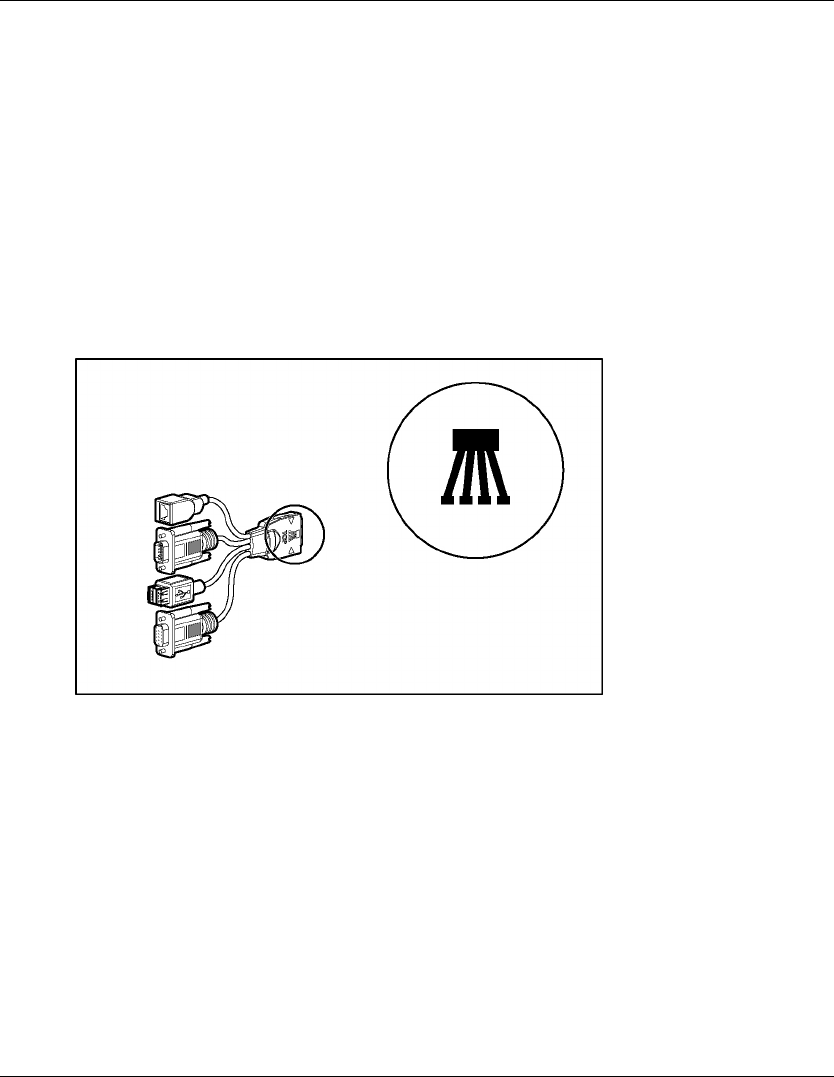
Configuring and Deploying Server Blades
After the server blade boots, follow the normal network installation procedure for
your operating system.
Deployment using Local Devices with the I/O Cable
Use either the diagnostic cable or the I/O cable to perform some server blade
configuration and diagnostic procedures. Depending on the model, the server blade
will have either a diagnostic port or an I/O port. The I/O port only accepts the I/O
cable and the diagnostic port only accepts the diagnostic cable. If the server blade has
an I/O icon next to the port on the front of the server blade, use the I/O cable. If the
port has no icon, use the diagnostic cable. Refer to Figure 2-1 to identify the I/O icon.
Figure 2-1: I/O cable with large view of the I/O icon
Identifying Diagnostic and I/O Cable Connectors
Figure 2-2 and Table 2-1 identify diagnostic cable and I/O cable connectors.
2-4 HP ProLiant BL40p Server Blade Setup and Installation Guide
HP CONFIDENTIAL
Writer: Amy Clute File Name: c-ch2 Configuring and Deploying Server Blades.doc
Codename: Black Ice Part Number: 307153-002 Last Saved On: 11/11/03 2:31 PM


















