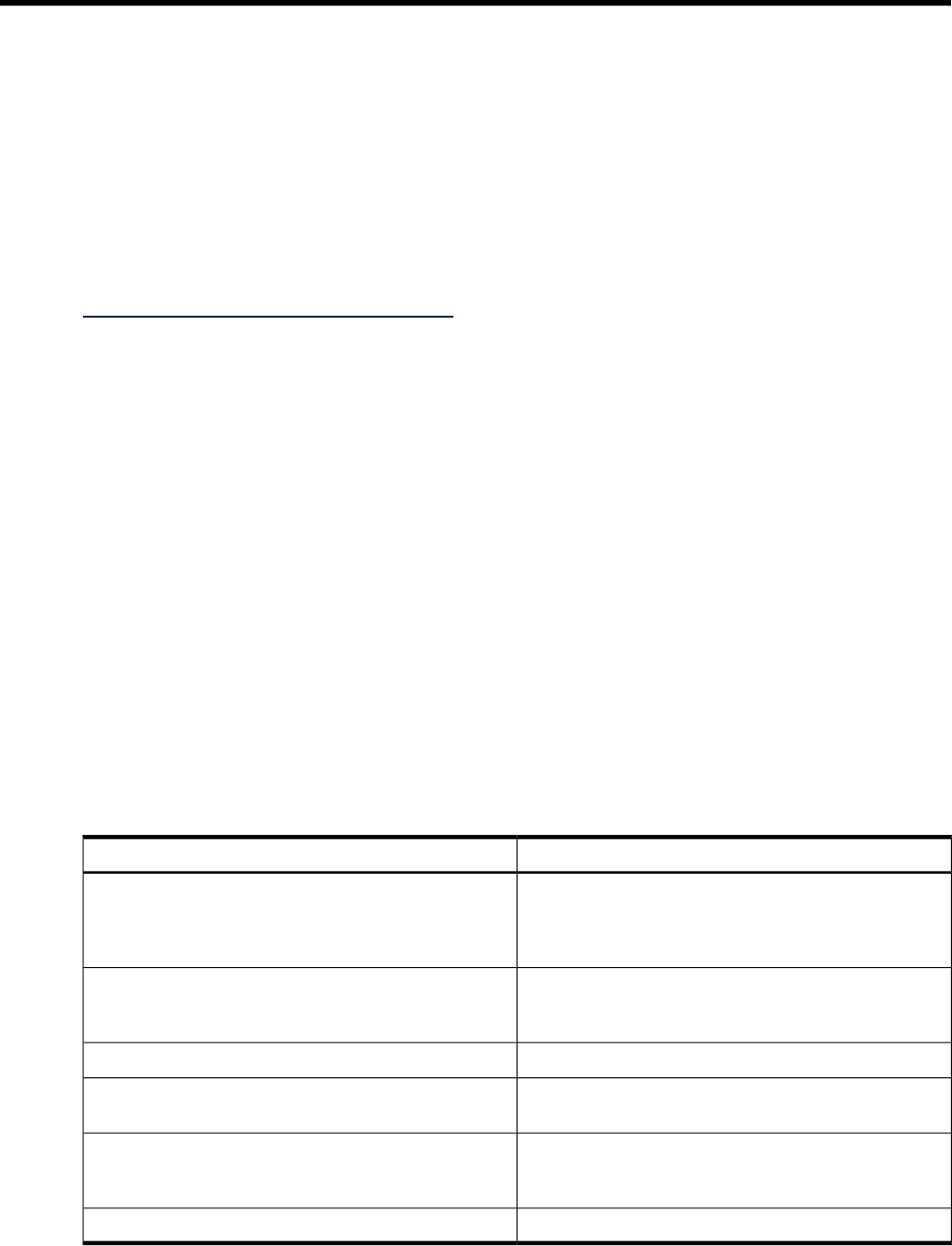
1 Diagnostic and Monitoring Tools and Options
This chapter describes the tools and options available for postmortem diagnostics, analysis of
hung/deadlocked processes, monitoring memory usage, and performance monitoring.
The tools and options are listed in tables by their respective functions in the first section of this
chapter. Many of them are listed in multiple tables since they can be used for multiple functions.
The tools and options are described in detail with examples, where applicable, in the remaining
sections of this chapter. All the tools and options described in this chapter are either included in
the Java 2 Platform Standard Edition Development Kit (JDK 1.5+), are included with
Hewlett-Packard's Java product, or are available for download at the Go Java! website:
http://www.hp.com/products1/unix/java
1.1 HP-UX Java Tools and Options Tables
The tools and options are categorized into the following table groupings:
• Crash Analysis Tools
• Hung and Deadlocked Processes
• Fatal Error Handling
• Monitoring Memory Use
• Performance Tools
• Miscellaneous Tools and Options
• JDK Tools Not Available on HP-UX
1.1.1 Crash Analysis Tools
Several of the options and tools described in this chapter are designed for postmortem diagnostics.
These are the options and tools that can be used to obtain additional information if an application
crashes. This analysis may either be done at the time of the crash or at a later time using
information from the core file. In addition to these tools, many other tools have features useful
for crash analysis.
Table 1-1 Tools and Options for Crash Analysis
Description and UsageTool or Option
An HP-supported implementation of the gdb debugger
that has Java support. For simplicity, this document will
refer to wdb/gdb as gdb from this point forward. gdb can
be used to attach to a running process.
wdb/gdb
Contains information obtained at the time of the crash.
Often one of the first pieces of data to examine when a
crash occurs.
Fatal Error Log (hs_err_pid<pid>.log)
Specify filename to use for the fatal error log.-XX:ErrorFile
Specify a sequence of user-supplied scripts or commands
to be executed when a crash occurs.
-XX:OnError
Suspend the process when a crash occurs. Depending on
the user response, it can launch the gdbgdb debugger to
attach to the Java VM.
-XX:+ShowMessageBoxOnError
Java language debugger.jdb
1.1.2 Hung and Deadlocked Processes
The following options and tools can help you debug a hung or deadlocked process:
1.1 HP-UX Java Tools and Options Tables 13


















