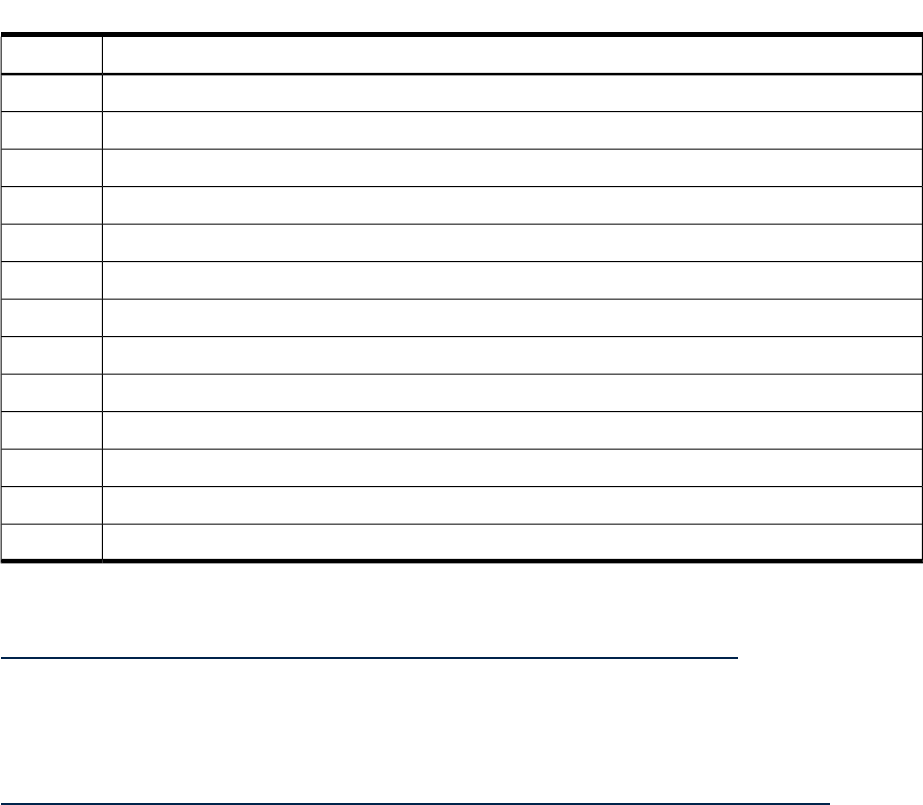
Table 1-15 Garbage Collection Field Information (continued)
Information in FieldField
Eden Sub-space (within the New Generation) occupied after GC.8
Eden Sub-space (within the New Generation) current capacity.9
Survivor Sub-space (within the New Generation) occupied before GC.10
Survivor Sub-space (within the New Generation) occupied after GC.11
Survivor Sub-space (within the New Generation) current capacity.12
Old Generation occupied before GC.13
Old Generation occupied after GC.14
Old Generation current capacity.15
Permanent Generation (storage of Reflective Objects) occupied before GC.16
Permanent Generation (storage of Reflective Objects) occupied after GC.17
Permanent Generation (storage of Reflective Objects) current capacity.18
The total stop-the-world duration, in seconds.19
The total time used in collection, in seconds.20
For more details about these fields, use the :help option or refer to the Java Programmers Guide
at the following website:
http://www.hp.com/products1/unix/java/infolibrary/prog_guide/index.html
To better understand how garbage collection works in the Java VM, read the article "Improving
Java Application Performance and Scalability by Reducing Garbage Collection Times and Sizing
Memory Using JDK 1.4.1" (November 2002) by Nagendra Nagarajayya and J. Steven Mayer at
the following website:
http://developers.sun.com/techtopics/mobility/midp/articles/garbagecollection2/#17.1
Additionally, HP recommends using the HPjtune tool, which can display graphically the
information contained in a -Xverbosegc log. Refer to the HPjtune command for more information.
1.26 -XX:ErrorFile
The JDK 6.0 release contains a new option, -XX:ErrorFile=<errfilename>. This option can
be used to replace the default filename (hs_err_pid<pid>.log) for the fatal error log.
If this option is used with the JAVA_CORE_DESTINATION environment variable, errfilename
can specify an absolute path, a relative path, or a filename placed in the
JAVA_CORE_DESTINATION directory. The following list explains how the combination of the
errfilename with the JAVA_CORE_DESTINATION environment variable can be used to do
this:
1. If the errfilename begins with the file separator character (“/”), it specifies an absolute
path. The JAVA_CORE_DESTINATION environment variable is not used for the
errfilename.
2. If the errfilename contains the file separator character (“/”), but does not begin with one,
it specifies a relative path ($JAVA_CORE_DESTINATION/errfilename).
3. If no file separator is found in errfilename, the fatal error log is placed in the
JAVA_CORE_DESTINATION directory.
1.26 -XX:ErrorFile 47


















