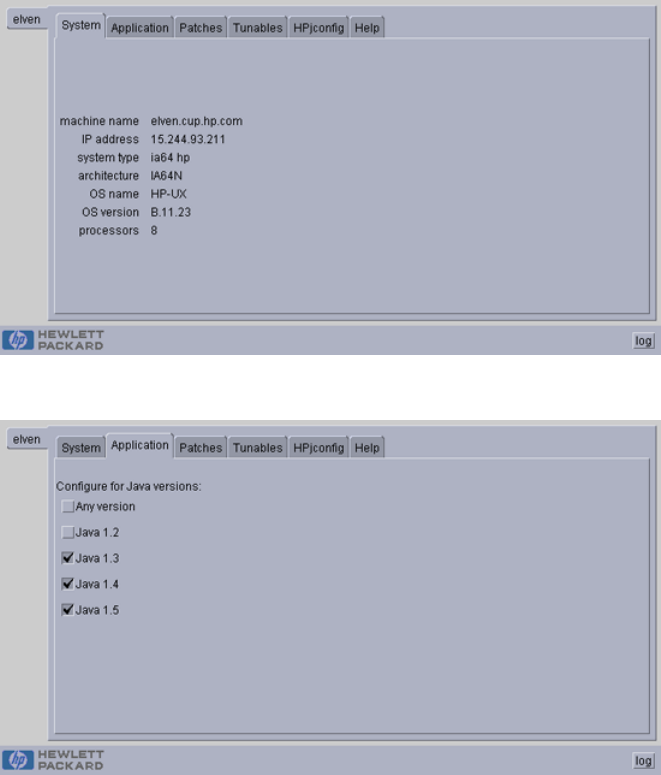
HPjconfig [ options ] <object> <action>
objects: -patches &| -tunables
actions: -listreq | -listmis | -listpres | -apply
options:
-patches operate on java-specific patches
-tunables operate on java-specific tunables
-listreq list all java required patches or tunables that are applicable to this system
-listmis list missing java-specific patches or tunables on the system
-listpres list applied (installed) java-specific patches or tunables on the system
-apply apply (install) missing java-specific patches or tunables on the system
-javavers s java versions for selecting patches e.g 1.2, 1.3, 1.4, 5.0
-[no]gui run in GUI mode
-logfile s name of log file
-proxyhost s HTTP proxy host name for accessing live data
-proxyport s HTTP proxy port for accessing live data
-help show help string and exit
-version show version string
Following are examples of invoking HPjconfig in GUI mode from the csh and the ksh:
(csh) $ setenv DISPLAY <Display's IP Address>:0.0
$ setenv PATH $PATH:/usr/sbin
$ java -jar HPjconfig.jar
(ksh) $ export DISPLAY=<Display's IP Address>:0.0
$ export PATH=$PATH:/usr/sbin
$ java -jar HPjconfig.jar
The following four figures show the System, Application, Patches, and Tunables tabs for the
HPjconfig tool:
Figure 1-1 HPjconfig - System Tab
Figure 1-2 HPjconfig - Application Tab
22 Diagnostic and Monitoring Tools and Options


















