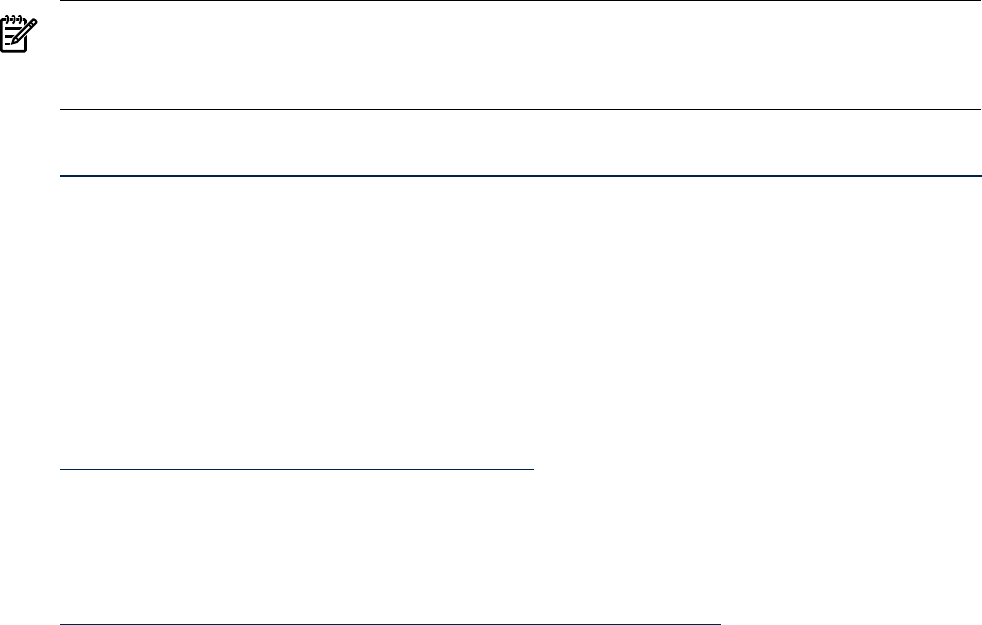
If the Java and system libraries used by the failed application reside in non-standard locations,
then the GDB_SHLIB_PATH environment variable must be set to specify the location of the
libraries.
The following example illustrate how to invoke gdb on a hung process:
• Determine the process id:
$ ps -u user1 | grep java
23989 pts/9 8:52 java
• Attach gdb to the running process:
$ gdb -p 23989
HP gdb 5.0 for HP Itanium (32 or 64 bit) and target HP-UX 11.2x.
Copyright 1986 - 2001 Free Software Foundation, Inc.
Hewlett-Packard Wildebeest 5.0 (based on GDB) is covered by the
GNU General Public License.Type "show copying" to see the conditions to
change it and/or distribute copies. Type "show warranty" for
warranty/support.
Reading symbols from /opt/java1.4/bin/IA64N/java...
(no debugging symbols found)...done.
Attaching to program: /opt/java1.4/bin/IA64N/java, process 23989
(no debugging symbols found)...
Reading symbols from /usr/lib/hpux32/libpthread.so.1...
(no debugging symbols found)...done.
Reading symbols from /usr/lib/hpux32/libdl.so.1...
...
NOTE: If the version of gdb on the system is older than version 4.5, it will be necessary to
specify the full path of the Java executable in order to use the gdb subcommands. For example:
gdb /opt/java1.4/bin/PA_RISC2.0/java –p 23989
A tutorial on gdb may be found at the following website:
http://h21007.www2.hp.com/dspp/tech/tech_TechDocumentDetailPage_IDX/1,1701,1677,00.html
1.6 HPjconfig
HPjconfig is a configuration tool for tuning your HP-UX 11i system to match the characteristics
of your application. It provides kernel parameter recommendations tailored to your HP-UX
hardware platform and application characteristics. HPjconfig has features for saving and
restoring configurations so you can distribute customized recommendations across your customer
base.
HPjconfig can also be used to verify that your systems has all the necessary patches required
for Java. The patches required for Java can be found at the following website:
http://www.hp.com/products1/unix/java/patches
HPjconfig runs on SDK 1.3.1 and later versions, SDK 1.4.x, and JDK 1.5.0.x. HP-UX 11.00 or
later versions is required. All HP-UX 11i HP Integrity and HP 9000 PA-RISC systems are
supported.
For more information about HPjconfig including the download, go to:
http://www.hp.com/products1/unix/java/java2/hpjconfig/index.html
HPjconfig can be run in either graphical user interface (GUI) mode or non-GUI (command-line)
mode. In either mode, it generates a summary of the configuration information in the log file
named HPjconfig_<hostname>_<date>_<timestamp>.log. This log file name can be
specified using the -logfile option.
Following is usage information for the HPjconfig command:
usage:
HPjconfig [ options ] -gui
1.6 HPjconfig 21


















