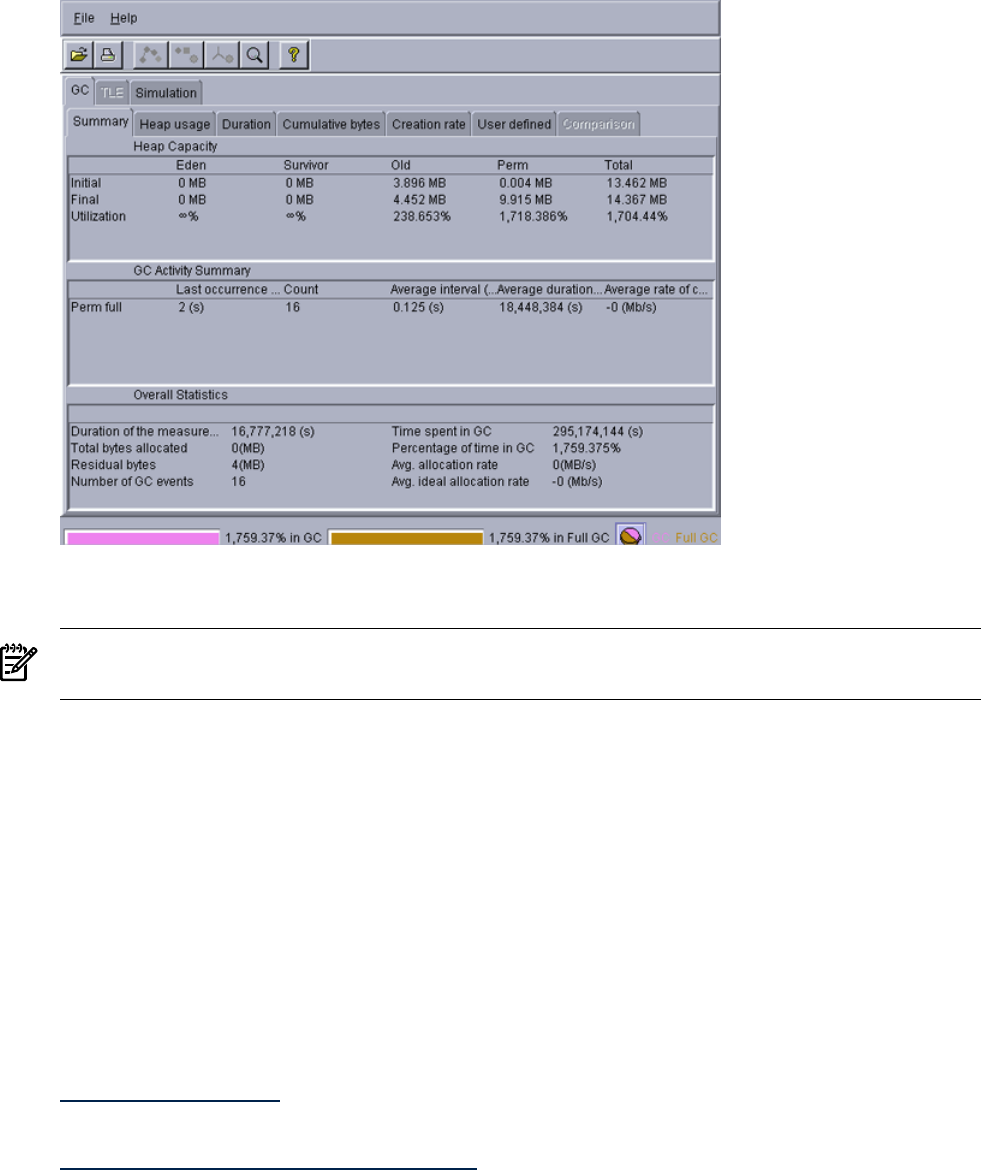
Following is an example screen shot to illustrate HPjtune's output:
Figure 1-15 HPjtune Screen
1.9 hat
NOTE: Beginning with JDK 6.0, hat is replaced with jhat. For information on jhat, refer to
the jhat section in this document.
The hat tool is a third-party tool that can be used for heap analysis. It starts a web server on a
binary-format heap dump file produced by one of the heap dump options such as
-XX:+HeapDumpOnCtrlBreak or -Xrunhprof:heap=dump,format=b.
Following in an example using hat. The first command generates a binary heap dump file. The
second command invokes hat on the binary heap profile.
$ java -Xrunhprof:heap=dump,format=b MyApp
$ hat -port=7002 java.hprof
The hat tool sets up an http server on the specified port. It can then be accessed by bringing up
the default page in a web browser, for example, http://<hostname.domain>:7002. If you
run hat on the same system as the browser, the server can be accessed by navigating to the URL
http://<hostname.domain>:7002.
For more information on hat, refer to the following website:
https://hat.dev.java.net
For invocation details, refer to:
https://hat.dev.java.net/doc/README.html
1.10 hprof
hprof is a simple tool used for heap and CPU profiling. To start hprof, use one of the following
Java command lines:
36 Diagnostic and Monitoring Tools and Options


















