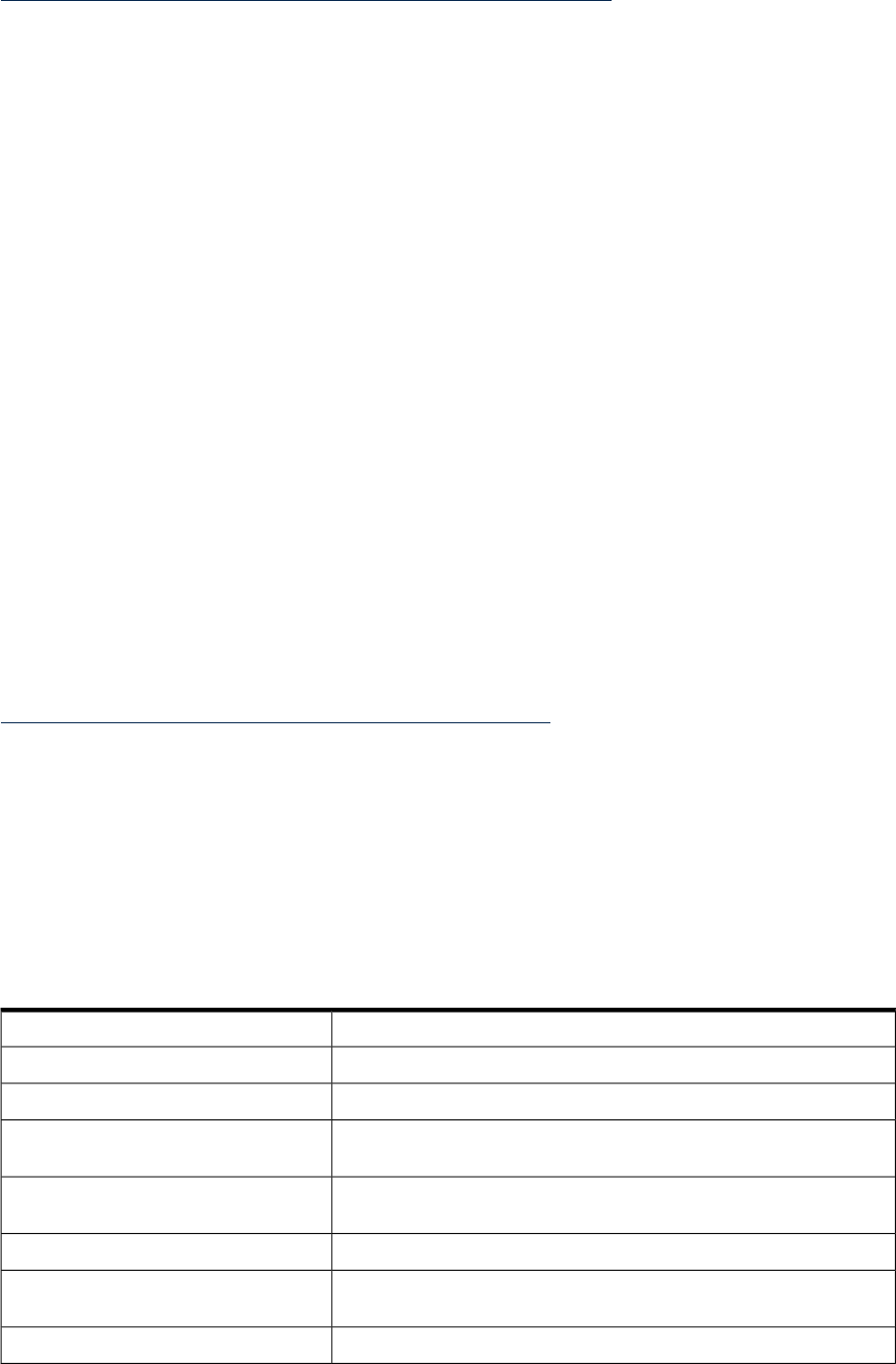
http://java.sun.com/javase/6/docs/technotes/tools/share/jhat.html
1.16 jps (1.5+ only)
The jps tool lists the Java VMs on the target system. The tool is limited to reporting information
on Java VMs that the user has access rights to, as determined by HP-UX specific access control
mechanisms. For example, if a non-root user executes the jps command, a listing of all virtual
machines started with that user's uid is given by the operating system.
Following is the usage information for the jps command:
Usage: jps [-help]
jps [-q] [-mlvV] [<hostname>[:<port>]]
Description of options:
-q Suppress the output of the class name, JAR file name, and arguments
passed to the main method, producing only a list of local JVM pids
-m Show the arguments passed to the main method. This output may be null
for embedded JVMs.
-l Show the full package name for the application's main class or the
full path name of the application's JAR file.
-v Show the arguments passed to the JVM.
-V Show the arguments passed to the JVM through the flags file
(the .hotspotrc file or the file specified by -XX:Flags=<filename>).
Note: These options are subject to change or removal in the future.
Following is an example using jps:
$ /opt/java1.5/bin/jps -lmv
16666 sun.tools.jps.Jps -lmv
-Denv.class.path=.:/opt/java1.5/lib/classes.zip -Dapplication.home=/opt/java1.5 -Xms8m
16665 MyObjectWaiterApp -Xverbosegc
16641 spec.jbb.JBBmain -propfile S.pr.8 -Xmx1600m -Xms1600m -Xmn1500m
For more information about jps, refer to the following document:
http://java.sun.com/j2se/1.5.0/docs/tooldocs/share/jps.html
1.17 jstat (1.5+ only)
The jstat utility is a statistics monitoring tool. It attaches to a Java VM and collects and logs
performance statistics as specified by the command-line options. The target Java VM is identified
by its virtual machine identifier.
The jstat utility does not require the Java VM to be started with any special options. This utility
is included in the JDK download.
The following table lists the jstat command options:
Table 1-13 Options to the jstat Command
Prints statistics on the behavior of the class loader
-class
Prints statistics on the behavior of the Java compiler
-compiler
Prints statistics on the behavior of the garbage collected heap
-gc
Prints statistics of the capacities of the generations and their
corresponding spaces
-gccapacity
Prints the summary of garbage collection statistics with the cause of the
last and current (if applicable) garbage collection events
-gccause
Prints statistics of the behavior of the new generation
-gcnew
Prints statistics of the sizes of the new generations and their
corresponding spaces
-gcnewcapacity
Prints statistics of the behavior of the old and permanent generations
-gcold
40 Diagnostic and Monitoring Tools and Options


















