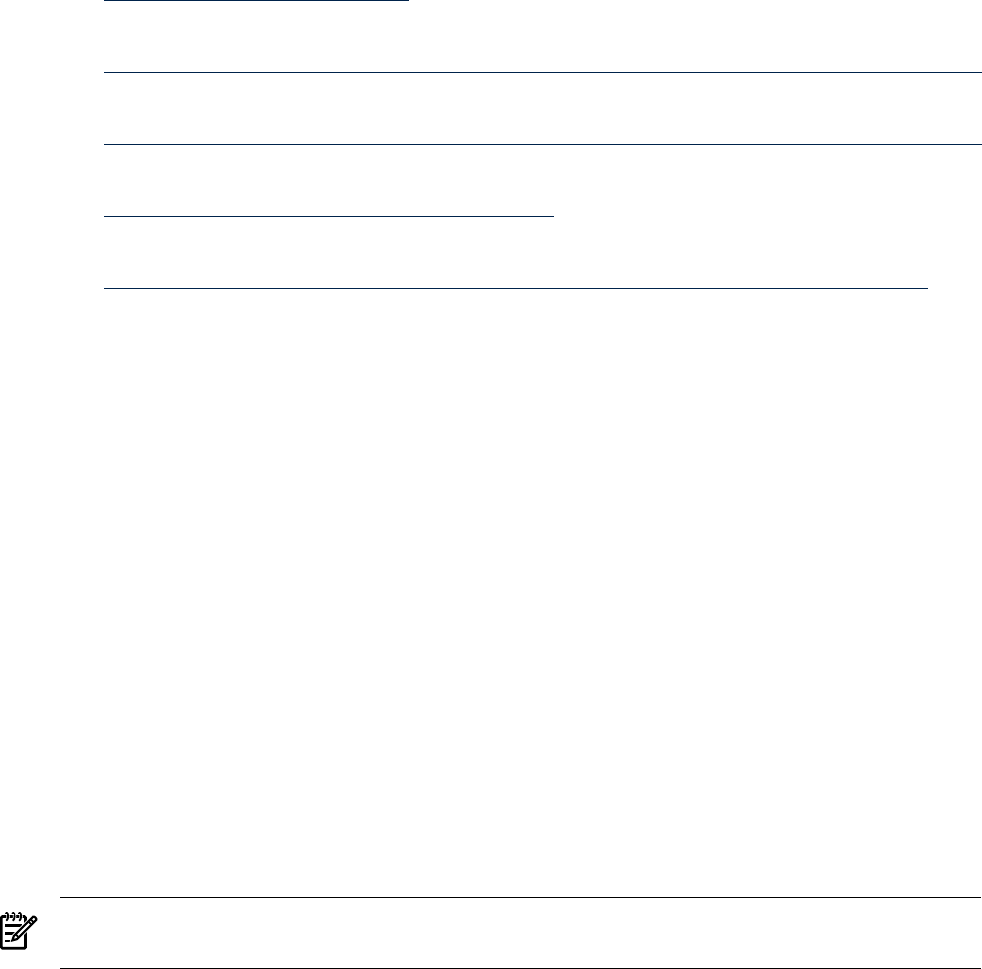
4.7 Example gdb Session
Before beginning core file analysis, examine the fatal error log file, hs_err_pid<pid>.log.
This file contains useful information that will help you troubleshoot the problem. For more
information about the contents of the hs_err_pid<pid>.log file, refer to Section 3.2.2.,
Collecting Fatal Error Log Information .
You are now ready to examine the core file.
This document assumes the reader understands HP-UX procedure calling conventions. For more
information about these conventions, refer to the following webpages and documents:
• HP-UX Development Tools:
http://docs.hp.com/en/dev.html
• Precision Architecture Runtime Architecture:
http://devresource.hp.com/drc/STK/docs/archive/rad_11_0_32.pdf?jumpid=reg_R1002_USEN
• PA-RISC 64-bit Supplement:
http://devresource.hp.com/drc/STK/docs/archive/pa64supp.pdf?jumpid=reg_R1002_USEN
• Assembler Reference:
http://docs.hp.com/en/92432-90012/index.html
• IA64-Runtime Architecture Conventions (if debugging on Integrity systems):
http://devresource.hp.com/drc/resources/conventions.pdf?jumpid=reg_R1002_USEN
Before you invoke gdb on the core file, you need to set some gdb environment variables to
facilitate debugging. If you are debugging on a different system than the one where the core file
was created, set GDB_SHLIB_PATH to your current directory; otherwise, it should not be set.
You need to set GDB_JAVA_UNWINDLIB, and how you set it depends on whether you are
debugging on the same system or a different one. If you are debugging on the same system, set
it to the full path of the Java unwind library for the Java release (see Section 3.4.2). If you are
debugging on a different system, set it to point to the libjunwind.sl file included in your
bundle. The screen below illustrates the setting of these environment variables:
# Debugging on the same system
$ export GDB_JAVA_UNWINDLIB=/opt/java1.4/jre/lib/PA_RISC2.0/server/libjunwind.sl
# Debugging on a different system
#
$ export GDB_SHLIB_PATH=.
$ export GDB_JAVA_UNWINDLIB=./libjunwind.sl
After setting the environment variable(s), you are ready to invoke gdb on the core file. For
simplicity, you have placed all the files you need in the same directory. If you are debugging on
a different system than the one where the core dump was created, invoke gdb using java as
the program name since the java binary was included in the bundle you moved to the debugging
system. However, if you are debugging on the same system where the core dump occurred,
invoke gdb using the correct version of java for the executable. In this example, the executable
is a 32-bit PA-RISC file, so use /opt/java1.4/bin/PA_RISC2.0/java in place of java in
the following gdb command:
NOTE: Refer to the first set of examples in Section 1.5.2 to determine the complete java path
when debugging on the same system where the core file was created.
$ gdb java core
HP gdb 5.5.7 for PA-RISC 1.1 or 2.0 (narrow), HP-UX 11.00 and target hppa1.1-hp-hpux11.00.
Copyright 1986 - 2001 Free Software Foundation, Inc.
Hewlett-Packard Wildebeest 5.5.7 (based on GDB) is covered by the GNU General Public License.
Type "show copying" to see the conditions to change it and/or distribute copies.
Type "show warranty" for warranty/support.
..
Core was generated by `java'.
68 Core File Analysis


















