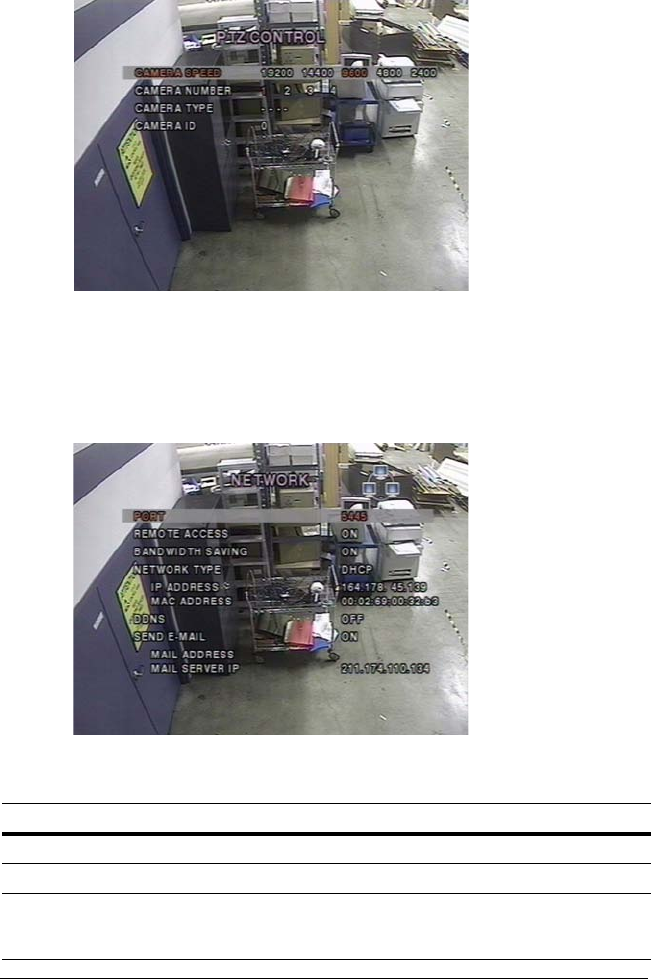
Rev 1.00 19 Document 900.0399
09/05
Figure 3-11 PTZ Control Setup Screen
Setting Network Parameters
Set up your network parameters (for remote connection through the Remote Access
Software) on the Network Setup screen. See Chapter 5, Chapter 6, and Chapter 7 for more
information about RAS.
Figure 3-12 Network Setup Screen
Follow Table 3-8 to set your system network parameters.
Table 3-8 Network Setup Fields
Field Description
PORT Press SEL to enter the RTSP port number.
REMOTE ACCESS Enable/disable remote access (through RAS).
BANDWIDTH
SAVING
Enable/disable key frame transmission only. This feature is useful
when your network bandwidth is not enough for live video
streaming.


















