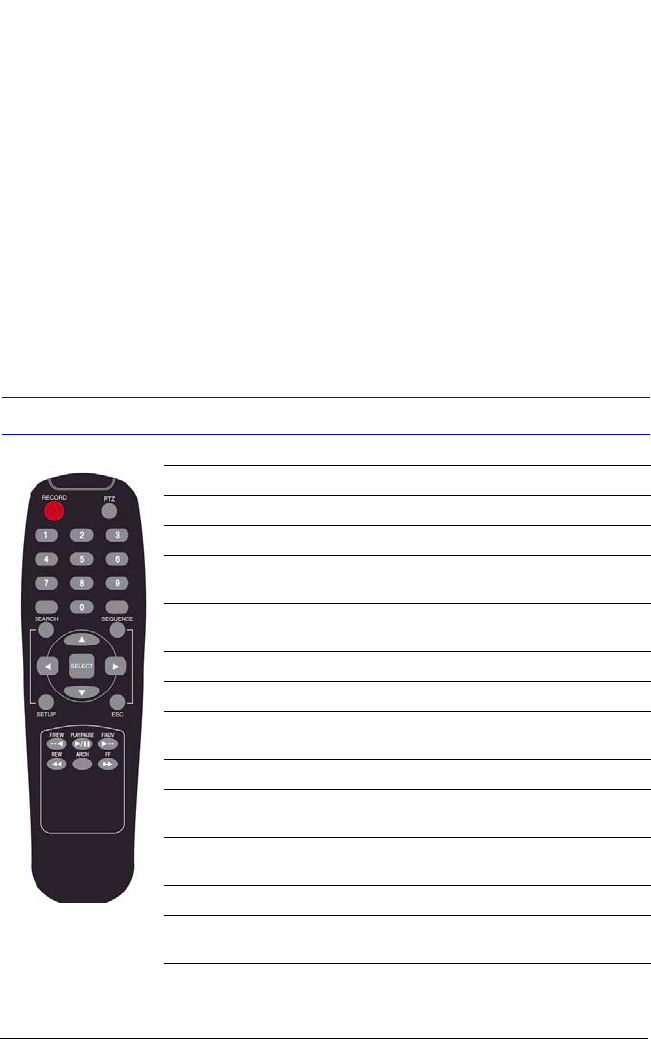
Rev 1.00 55 Document 900.0399
09/05
C
Optional Items
Check with your sales representative for the price and availability of the following item:
• Remote Control
Remote Control Operation
RECORD Press to start or stop manual recording.
PTZ Press to control PTZ operation.
SEARCH Press to go to the search menu.
SEQUENCE Press to start auto sequencing of screen in full
screen mode.
SELECT Press to select desired menu item or to store a
setup value in the menu.
SETUP Press to launch the setup menu.
ESC Press to return to the previous menu screen.
F/REW Press to jump/step 60 seconds backward in
playback mode.
PLAY/PAUSE Press to play or pause a video in playback mode.
F/ADV Press to jump/step 60 seconds forward in
playback mode.
REW Press to rewind the footage at 1x, 2x, 4x, 8x, and
16x speeds in playback mode.
ARCH Press to start operation involving archiving.
FF Press to fast forward the footage at 1x, 2x, 4x, 8x,
and 16x speeds in playback mode.


















