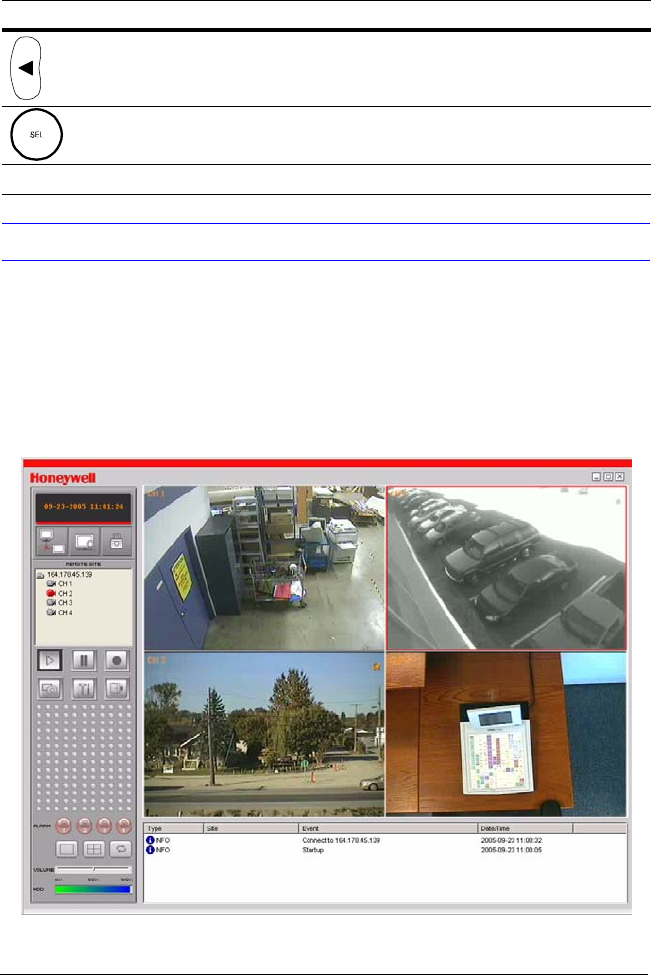
Rev 1.00 31 Document 900.0399
09/05
Network Mode
The DVR provides a live remote monitoring feature. Remote monitoring requires installation
of a Remote Access Software program on your PC (see Chapter 5, RAS Installation). A LAN
connection using the RJ45 connector on the DVR rear panel is mandatory for remote
connection. For detailed features on operation of the RAS program, please refer to
Chapter 6 and Chapter 7.
For local operation purposes, the frame rate is limited to 1 frame/sec when there is no
recording operating on the DVR. When recording is in progress, the video frame rate for live
monitoring will follow the recording frame rate.
Figure 4-13 Main GUI Screen of RAS Program
View channel 4 in full screen.
Switch the live view between quad and full screen mode displaying the
highlighted channel.
ARCH Press to launch the archiving function.
Table 4-3 Button Functions in Play Mode (Cont’d)
Button Description
4


















