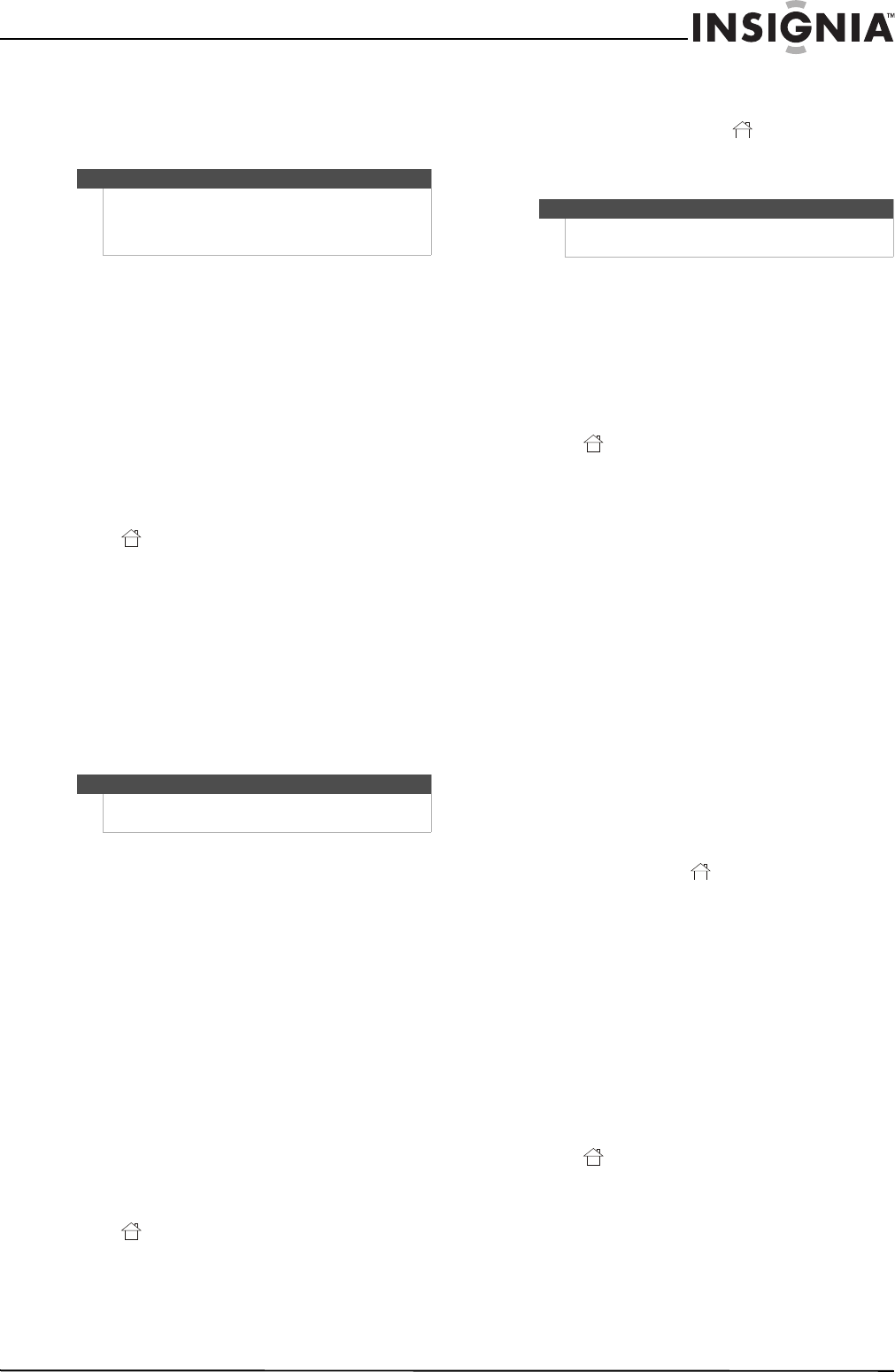
9
Wireless 3D Connected Blu-ray Disc Player
www.insigniaproducts.com
Using your player
Using connected applications
You can watch movies over the Internet (for
example, from Netflix or CinemaNow), listen to
Pandora Internet radio, or watch the latest personal
video on YouTube. Before you can use these
Internet services, you must first:
• Have connected your player to the Internet.
• Have a valid account to these services.
• Follow on screen instructions to activate
accounts. You may need a computer.
Activating an online service
To activate an online service:
1 After you successfully connect to the Internet,
press HOME. The HOME menu is displayed.
2 Press S T W or X to highlight the service you
want to access, then press ENTER.
3 Follow the on-screen instructions to activate
and set up an account. You may need a
computer.
For instructions on how to deactivate an online
service, see “Deactivating individual online
applications” on page 31
Watching movies with CinemaNow (application
available in US only)
With CinemaNow on your player, you can rent some
of your favorite movies from the comfort of your
couch. All you need is your Insignia remote.
Once you have a CinemaNow account, grab some
popcorn and enjoy the show.
To set up your CinemaNow account:
1 Set up your CinemaNow account through your
computer. Go to
www.cinemanow.com/ activate
to get an activation PIN.
2 Click Activate a New Device, then sign in again
with your user name and password.
3 Enter any name in the Name Your Device
section, then click Continue. You assigned a
valid activation number to enter into the
activation field within the Cinemanow
application on your player.
4 After you successfully connect to the Internet,
press HOME. The HOME menu is displayed.
5 Press S T W or X to CinemaNow, then press
ENTER.
6 Select the Settings tab at the bottom of the
screen, then press ENTER.
7 Select Activate, then enter your activation code.
You can now rent movies using Cinemanow.
8 To exit CinemaNow, press HOME.
Watching movies with Netflix (application available in
US and Canada markets)
With Netflix on your player, if you have a Netflix
unlimited plan, you can instantly watch thousands
movies and TV episodes streamed from Netflix to
your player.
Just add shows to your Netflix Instant Queue, and
start watching.
To watch movies with Netflix:
1 After you successfully connect to the Internet,
press HOME. The HOME menu is displayed.
2
Press S T W or X to Netflix, then press ENTER.
3 Follow the directions on the screen to register
your player. You are assigned an activation code.
4 If you already have an existing Netflix account,
log in to your account on your computer. Click
the Your Account & Help link in the upper right
corner of the screen.
In the WATCHING INSTANTLY ON YOUR TV OR
COMPUTER section, click Activate a Netflix
Ready Device, then enter the activation code
from Step 1.
OR
If you do not have an existing Netflix account,
go to http://www.netflix.com/Insignia (US) or
http://www.netflix.ca/Insignia (Canada) to start
your free trial and enter the activationcode from
Step 1 into the Insignia code field on screen.
5 After setting up your account and activating
your player, browse to Instant under the Yo u r
Queue tab and add movies to queue.
6 To exit Netflix, press HOME.
Listening to music with Pandora (application available in
US only)
Pandora on your player lets you choose exactly the
music you want to hear and creates personal
Internet radio stations that play it for you. Just enter
a song title or band name that represents the kind
of music you want to hear, and Pandora starts a
unique Pandora station that plays music similar to
it. Add variety by entering other titles and bands to
your station, and even more variety by creating
multiple Pandora stations (up to 100!).
For existing Pandora customers:
1 After you successfully connect to the Internet,
press HOME. The HOME menu is displayed.
2 Press S T W or X to Pandora, then press
ENTER. The Welcome to Pandora screen opens.
3 Press ENTER to activate Pandora. A message
asks “Do you already have a Pandora account?”.
4 Choose Ye s , then press ENTER to confirm.
Note
Online services frequently update their sites. They
may change how you log on or how you use the sites.
If you experience problems when you try to use a
service, contact the service, not Insignia.
Note
CinemaNow is coming to the Canada market in a
future release.
Note
You must have a valid Netflix account in order to
stream Netflix movies to your player.


















