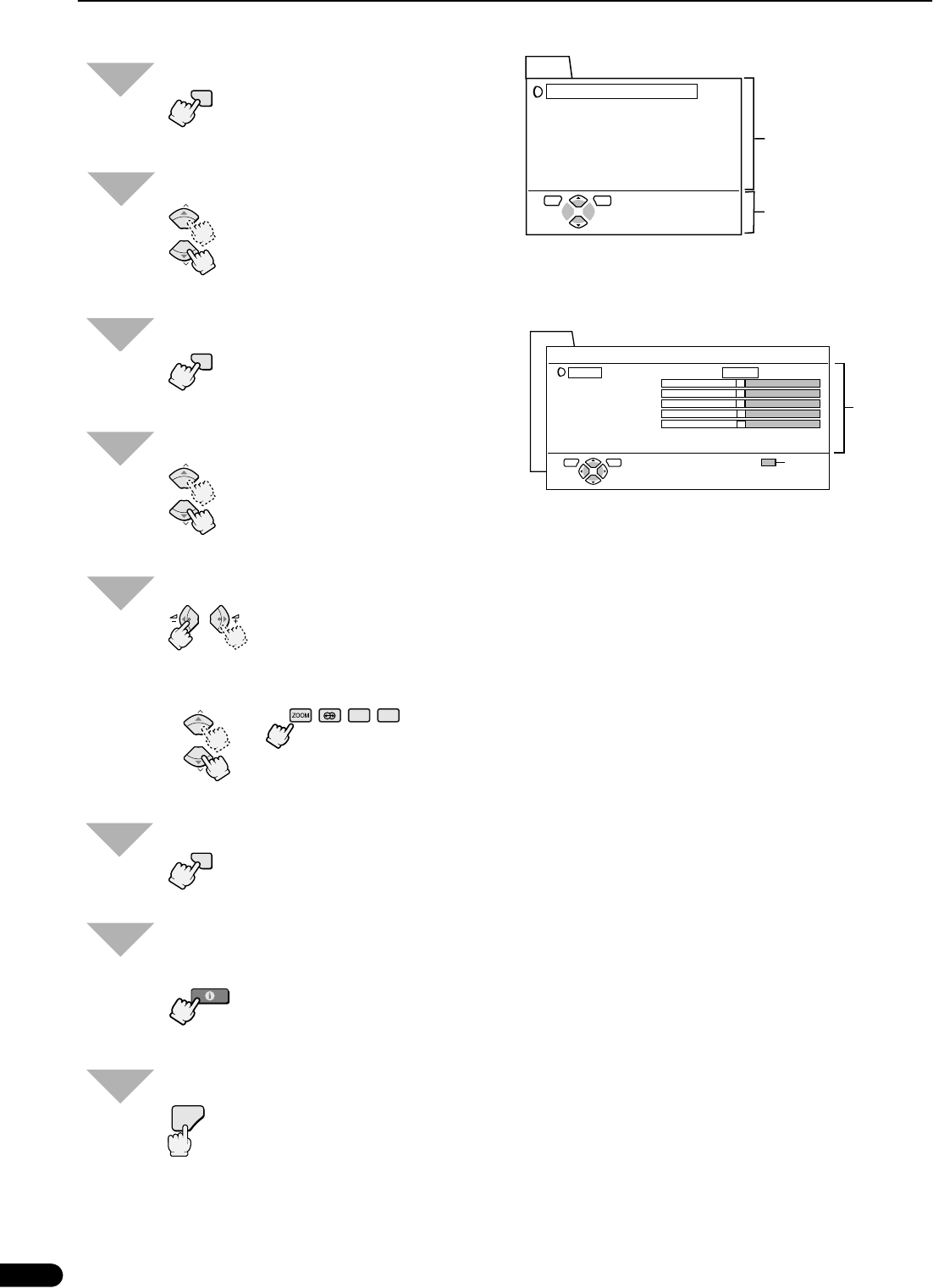
14
Menu Operation
Display MENU.
The MENU (main menu) appears.
Choose an item.
Display the sub-menu.
Choose a Sub-menu item.
Change the setting.
• Depending on the Sub-menu display, the fol-
lowing buttons can be used.
Complete the setting.
The menu disappears.
To return to the previous menu or
exit the MENU.
To exit the MENU instantly.
1
OK
MENU
2
P
P
3
OK
MENU
4
P
P
5
P
P
6
OK
MENU
TV
PICTURE SETTING
PICTURE FEATURES
SOUND SETTING
EXT SETTING
FEATURES
INSTALL
INDEX
DEMO
MENU
TV OK
TINT WARM
CONTRAST
BRIGHT
SHARP
COLOUR
HUE
ECO MODE
PICTURE SETTING
OFF
ON
MENU
RESET
TV OK
items
Buttons on the Remote
Controll to operate the
menu.
Sub-menu
items
eng_AVTX29_P12-17.fm Page 14 Friday, August 20, 1999 1:48 PM


















