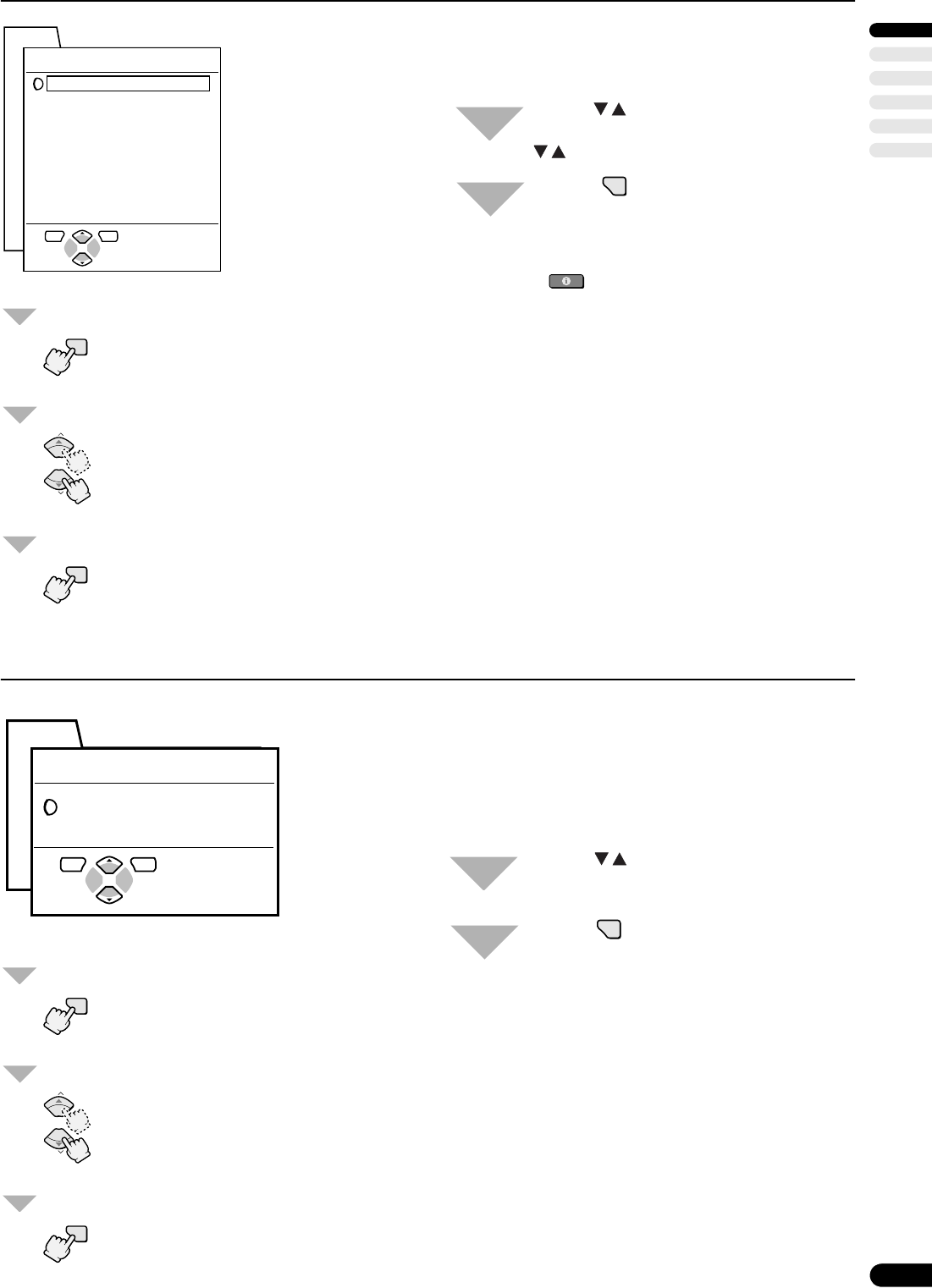
ENGLISH
25
Index
Display MENU.
Choose INDEX.
Display the Index menu.
The functions in each menu are listed in the Index menu. The
required function can be found in the Index menu and the op-
erating menu for that function can be entered with one touch.
Press to choose a function.
If the desired function is not displayed, press
until it appears.
Press .
The chosen function’s operating menu will be
displayed.
• To return to the MENU (Main Menu), press
(Information).
MENU
BASS
BLUE BACK
BRIGHT
CHILD LOCK
COLOUR
COLOUR SYSTEM
CONTRAST
COUNTRY
DIGITAL VNR
ECO MODE
INDEX
TV OK
1
OK
MENU
2
P
P
3
OK
MENU
1
/
/
2
OK
Demo
Display MENU.
Choose DEMO.
Display the Demo menu.
You can see the main features of your TV by using the Demo
function.
When the Demo is set to ON:
Each time the TV is turned on, the demonstration starts auto-
matically. If you do not want that to happen, set the Demo set-
ting to OFF.
Press to choose ON.
• To cancel the Demo function, choose OFF.
Press .
The demonstration will start.
To stop the demonstration, press one of the
buttons on the remote control.
MENU
DEMO
OFF
ON
TV OK
1
OK
MENU
2
P
P
3
OK
MENU
1
/
2
OK
eng_AVTX29_P18-32.fm Page 25 Friday, August 20, 1999 1:50 PM


















