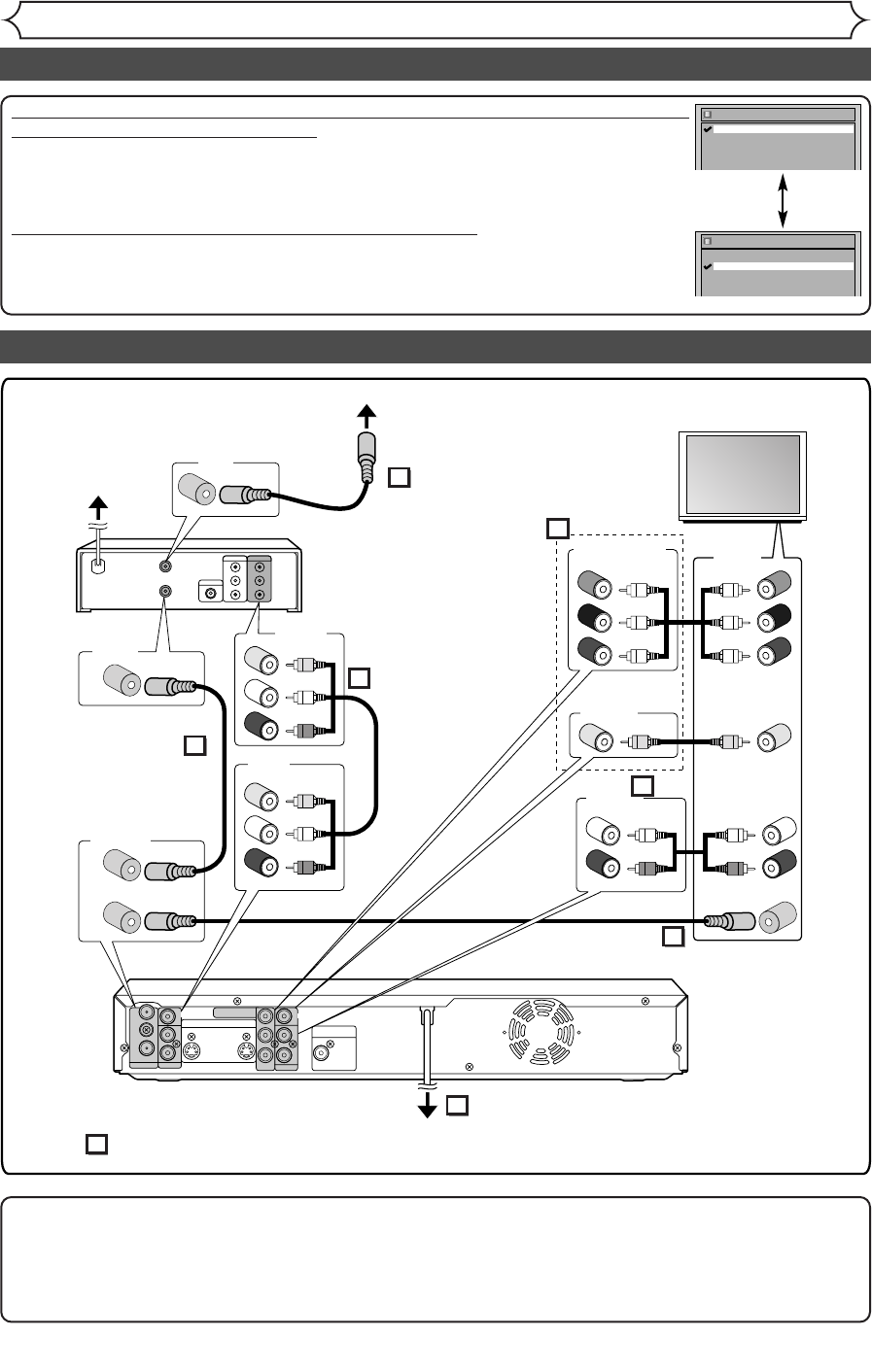
Connections
If your TV is compatible with Progressive Scan (525p / 480p) and you want
to enjoy that high quality picture;
You must select the connection Method 2 on page 13 and Progressive Scan mode.To set
the mode, press [SET UP] and set “Progressive” to “ON” on the Easy Setting Menu, or
on the “Playback” sub menu of the Advanced Setting Menu.Then press [ENTER].
“P.SCAN” will appear on the display of this unit.
If your TV is not compatible with Progressive Scan;
Use this unit in Interlace mode. Make sure that no “P.SCAN” is on the display of this unit.
If not, press [SET UP] and set “Progressive” to “OFF” on the Easy Setting Menu, or on
the “Playback” sub menu of the Advanced Setting Menu.Then press [ENTER].“P.SCAN”
on the display of this unit will disappear.
OFF
Progressive
ON
ON
Progressive
OFF
Connection to a cable box or satellite box
Note to the Cable TV System Installer :
This reminder is provided to call the Cable TV system installer’s attention to Article 820-40 of the
National Electrical Code, which provides guidelines for proper grounding - in particular, specifying that the
cable ground shall be connected to the grounding system of the building, as close to the point of cable
entry as possible.
ANTENNA
AUDIO IN
VIDEO IN
L
R
AUDIO OUT
VIDEO OUT
(L1)
IN
IN
OUT
OUT
S-VIDEO
COMPONENT
VIDEO OUTPUT
L
Y
P
B
P
R
R
DIGITAL AUDIO OUTPUT
PCM / BITSTREAM
COAXIAL
RF IN
IN
OUT
ANTENNA
INPUT
RF
AUDIO
OUTPUT
COMPONENT
VIDEO OUTPUT
Audio-R
Audio-L
INPUT
Video
Audio-R
Audio-L
OUTPUT
Video
Audio-R
Audio-L
Audio-R
Audio-L
RF OUT
Y
P
R
PB
Y
P
R/CR
PB/CB
OUTPUT
Video Video
OR
Antenna or
Cable TV signal
1
2
6
4
5
7
(Cable box or
Satellite box)
AC outlet
Back of this unit
Connect the aerial.
TV
3
AC outlet
8
Turn on the power of all the units. Select an appropriate external input on your TV.
(Refer to page 13, "After you have compleated connections".)
Connection to a TV (cont’d)
14 EN
E6751CD_EN1.qxd 05.7.19 5:27 PM Page 14


















