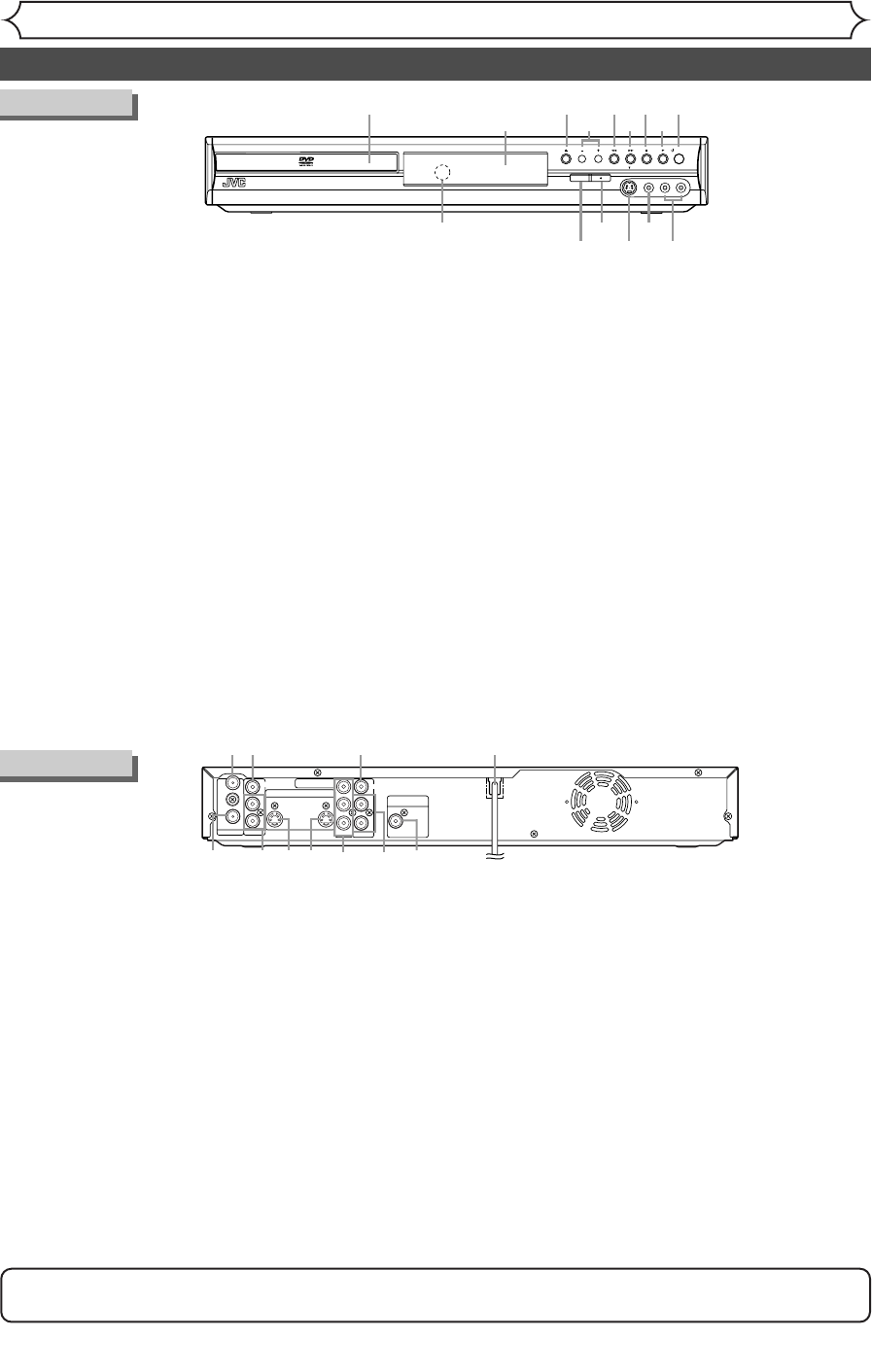
8 EN
Before you start
ANTENNA
AUDIO IN
VIDEO IN
L
R
AUDIO OUT
VIDEO OUT
(L1)
IN
IN
OUT
OUT
S-VIDEO
COMPONENT
VIDEO OUTPUT
L
Y
P
B
P
R
R
DIGITAL AUDIO OUTPUT
PCM / BITSTREAM
COAXIAL
1
23 4
5678910
11
Functional overview
Front Panel
1.Disc tray
Place a disc when it is open.
2. Display
Shows various information and messages.
3. OPEN/CLOSE A button*
Press to open or close the disc tray.
4. CH + / – buttons
Press to change the channel up and down.
5. REW E button
During playback, press to play back in fast reverse.
Or when playback is paused, press to play back in
slow reverse.
6. FWD D button
During playback, press to play back in fast forward.
Or when playback is paused, press to play back in
slow forward.
7.STOP C button*
Press to stop playback or recording.
Press to stop the proceeding Timer Recording in
DVD.
8. PLAY B button*
Press to start or resume play.
9.STANDBY/ON
yy
/I button
Press to turn on and off the unit.
10.AUDIO input jacks (LINE2)
Use to connect external equipment with standard
audio cables.
11. VIDEO input jack (LINE2)
Use to connect external equipment with a standard
video cable.
12. S-VIDEO input jack (LINE2)
Use to connect the S-Video output of external equip-
ment with an S-Video cable.
13. REC I button
Press once to start recording.
Press repeatedly to start a One-Touch Timer
Recording.
14. REC SPEED button
Press to change the recording speed.
15. Remote control sensor
Receive signals from your remote control so that you
can control the unit from a distance.
Rear Panel
1. TV ANTENNA IN jack
Use to connect an antenna.
2.VIDEO IN jack (LINE1)
Use to connect external equipment with a standard
video cable.
3. VIDEO OUT jack
Use to connect a TV monitor,AV receiver or other
equipment with a standard video cable.
4.AC Power Cord
Connect to a standard AC outlet to supply power to this unit.
5.COAXIAL DIGITAL AUDIO OUTPUT
PCM / BITSTREAM jack
Use to connect an AV receiver, Dolby Digital decoder,
DTS decoder or other equipment with a coaxial digi-
tal input jack with a digital coaxial cable.
6.AUDIO OUT jacks
Use to connect a TV monitor,AV receiver or other
equipment with standard audio cables.
7.
COMPONENT VIDEO OUTPUT jacks
Use to connect a TV monitor with component video
inputs with component video cables.
8. S-VIDEO OUT jack
Use to connect the S-Video input of a TV monitor,AV
receiver or other equipment with an S-Video cable.
9.S-VIDEO IN jack (LINE1)
Use to connect the S-Video output of external equip-
ment with an S-Video cable.
10.AUDIO IN jacks (LINE1)
Use to connect external equipment with standard
audio cables.
11. TV ANTENNA OUT jack
Use to connect an antenna cable to pass the signal
from the TV ANTENNA IN to your TV monitor.
Note: Do not touch the inner pins of the jacks on the rear panel.Electrostatic discharge may cause permanent
damage to the unit.
(
*
) The unit can also
be turned on by
pressing these
buttons.
STANDBY/ON
/ I
CH
S-VIDEO
VIDEO
L - AUDIO - R
(MONO)
REC SPEED
15 11
12
13
14
19
8*
7*
6
5
4
3*
2
10
E6751CD_EN1.qxd 05.7.19 5:27 PM Page 8


















