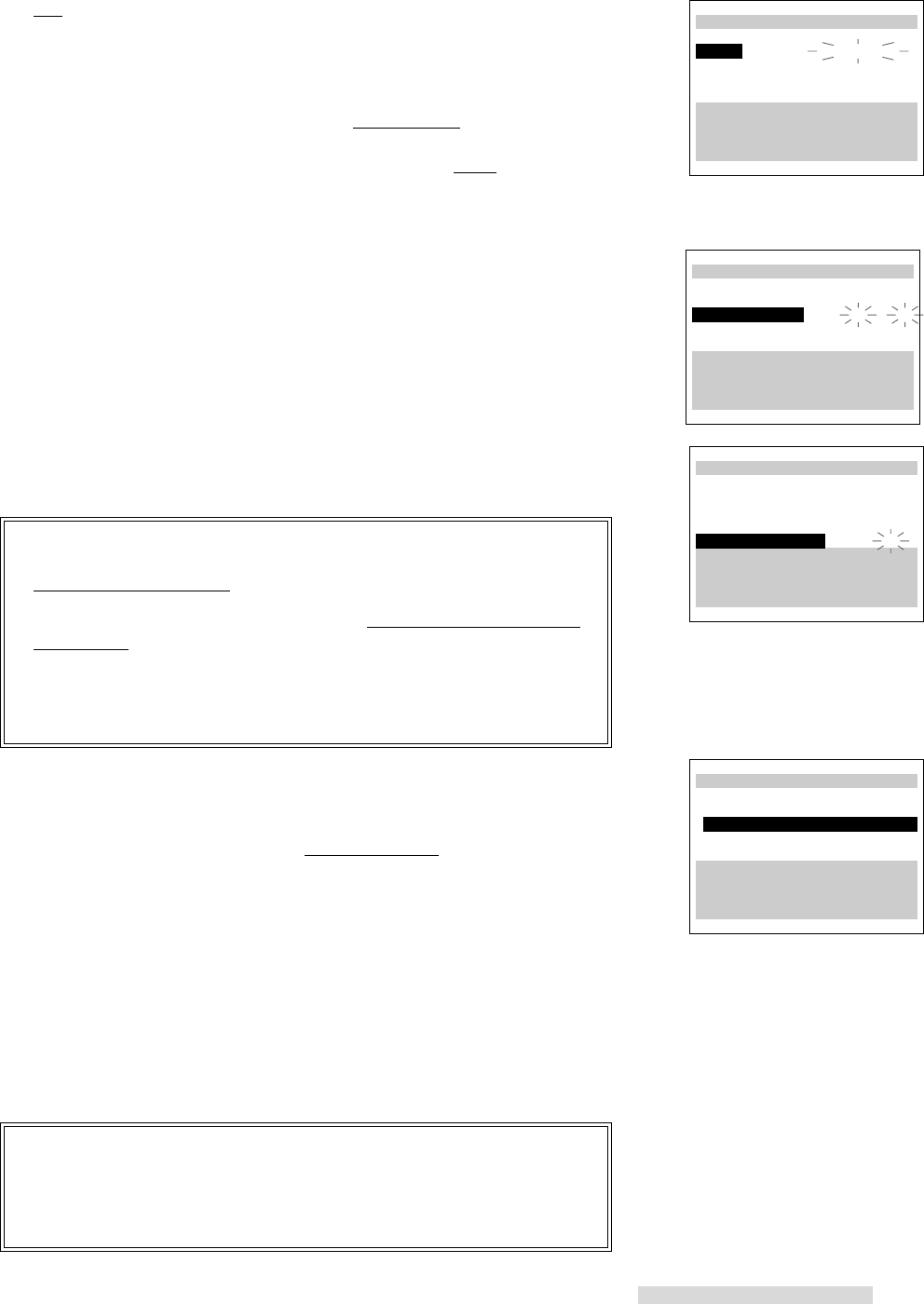
29
5 Day will flash. Press the ADJUST buttons to choose the day on which you
want to record; for example, Monday the 11th.
Your choices are:
• a single day up to one month away.
• every day from Monday through Friday; for example, to tape a soap opera. To
program, press the ADJUST buttons until Monday-Friday appears.
• the same day every week; for example, to tape your favorite weekly
sitcom. To program, press the ADJUST buttons until Every and the
desired day of the week appears.
Press ENTER once you have made your choice.
6 The hour numbers of the start time will flash. Press the ADJUST buttons to
set the hour when recording is to start. Press ENTER.
7 The minute numbers of the start time will flash. Press the ADJUST buttons
to set the minutes when recording is to start. Press ENTER.
8 Set the stop time the same way as the start time, using steps 6 and 7.
9 Press the ADJUST buttons to set the recording speed:
SP = standard play; EP = extended play; AUTO = auto. Auto speed
programming is discussed on page 33. Press ENTER.
IMPORTANT
IMPORTANT
If you press ENTER when you set the timer recording incompletely,
Program is not completed will appear on your screen.
If two programmed recording times overlap, VCR is already programmed
for that time will display on your screen for about 3 seconds, and then
the Recap screen will appear. The program you have just set will flash for
3 seconds and the start time and the stop time will be shown in red
letters. The start and stop time of the overlapped program will be
highlighted in red color. You will need to erase one of them.
10 The programmed memory will appear on the Recap screen. “S” next to the
channel number indicates satellite channels.
11 To program additional recording times, select an empty program line by pressing
ADJUST buttons. Press ENTER. The VCR Plus+ system menu will appear.
Continue the programming procedure from step 3.
12 When you are finished with all programming, check the following:
• If you have a cable box, a digital cable box, a PRIMESTAR
®
or a DISH
Network
™
satellite receiver, leave the cable box or receiver turned ON.
• If your VCR does not control your cable box, leave the box tuned to the
station you wish to record.
• If you are using a high definition satellite receiver, make sure you manually
set the output to standard definition or the program cannot be recorded
because the HS-U778 is not a digital VCR.
• Turn the VCR power OFF and make sure the programmed recording light
is lit.
IMPORTANT
IMPORTANT
When programmed recording of 4 and under are entered, only 4 of the 8
program lines appear on the Recap screen at any one time. To see
additional program lines, press the ADJUST buttons to scroll the lines on
the screen.
Timer Recording
¬Program to record
ƒChannel 2
ƒDay Monday 11
ƒStart time 11:30am
ƒStop time 1:30pm
ƒRecord speed SP
∫πMENU to go back
∂ ππADJUST to select
≤¥≥πENTER to enter
∑ ππADJUST to select
Recap screen
¬Program to record
CH DAY ON OFF
10 TH14 9:00p10:00pSP
§ 2 MO11 11:30a 1:30pSP
--- -- --:-- --:-- SP
--- -- --:-- --:-- SP
∫πMENU to go back
∂ ππADJUST to select
≤¥≥πENTER to enter
∑ ππADJUST to select
¬Program to record
ƒChannel 2
ƒDay Monday 11
ƒStart time --:--
ƒStop time --:--
ƒRecord speed AUTO
∫πMENU to go back
∂ ππADJUST to select
≤¥≥πENTER to enter
∑ ππADJUST to select
¬Program to record
ƒChannel 2
ƒDay Monday 11
ƒStart time 11:00am
ƒStop time --:--
ƒRecord speed AUTO
∫πMENU to go back
∂ ππADJUST to select
≤¥≥πENTER to enter
∑ ππADJUST to select


















