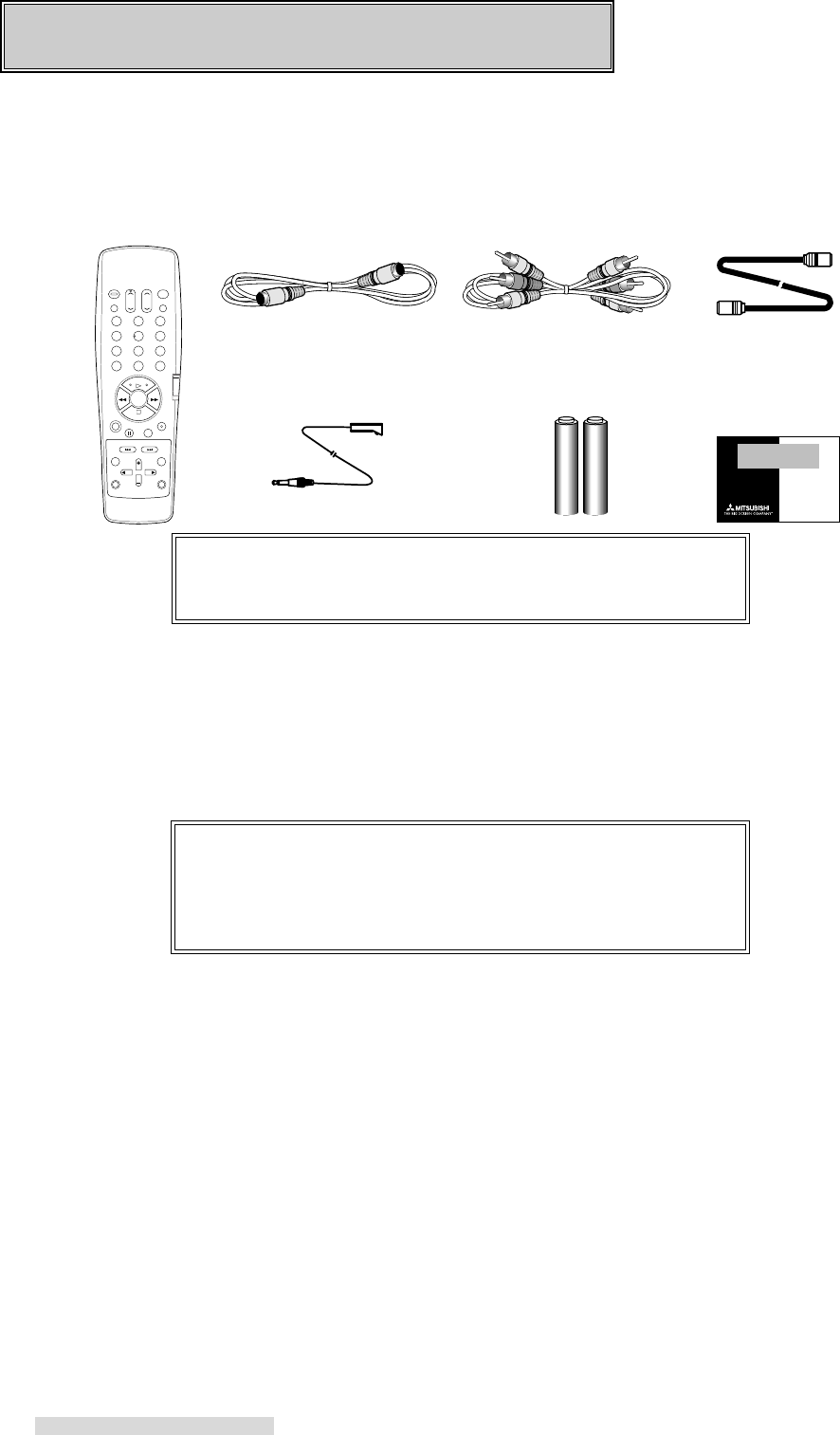
4
Hooking Up Your VCR
213
546
879
0
X
2
PRODUCT
REGISTRATION
Register and
Win in the
$100,000
Give Away III!
See inside...
• Remote control
• 2 "AA" size batteries
• Registration card
• 1 Audio/Video cable
• 1 Coaxial cable
• 1 IR emitter
• 1 S-Video cable
Unpacking Your VCR
As you unpack your new VCR, please make sure the following items are included:
IMPORTANT
IMPORTANT
Never place any heavy objects on top of the VCR. Use caution when
placing the VCR on top of the television because of its instability.
Choosing a Hookup
The connections shown in this book are general. Individual televisions, stereo systems and satellite receivers
can vary from those shown here. The first diagrams show connections for common equipment. If you are
connecting equipment such as a satellite receiver or a Home Theater receiver, you will also use those diagrams
after you have connected the common equipment.
IMPORTANT
IMPORTANT
To maximize your system for its best performance, your dealer can
help you customize these hookups and sell you any additional
connection accessories that may be necessary to match your
particular equipment and antennas.
1 Make a list of each piece of equipment that you want to hook up.
2 If you are connecting several pieces of equipment, you may be using more than one of these diagrams.
Using your list, find EACH of the diagrams you will need to connect all of your equipment. For
example, to hook up this VCR, a TV, a cable box, and a Home Theater receiver, you will use Cable
System with Cable Box, and Connecting a Home Theater receiver.
3 If your TV has audio and video inputs, use the diagrams on page 6 in addition to the connections on the
next page.


















