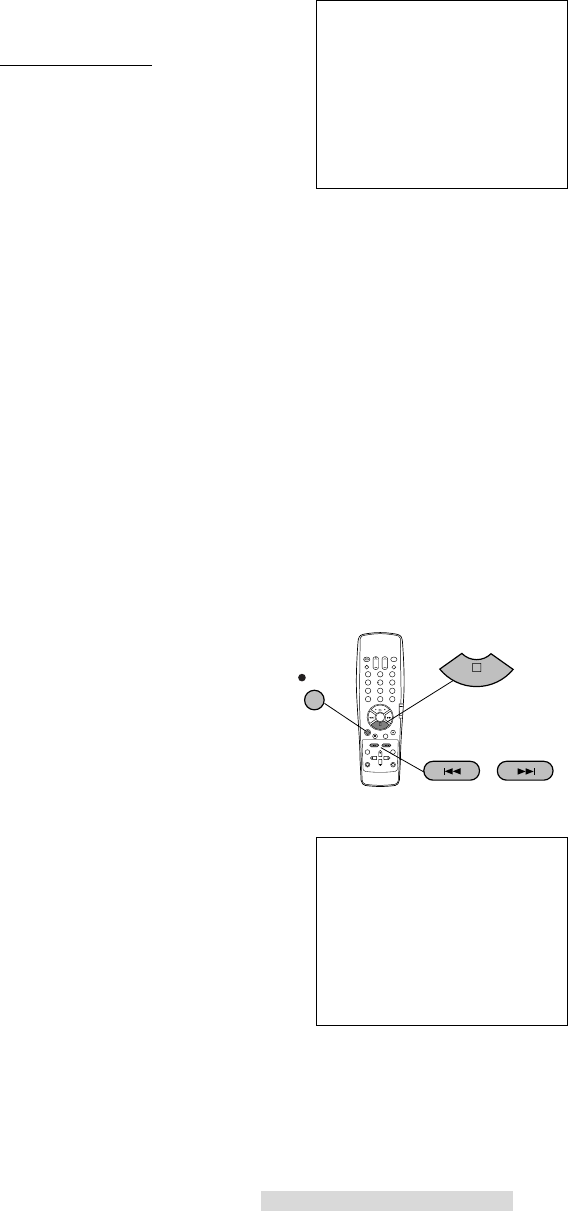
41
Counter zero stop
Counter zero stop allows you to quickly access the beginning of a recorded or
playback section of a tape. The counter zero stop will automatically fast forward
or rewind the tape to “0H00M00S” and stop.
1 Press CANCEL on the remote control at the point you wish to locate later.
The counter will reset to “0H00M00S.”
2 When you wish to return to the point specified in step 1, press AUDIO/
VIDEO on the remote control. The audio and video function menu appears
on your screen. Press AUDIO/VIDEO until the Counter zero stop function
appears.
3 Press ENTER to start the counter zero stop.
The VCR will automatically search to the counter “0H00M00S” and then stop. The
VCR may stop slightly before or after the counter “0H00M00S.”
Index search
Index search is a way to find specific points on a tape. Before using index search,
index marks are placed at important places on a tape. Index search is used to find
these marks. Index marks are added automatically whenever your VCR starts a
new recording; you can also add index marks manually at any point during
recording.
automatic index marks
Whenever recording is begun from the STOP mode, an index mark is
automatically added to the tape. A message will indicate that the mark is being
recorded.
Index marks are not added when you press PAUSE to begin recording from the
record-pause mode.
manual index marks
To add an index mark yourself, press REC on the remote control while a tape is
recording.
Index marks must be added at least one minute apart.
1 When the tape is stopped, press INDEX ^I to begin a forward search;
press INDEX I\ to search in reverse. The VCR will fast forward or rewind
and index search display appears on the TV.
Once the VCR finds an index mark, it will begin playing back the tape from
that point.
2 You can press INDEX ^I or INDEX I\ up to 19 times to search for that
many index marks. For example, to find the third index mark ahead, press
INDEX ^I three times. The on-screen display will count down the number
of marks passed before playback begins.
3 To cancel index search, press PLAY or STOP.
Advanced Features
VCR Looking
for index+ 1
⁄‡‚‡‡‡‡‡‡‹
REM 1:40
0h20m08s
213
546
879
0
X
2
INDEX
STOP
REC
VCR
Counter zero stop
Use ENTER to start


















