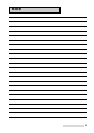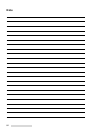60
Problem
Noise in the picture and distorted sound.
Poor or no Hi-Fi sound.
Playback is noisy or “snowy.”
VCR remote does not function.
Your converter box or satellite receiver does
not respond to any signals from the VCR’s IR
Emitter.
The fast forwarding/rewinding speed is slow.
Trouble Checks
Try This...
• Check the tracking control. Adjust manually if necessary.
• Check the monitor settings.
• Check the quality of the video tape.
• Try automatic head cleaning.
• Clean the video heads using a dry-type video head cleaning cassette.
Do not use a wet-type head cleaning cassette, as it may damage
your VCR. Excessive use of a cleaning cassette could shorten head
life. Follow the cleaning instructions carefully.
• Have the VCR video heads cleaned by a qualified service technician.
• Check that remote mode of the VCR and your remote are set
correctly (VCR-A or VCR-B).
• Check to see that the VCR/TV slide switch is set to the correct
position.
• Change the batteries.
• Try moving the IR Emitter so that there is a clear line of sight
between the Emitter and the box’s remote sensor.
• Check that the IR Emitter is connected properly.
• Sometimes a cable box needs to be set by the cable company to
receive signals. Contact your cable company.
• In order to protect your tapes and the VCR heads, the Fast
Forwarding/Rewinding Speed will be slower than 500x under the
following conditions:
1 Use of tapes shorter in length than T-120 (for example, T-30, T-60,
T-90).
2 Activating fast forwarding or rewinding from the middle of the
tape.