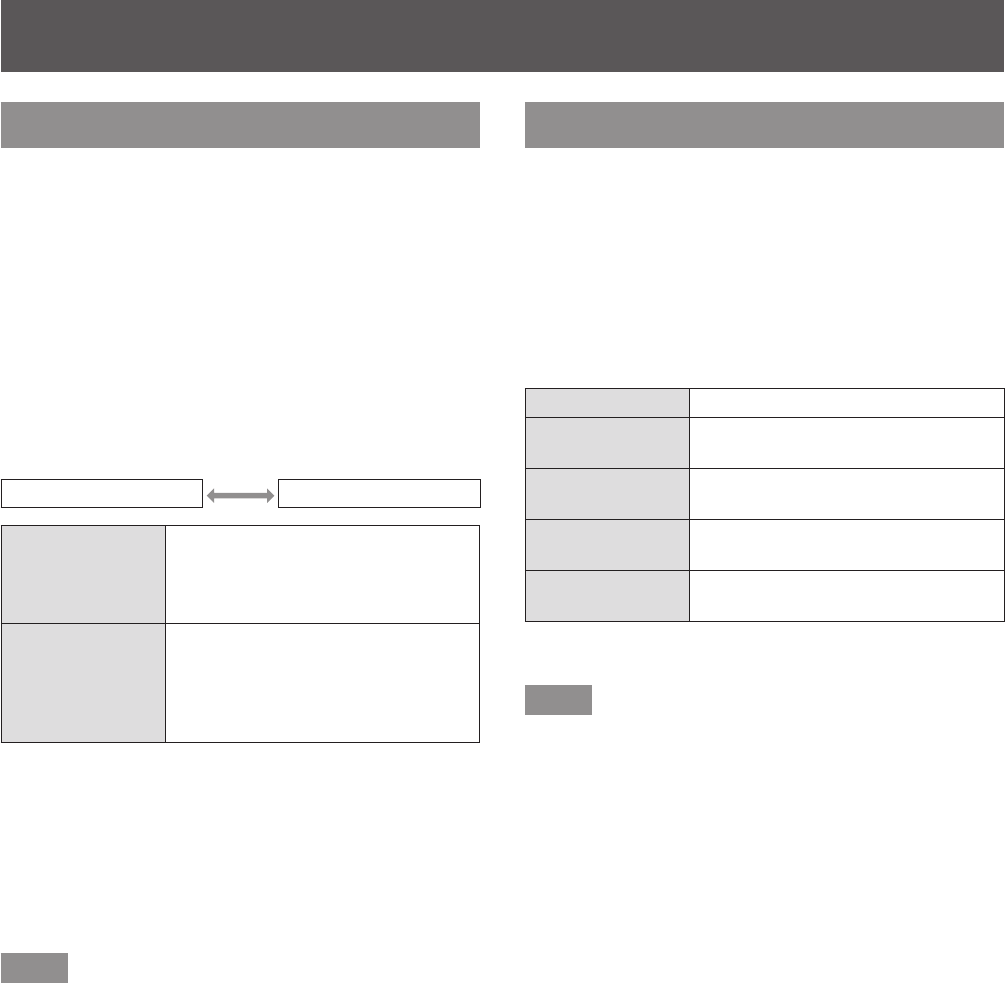
[OPTION] menu
ENGLISH - 39
[AUTO SETUP]
Sets the auto setup function. Set it to [AUTO]
normally.
1) Press
to select [AUTO SETUP].
2) Press the <ENTER> button.
z
The [AUTO SETUP] screen is displayed.
3) Press
to select [AUTO SETUP
SETTING].
4) Press
to switch [AUTO SETUP
SETTING].
z
The setting will change as follows each time
you press the button.
[AUTO] [MANUAL]
[AUTO]
When the projecting image signal
is changed to the computer signal,
the auto setup function starts
operating.
[MANUAL]
Manually enables the auto setup
function.
Refer to Steps 5) to 7) of “When
manually enabling the auto setup
function” for details of this item.
■
When manually enabling the auto
setup function
5) Select [MANUAL] in Step 4).
6) Press
to select [AUTO SETUP].
7) Press the <ENTER> button.
Note
z
This function is supported only when the computer
signal and the HDMI signal is input.
[OUTPUT RESOLUTION]
Sets the resolution of the image output from the
<DIGITAL LINK> terminal.
1) Press
to select [OUTPUT
RESOLUTION].
2) Press the <ENTER> button.
z
The [OUTPUT RESOLUTION] screen is
displayed.
3) Press
to select a setting item.
[AUTO] Sets the resolution automatically.
[1920x1200]
Outputs in WUXGA (1 920 x 1 200
dot) standard.
[1920x1080]
Outputs in 1080p (1 920 x 1 080
dot) standard.
[1280x800]
Outputs in WXGA (1 280 x 800
dot) standard.
[1024x768]
Outputs in XGA (1 024 x 768 dot)
standard.
4) Press the <ENTER> button.
Note
z
When set to [AUTO], the output resolution varies
depending on the input signal.
• 720/1080 signals: Outputs the image as it is.
• 480/576 signals: Outputs the image converted to
1080p.
• Other signals:
Outputs the image converted to the panel
resolution of the projector. If the panel resolution
of the projector is unknown, the signals are output
in 1 024 x 768.
z
When set to [AUTO], the image is automatically
output in the resolution and tone appropriate for
the projector, but it takes while to output the image
when switching the input. If set to any item other
than [AUTO], the motion of the image may be
unnatural when movie based signals are input, but
the time to switch the input can be reduced.
z
When [OUTPUT RESOLUTION] is set to any item
other than [AUTO], the image is not projected
depending on the connected projector.
In this case, to return the [OUTPUT RESOLUTION]
setting to [AUTO], press the <RETURN> button
on the control panel for three times and then press
the <ENTER> button and the <RETURN> button
simultaneously.


















