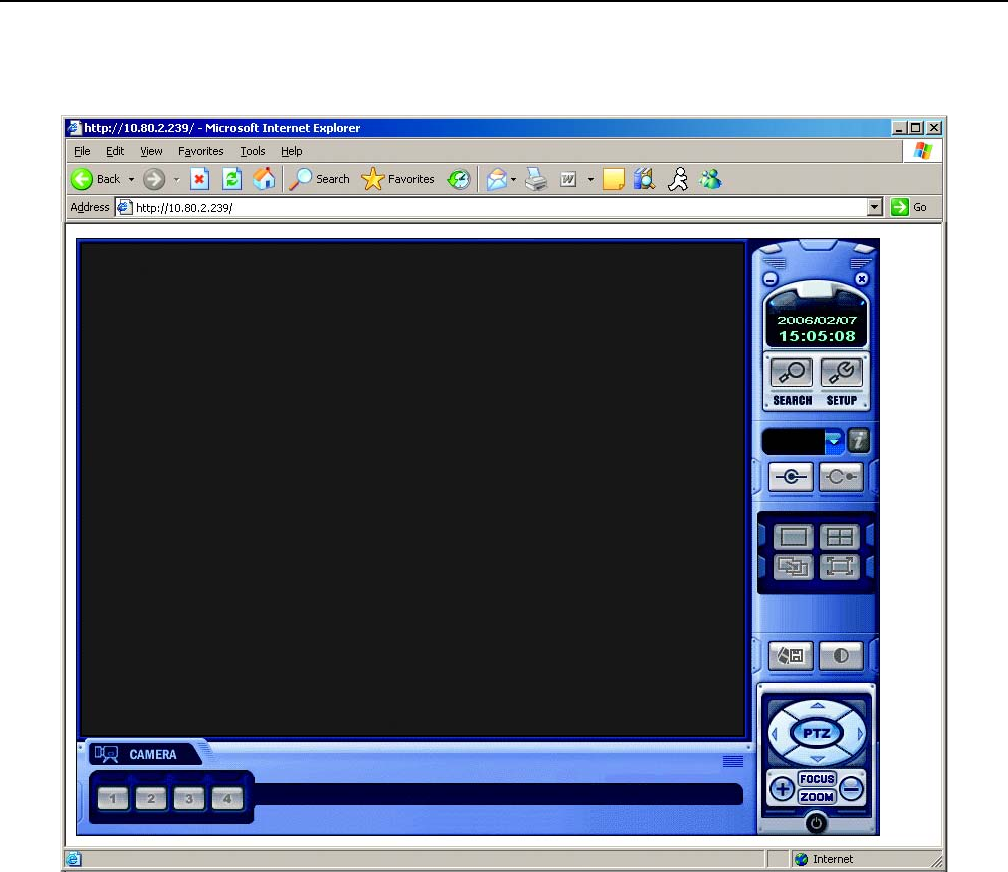
74 C2602M-C (3/07)
About the Web Client
The DX4000 web client provides remote access to the DX4000 so that you can monitor live video across the Internet. To search for or play back
recorded video or to update system settings, you must use the remote agent or the controls on the front panel of the DX4000. For instructions on
installing the web client, refer to the installation manual.
Figure 93. DX4000 Web Client
STARTING THE WEB CLIENT
It is recommended that you log on to the DX4000 from the web client with either the Manager or the Operator user profile. If you log on with the
Administrator user profile while someone else is already using this profile, you will disconnect that session.
Do not start the web client on a computer on which the remote agent application or the backup player is already running.
1. From an open Internet Explorer window, start the DX4000 web client in one of the following ways:
• Select a shortcut from the Favorites menu.
• Enter the IP address for the DX4000 in the Address field, and then click Go.


















