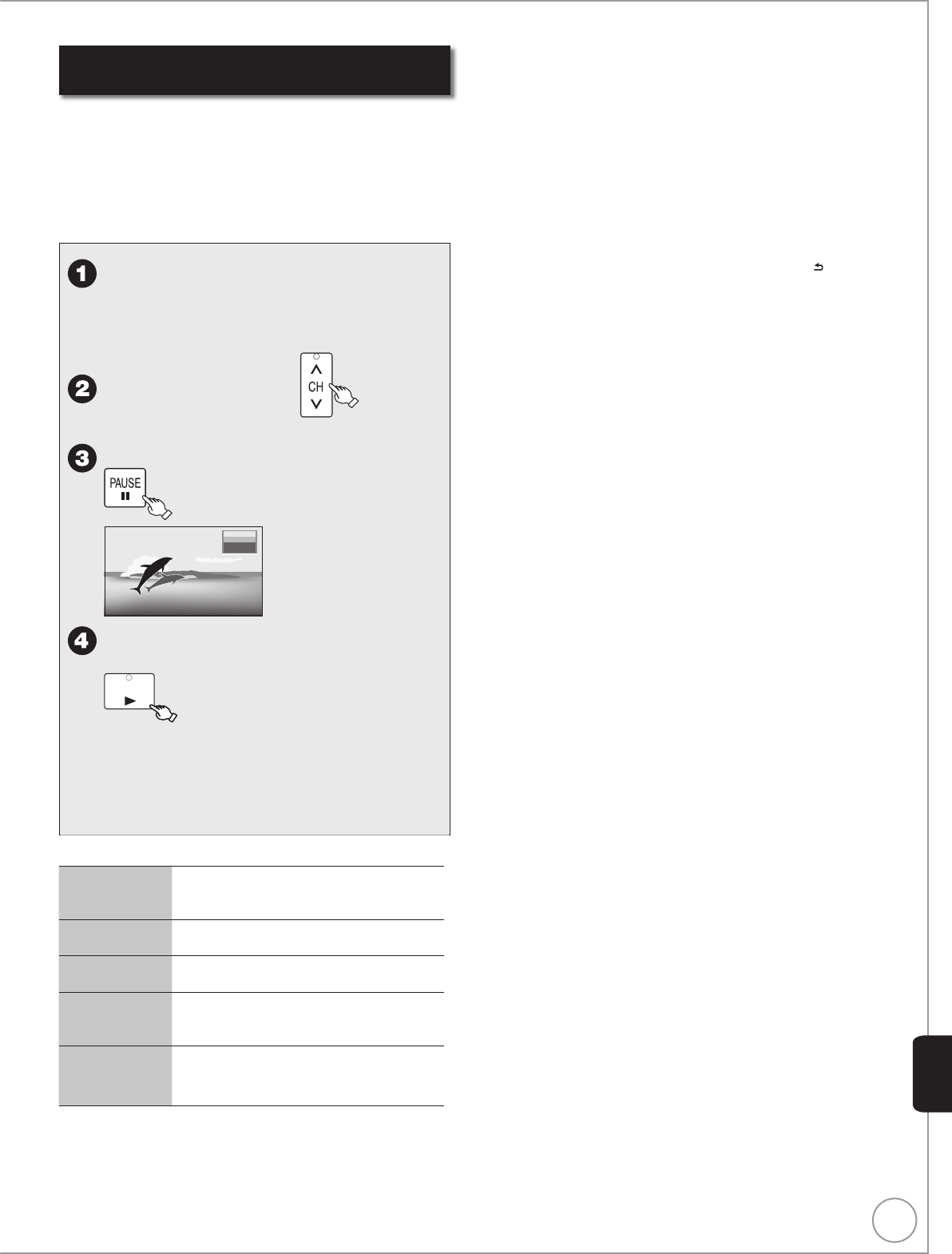
91
RQT9431
To pause the TV programme you are
watching—Pause Live TV
You can pause the TV programme you are watching
using this unit’s tuner and resume later by temporarily
saving it on the HDD. This is useful when you have to
briefly stop watching TV to run an errand.
If you stop the Pause Live TV function, then the TV
programme temporarily saved on the HDD will be
deleted.
Turn on the television and select
the appropriate AV input to suit
the connections to this unit.
Turn on this unit and to
select the channel.
When you want to pause the TV programme
HDD
Pause Live TV
PAUSE
When you want to resume
PLAY/x1.3
The programme is saved on the HDD in DR
recording mode.
Programmes can be saved temporary up to 8
hours on the HDD. (This may vary depending
on the HDD free space.)
–
Operation during Pause Live TV
Search
Press [
t
,
y
].
The speed increases up to 5 steps.
Press [
q
] (PLAY) to restart play.•
Pause
Press [
h
].
Press [
q
] (PLAY) to restart.•
Quick View
Press and hold [
q
] (PLAY/×1.3).
Press again to return to the normal speed.•
Slow-motion
While paused, press [
t
] or [
y
].
The speed increases up to 5 steps.
Press [
q
] (PLAY) to restart play.•
Stop Pause Live
TV
1 Press [
g
].
2 Press [
w
,
q
] to select “Yes”, then
press [OK].
Notes
Temporary save is stopped in following cases.
When save time exceeds 8 hours
When there is no HDD free space
When 2 programmes are recorded simultaneously
The Pause Live TV function does not work
The clock is not set.
While 2 programmes simultaneous recording
While watching a programme being recorded
When DV is selected
When paused for approximately 5 minutes the screen saver is
displayed [only when “Screen Saver” in the Setup menu is set to
“On” (➔ 101)].
To return to the previous screen, press [BACK/RETURN
].
•
–
–
–
•
–
–
–
–
•
Convenient
Functions


















