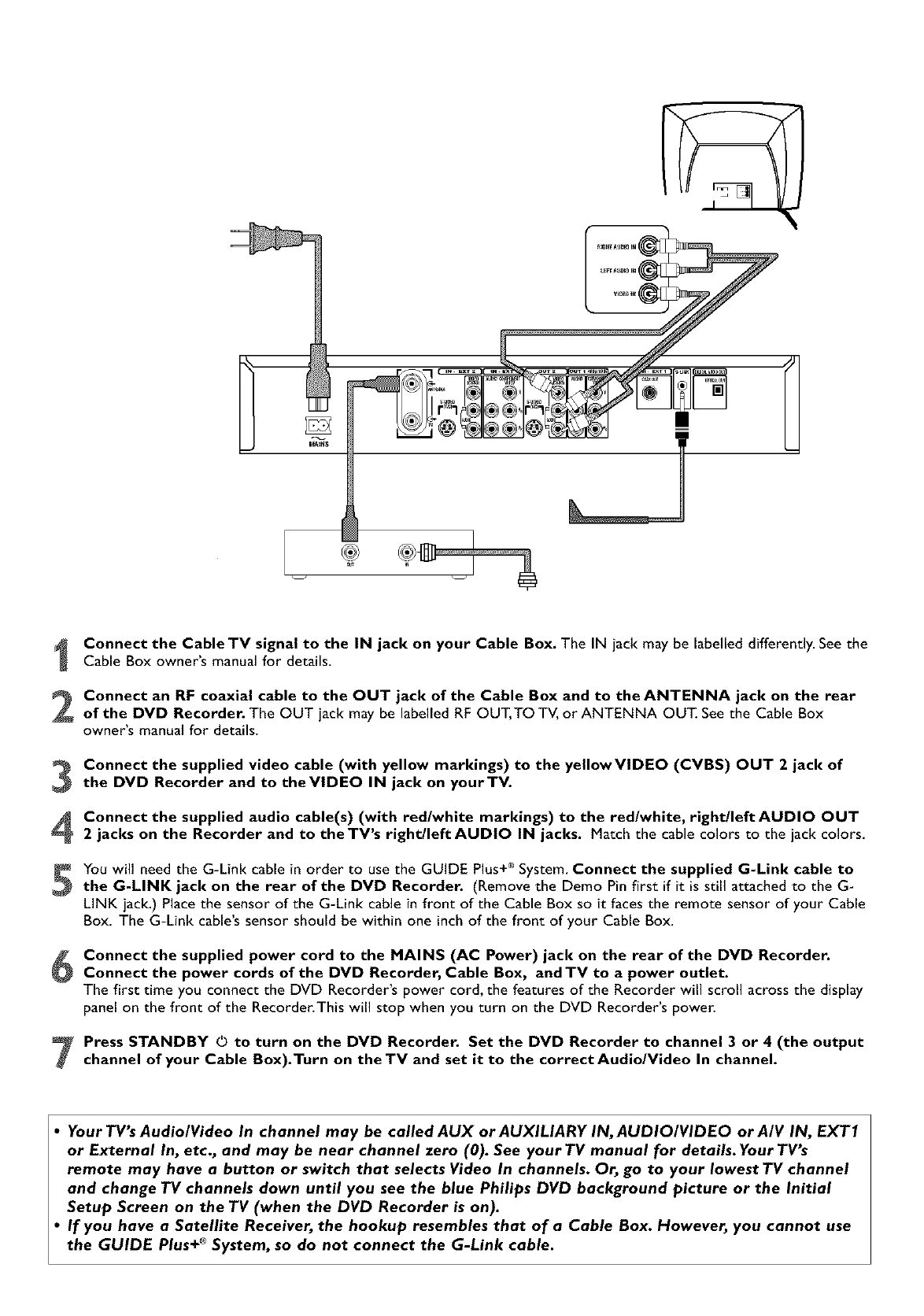
Connectthe CableTV signalto the IN jack on your Cable Box. The IN jack may be labelled differently. See theCable Box owner's manual for details.
Connect an RF coaxial cable to the OUT jack of the Cable Box and to the ANTENNA jack on the rear
of the DVD Recorder. The OUT jack may be labelled RF OUT, TO TV, or ANTENNA OUT. See the Cable Box
owner's manual for details.
Connect the supplied video cable (with yellow markings) to the yellowVIDEO (CVBS) OUT 2 jack of
the DVD Recorder and to theVIDEO IN jack on yourTV.
Connect the supplied audio cable(s) (with red/white markings) to the red/white, right/left AUDIO OUT
2 jacks on the Recorder and to the TV's right/left AUDIO IN jacks. Match the cable colors to the jack colors.
You will need the G-Link cable in order to use the GUIDE Plus+_JSystem. Connect the supplied G-Link cable to
the G-LINK jack on the rear of the DVD Recorder. (Remove the Demo Pin first if it is still attached to the G-
LINK jack.) Place the sensor of the G-Link cable in front of the Cable Box so it faces the remote sensor of your Cable
Box. The G-Link cable's sensor should be within one inch of the front of your Cable Box.
6
Connect the supplied power cord to the MAINS (AC Power) jack on the rear of the DVD Recorder.
Connect the power cords of the DVD Recorder, Cable Box, and TV to a power outlet.
The first time you connect the DVD Recorder's power cord, the features of the Recorder will scroll across the display
panel on the front of the Recorder.This will stop when you turn on the DVD Recorder's power.
Press STANDBY O to turn on the DVD Recorder. Set the DVD Recorder to channel 3 or 4 (the output
channel of your Cable Box).Turn on the TV and set it to the correct Audio/Video In channel.
• Your TV's AudiolVideo In channel may be called AUX or AUXILIARY IN, AUDIOIVIDEO or AIV IN, EXTI
or External In, etc., and may be near channel zero (0). See your TV manual for details. Your TV's
remote may have a button or switch that selects Video In channels. Or, go to your lowest TV channel
and change TV channels down until you see the blue Philips DVD background picture or the Initial
Setup Screen on the TV (when the DVD Recorder is on).
• If you have a Satellite Receiver, the hookup resembles that of a Cable Box. However, you cannot use
the GUIDE Plus+ ®System, so do not connect the G-Link cable.


















