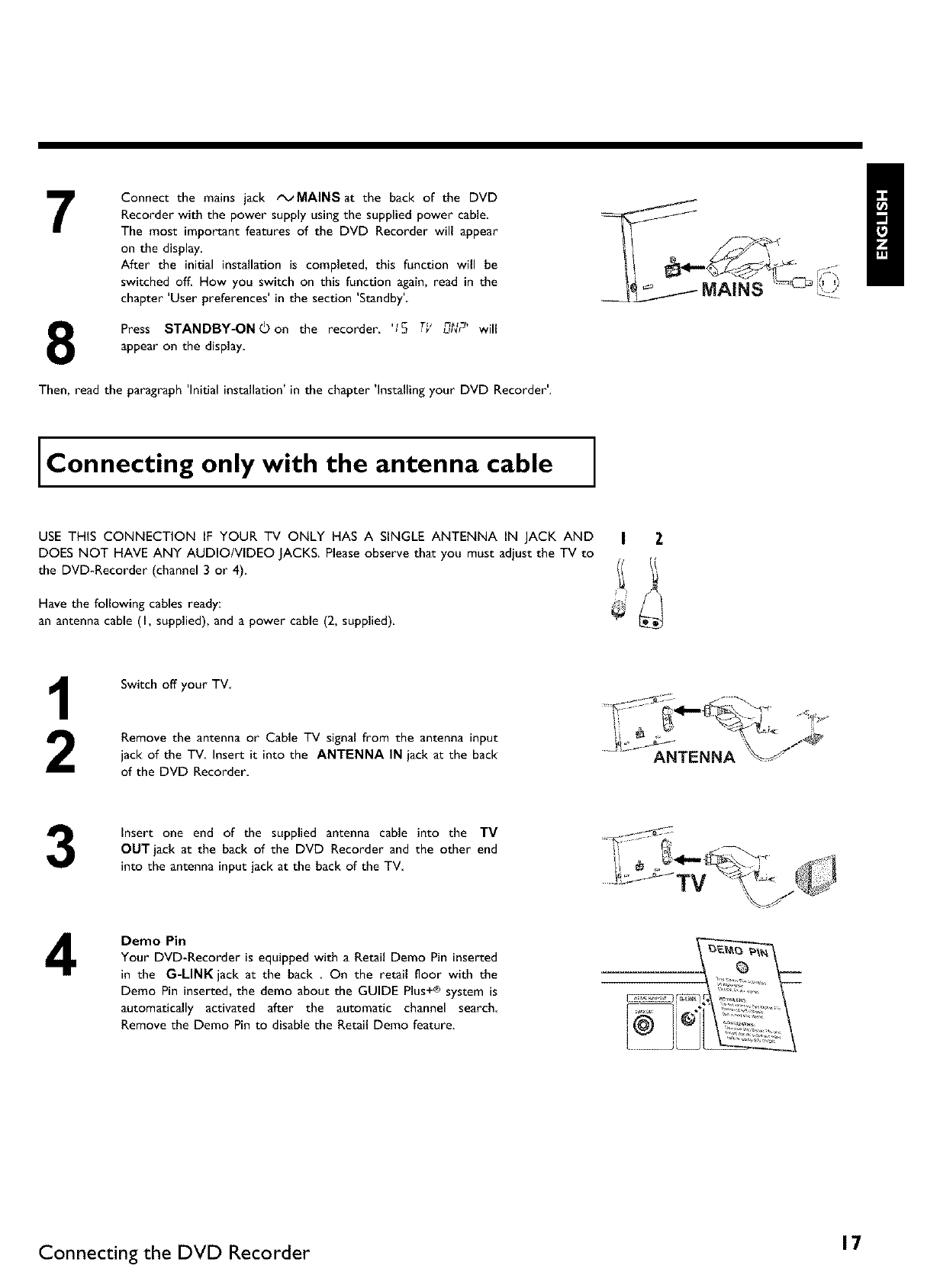
7
8
Connect the mains jack tx_MAINSat the back of the DVD
Recorder with the power supply using the supplied power cable,
The most important features of the DVD Recorder will appear
on the display,
After the initial installation is completed, this function will be
switched off, How you switch on this function again, read in the
chapter 'User preferences' in the section 'Standby'
Press STANDBY-ON(_on the recorder, '15 T_' n g,
appear on the display
Then, read the paragraph 'Initial installation' in the chapter 'Installing your DVD Recorder'.
Connecting only with the antenna cable
USE THIS CONNECTION IF YOUR TV ONLY HAS A SINGLE ANTENNA IN JACK AND
DOES NOT HAVE ANY AUDIO/VIDEO JACKS. Pleaseobserve that you must adjust the TV to
the DVD-Recorder (channel 3 or 4).
Have the following cables ready:
an antenna cable (I, supplied), and a power cable (2, supplied)
I Z
Switch off your TV
Remove the antenna or Cable TV signal from the antenna input
jack of the TV Insert it into the ANTENNA IN jack at the back
of the DVD Recorder
ANTENNA
3
Insert one end of the supplied antenna cable into the TV
OUT jack at the back of the DVD Recorder and the other end
into the antenna input jack at the back of the TV
Demo Pin
Your DVD-Recorder is equipped with a Retail Demo Pin inserted
in the G-LINK jack at the back . On the retail floor with the
Demo Pin inserted, the demo about the GUIDE Plus+ ® system is
automatically activated after the automatic channel search
Remove the Demo Pin to disable the Retail Demo feature.
Connecting the DVD Recorder I 7


















