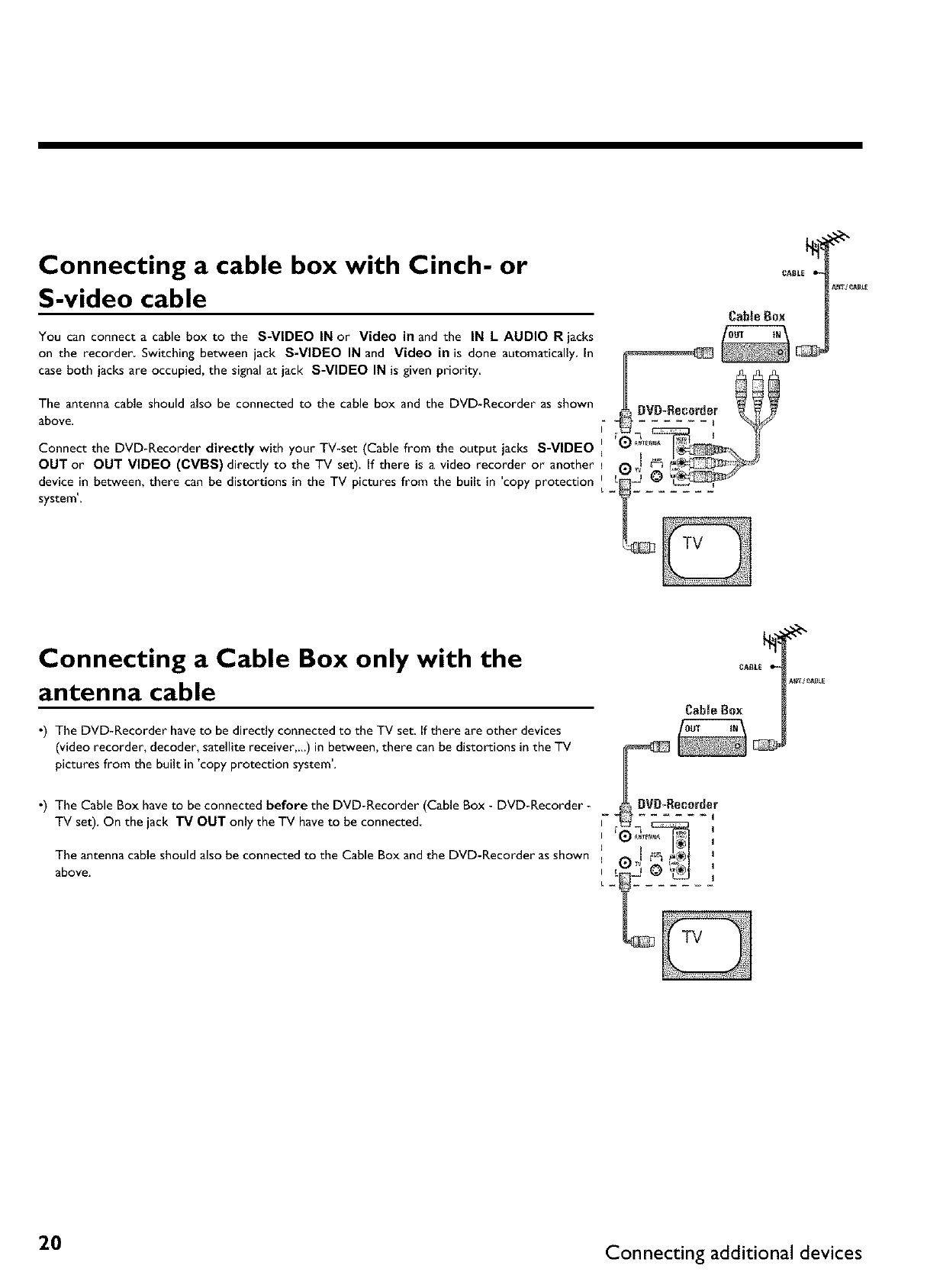
Connecting a cable box with Cinch- or
S-video cable
CABLE
CahmeBox
You can connect a cable box to the S-VIDEO IN or Video in and the IN L AUDIO R jacks
on the recorder Switching between jack S-VIDEO IN and Video in is done automatically in
case both jacks are occupied, the signal at jack S-VIDEO IN is given priority _ _@_
The antenna cable should also be connected to the cable box and the DVD-Recorder as shown _ DVD-RecrJrder _
ConnecttbeOVO- ecorderd eot,wtbyoor V-set Cabe romtbeootput,ac sS-VDEO, I!
OUT or OUT V DEO (CVBS) d rect y to the TV set) f there s a v deo recorder or another i _ I _% _2@_ _
..... : .... , t__J© _;_ _
device in between, there can be distortions m the TV pictures from the built m copy protection _ _ __ _ _ L_ - j
system,
Connecting a Cable Box only with the
antenna cable
•) The DVD-Recorder have to be directly connected to the TV set. If there are other devices
(video recorder, decoder, satellite receiver,...) in between, there can be distortions in the TV
pictures from the built in 'copy protection system'.
•) The Cable Box haveto beconnected before the DVD-Recorder (Cable Box - DVD-Recorder -
TV set). On the jack TV OUT only the TV haveto be connected
The antenna cable should alsobe connected to the Cable Box andthe DVD-Recorder asshown
above.
20 Connecting additional devices


















