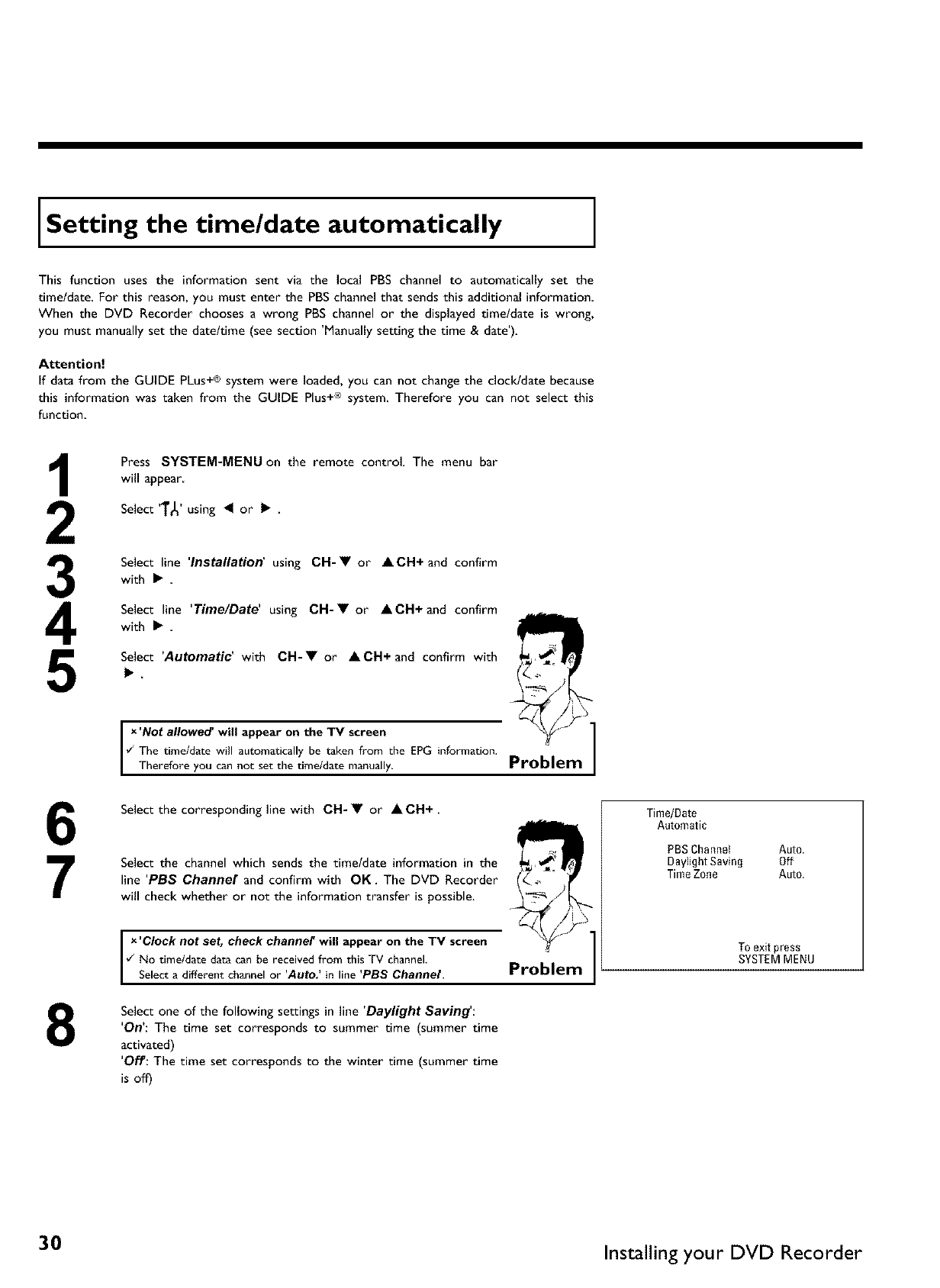
Setting the time/date automatically
This function uses the information sent via the local PBS channel to automatically set the
time/date. For this reason, you must enter the PBS channel that sends this additional information.
When the DVD Recorder chooses a wrong PBS channel or the displayed time/date is wrong,
you must manually set the date/time (see section 'Manually setting the time & date').
Attention!
If data from the GUIDE PLus+ ®system were loaded, you can not change the clock/date because
this information was taken from the GUIDE Plus+® system Therefore you can not select this
function
3
4
5
Press SYSTEM-MENU on the remote control. The menu bar
will appear
Select 'T_' using 41 or • ,
Select line 'Installation' using CH-• or A CH+ and confirm
with •
Select line 'Time/Date' using CH-• or ACH+and confirm
with •.
Select 'Automatic' with CH-• or ACH+and confirm with
6
7
8
I x,
Not allowed' will appear on the TV screen
¢_The time/date will automatically be taken from the EPG information,
Therefore you can not set the time/date manually.
Select the corresponding line with CH-• or ACH+.
Select the channel which sends the timeldate information in the
line 'PBS Channel' and confirm with OK. The DVD Recorder
will check whether or not the information transfer is possible.
Problem
x 'Clock not set, check channeF will appear on the TV screen
¢ No time/date data can be received from this TV channel.
Select a different channel or 'Auto: in line 'PBS Charmer. Problem
Select one of the following settings in line 'Daylight Saving':
'On': The time set corresponds to summer time (summer time
activated)
'Of/': The time set corresponds to the winter time (summer time
is off)
1
Time/Date
Automatic
PBS Channel Auto.
Daylight Saving Off
TimeZone Auto.
To exit press
SYSTEMMENU
30 Installing your DVD Recorder


















