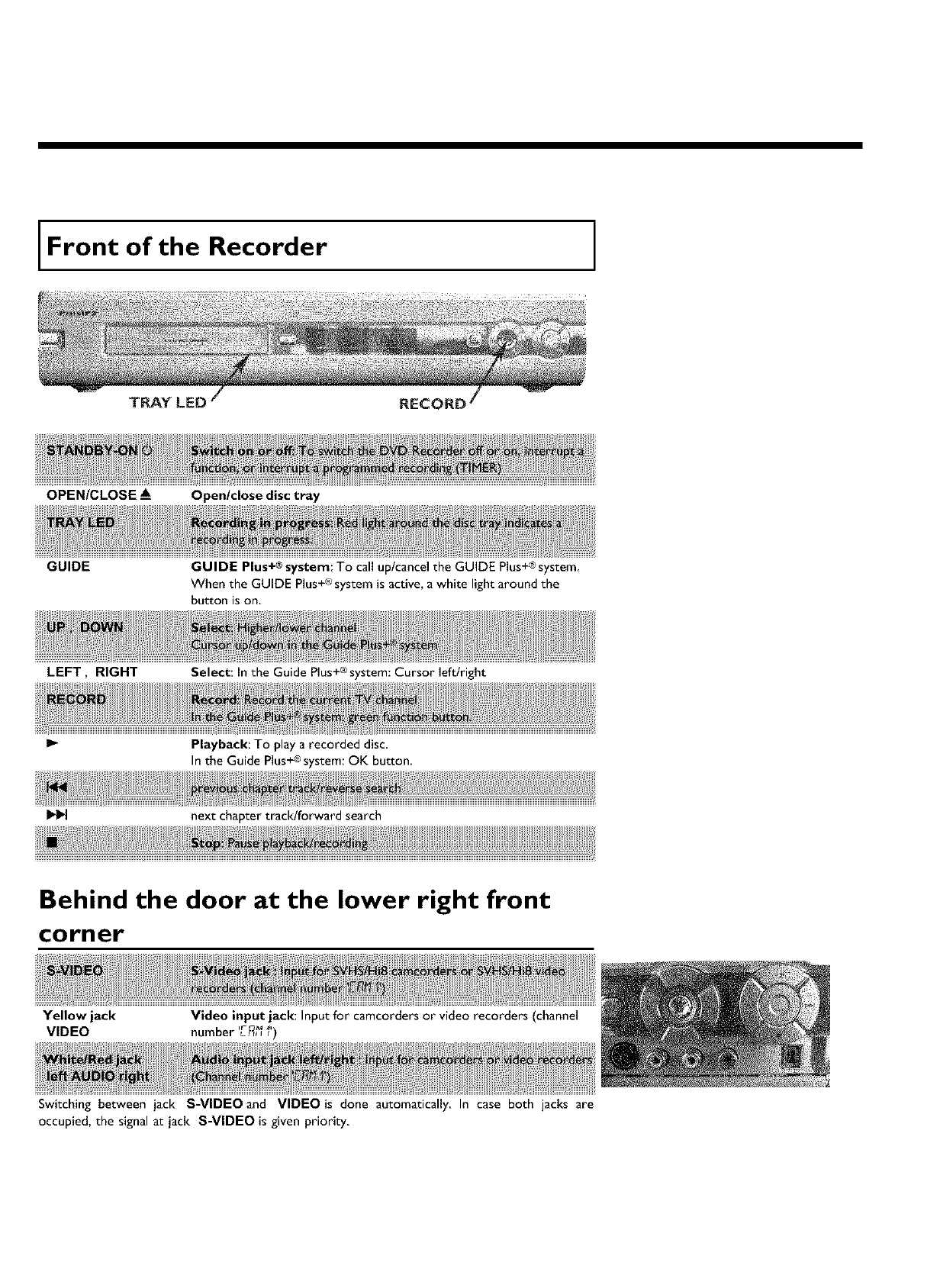
Front of the Recorder
TRAY LED
OPEN/CLOSE • Open/close disc tray
GUIDE
GUIDE Plus+_ system: To call uplcancel the GUIDE Plus+®system
When the GUIDE Plus+® system is active, a white light around the
button is on.
+®
LEFT, RIGHT Select: In the Guide Plus system: Cursor leftlright
Playback: To play a recorded disc.
In the Guide Plus+® system: OK button,
next chapter track!forward search
Behind the door at the lower right front
corner
Yellow jack
VIDEO
Video input jack: Input for camcorders or video recorders (channel
number LF_I_I)
Switching between jack S-VIDEO and VIDEO is done automatically In case both jacks are
occupied, the signal at jack S-VIDEO is given priority.


















