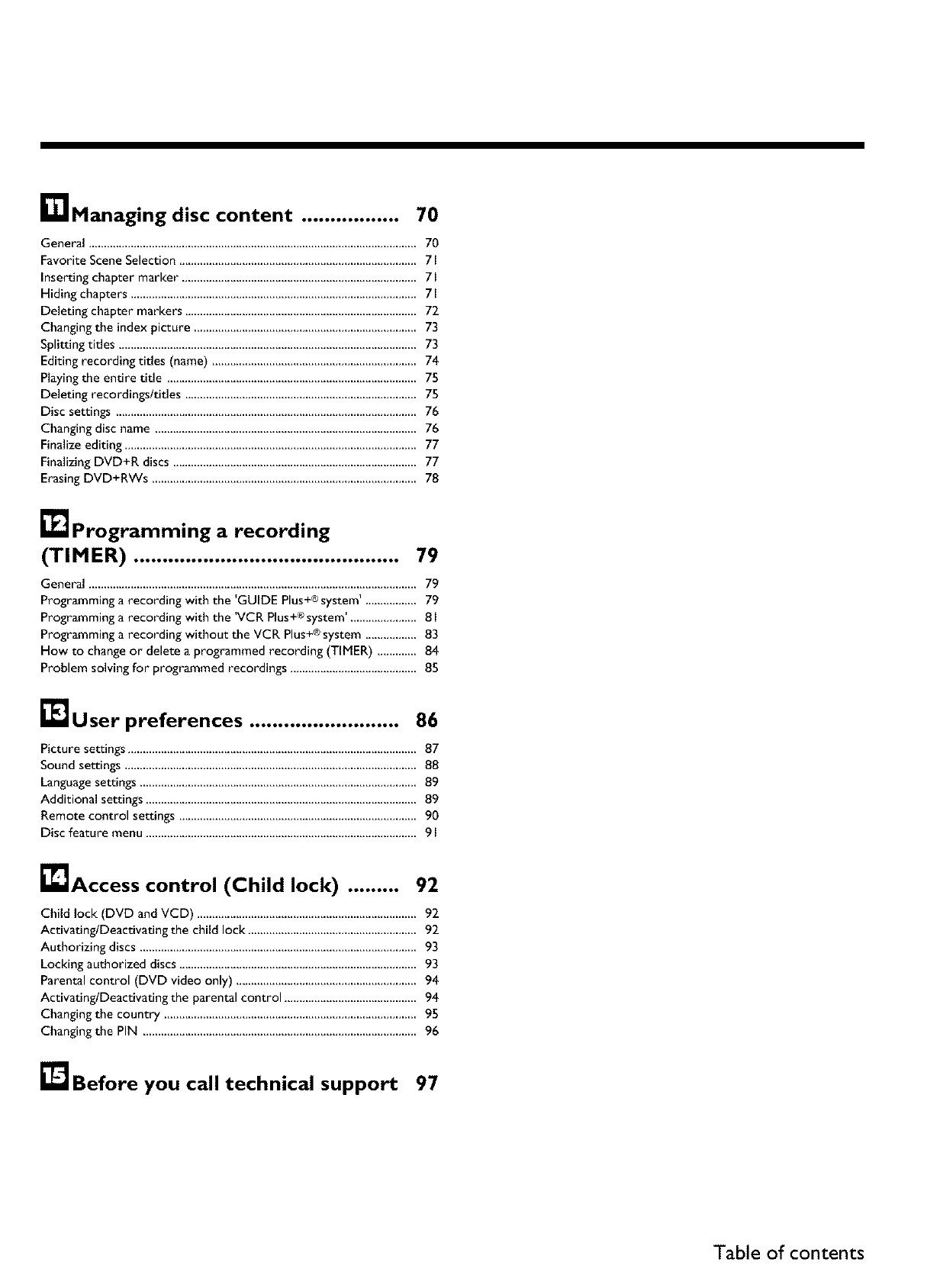
r_JManaging disc content ................. 70
General.............................................................................................................70
Favorite Scene Selection ...............................................................................71
Inserting chapter marker .............................................................................. 71
Hiding chapters ............................................................................................... 71
Deleting chapter markers ............................................................................. 72
Changing the index picture .......................................................................... 73
Splitting titles ................................................................................................... 73
Editing recording titles (name) .................................................................... 74
Playing the entire title .................................................................................. 75
Deleting recordings/titles ............................................................................. 75
Disc settings .................................................................................................... 76
Changing disc name ....................................................................................... 76
Finalize editing ................................................................................................ 77
Finalizing DVD+R discs ................................................................................. 77
Erasing DVD+RWs ........................................................................................ 78
_JProgramming a recording
(TIMER) .............................................. 79
General ............................................................................................................. 79
Programming a recording with the 'GUIDE Plus+® system ' ,................ 79
. . . _ +® I
Programming a recording with the VCR Plus system ...................... 8 I
+®
Programming a recording without the VCR Plus system ................. 83
How to change or delete a programmed recording (TIMER) ............. 84
Problem solving for programmed recordings .......................................... 85
_J User preferences .......................... 86
Picture settings ................................................................................................ 87
Sound settings ................................................................................................. 88
Language settings ............................................................................................ 89
Additional settings .......................................................................................... 89
Remote control settings ............................................................................... 90
Disc feature menu .......................................................................................... 91
_lJAccess control (Child lock) ......... 92
Child lock (DVD and VCD) ......................................................................... 92
Activating/Deactivating the child lock ........................................................ 92
Authorizing discs ............................................................................................ 93
Locking authorized discs ............................................................................... 93
Parental control (DVD video only) ............................................................ 94
Actiwting/Oeacdvating the parental control ............................................ 94
Changing the country .................................................................................... 95
Changing the PIN ........................................................................................... 96
_'_lJBefore you call technical support 97
Table of contents


















