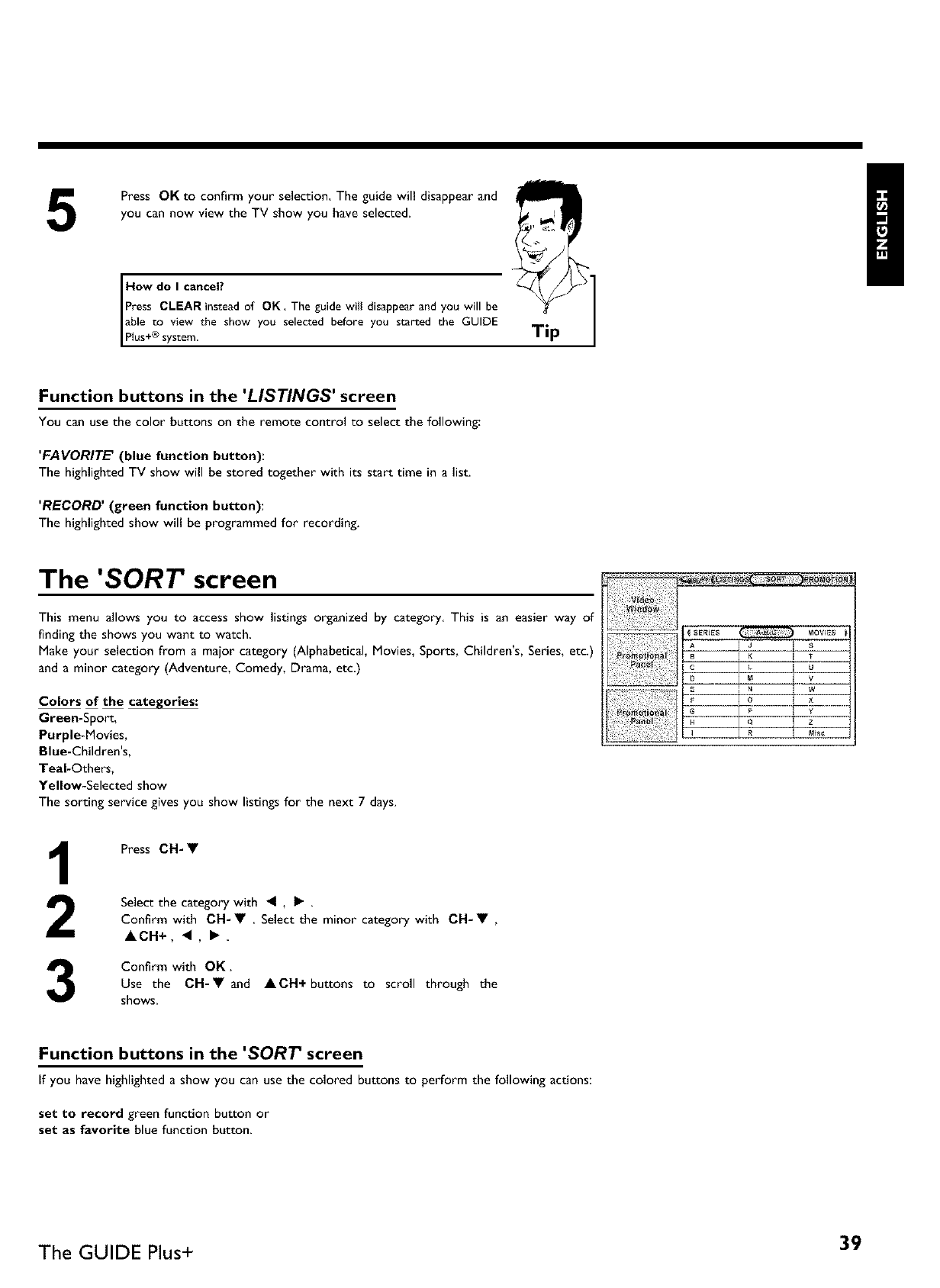
5
Press OK to confirm your selection. The guide will disappear and
you can now view the TV show you haveselected.
How do I cancel?
Press CLEAR insteadof OK. The guide will disappear and you will be
able to view the show you selected before you started the GUIDE
Plus+® system.
Tip
Function buttons in the 'LISTINGS' screen
You can use the color buttons on the remote control to select the following:
'FAVORITE' (blue function button):
The highlighted TV show will be stored together with its start time in a list.
'RECORD' (green function button):
The highlighted show will be programmed for recording.
The 'SORT screen
This menu allows you to access show listingsorganized by category This is an easier way of
finding the shows you want to watch.
Make your selection from a major category (Alphabetical, Movies, Sports, Children's, Series, etc.)
and a minor category (Adventure, Comedy, Drama, etc)
Colors of the categories:
Green-Sport,
Purple-Movies,
Blue-Children's,
Teal-Others,
Yellow-Selected show
The sorting service gives you show listings for the next 7 days.
Press CH-V
Select the category with _ , • .
Confirm with CH- • Select the minor category with CH- • ,
ACH+, '_1, •
Confirm with OK.
Use the CH-• and A CH+ buttons to scroll through the
shows.
Function buttons in the 'SORT' screen
If you have highlighted a show you can use the colored buttons to perform the following actions:
set to record green function button or
set as favorite blue function button.
The GUIDE Plus+ 39


















