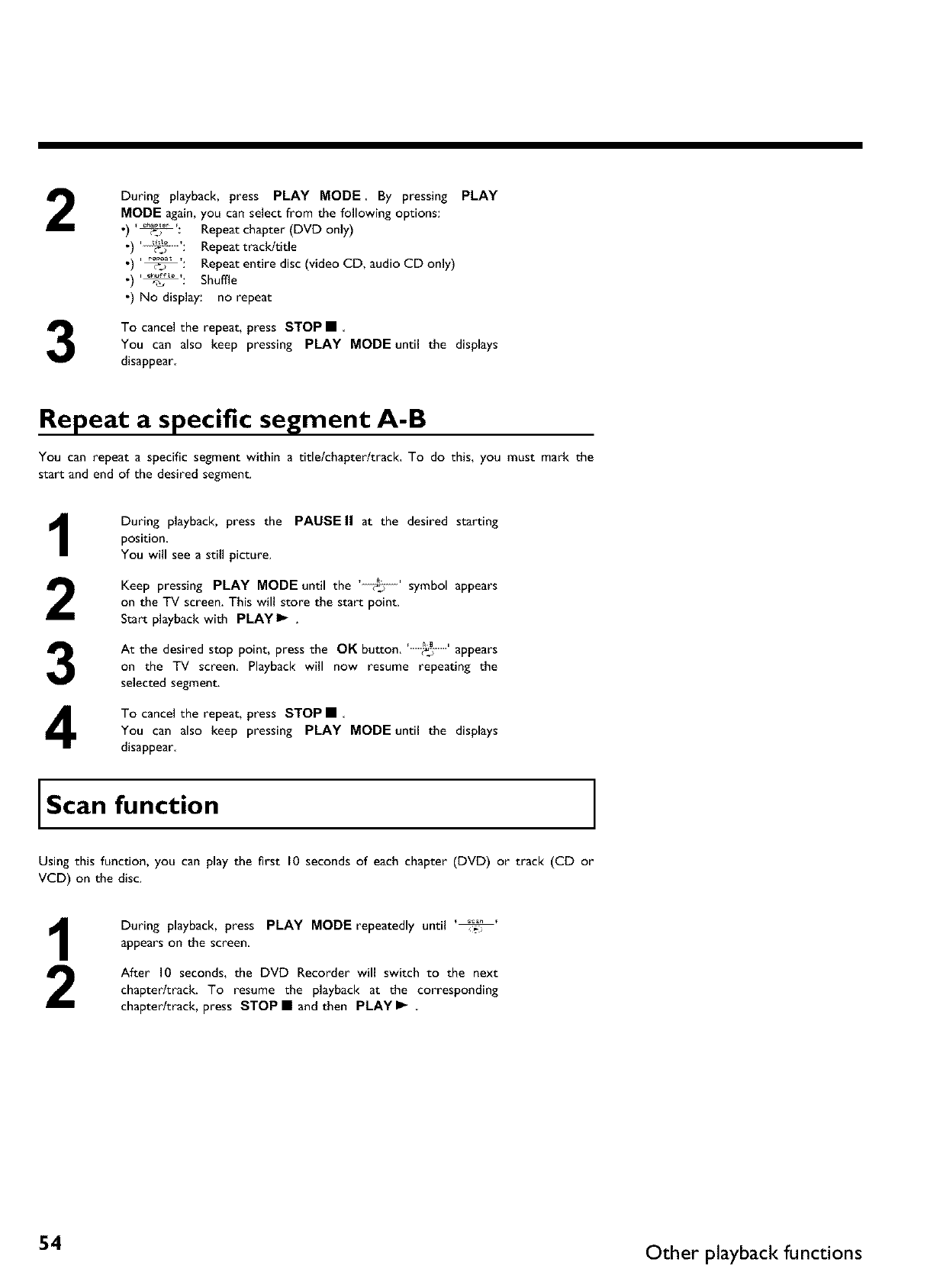
During playback, press PLAY MODE. By pressing
MODE again, you can select from the following options:
) _,-- Repeat chapter (DVD only)
Repeat track/title
• I r_pe_t _
) _-, • Repeat entire disc (video CD, audio CD only)
•) ' _° ': Shuffle
•) No display: no repeat
3
PLAY
To cancel the repeat, press STOP • .
You can also keep pressing PLAY MODE until the displays
disappear
Repeat a specific segment A-B
You can repeat a specific segmentwithin a title/chapter/track, To do this, you must mark the
start and end of the desired segment•
1
2
3
4
During playback, press the PAUSE II at the desired starting
position•
You will see a still picture•
Keep pressing PLAY MODE until the symbol appears
on the TV screen• This will store the start point•
Start playback with PLAYI_ .
At the desired stop point, press the OK button, ' _ ' appears
on the TV screen Playback will now resume repeating the
selected segment•
To cancel the repeat, press STOP •
You can also keep pressing PLAY MODE until the displays
disappear
Scan function
Using this function, you can play the first 10 seconds of each chapter (DVD) or track (CD or
VCD) on the disc•
During playback, press PLAY MODE repeatedly until ' _2" '
appears on the screen
After 10 seconds, the DVD Recorder will switch to the next
chapter/track• To resume the playback at the corresponding
chapter/track, press STOP • and then PLAY I_
54 Other playback functions


















