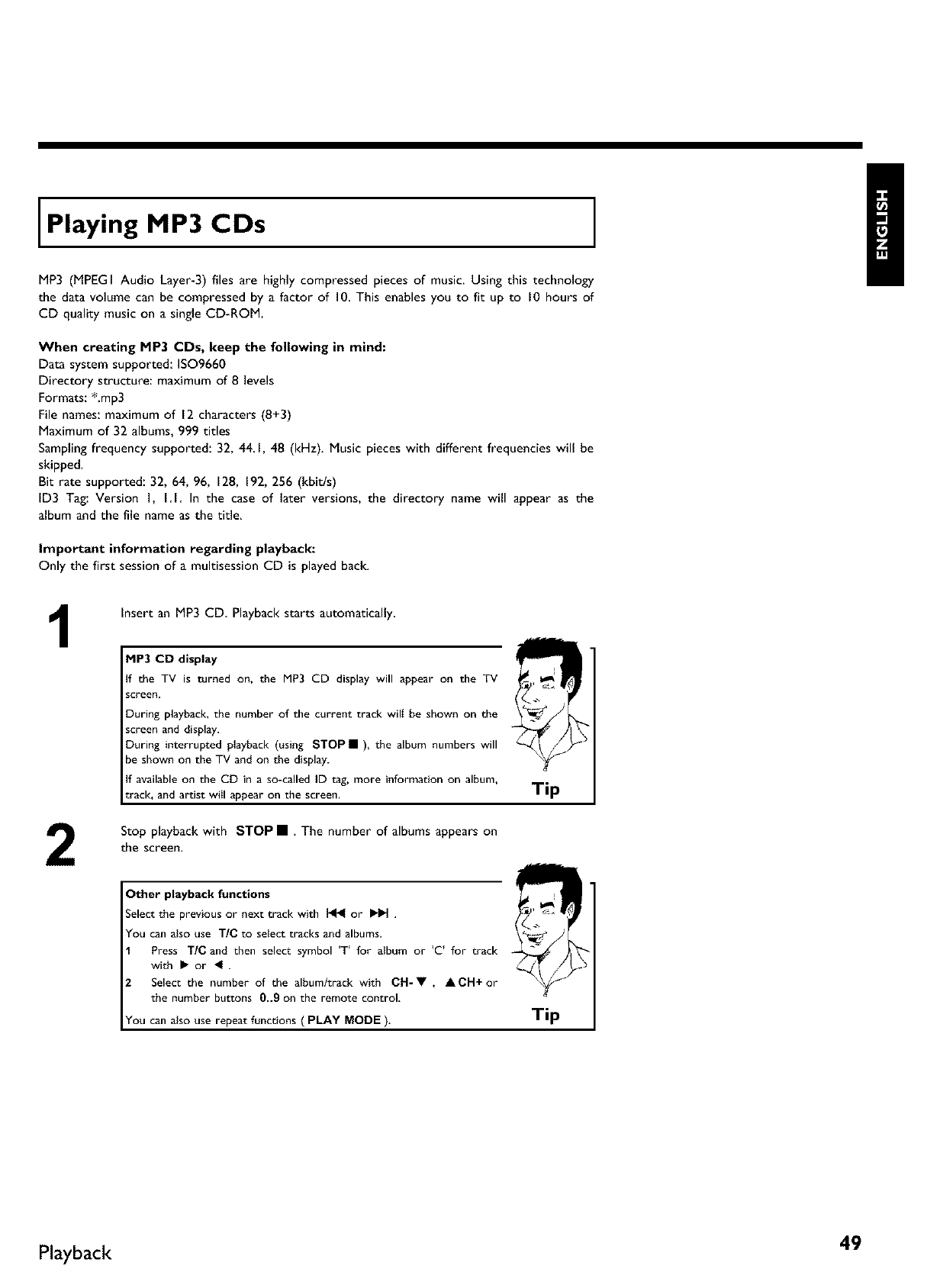
Playing MP3 CDs
MP3 (MPEGI Audio Layer-3) files are highly compressed pieces of music. Using this technology
the data volume can be compressed by a factor of I0 This enables you to fit up to I0 hours of
CD quality music on a single CD-ROM.
When creating MP3 CDs, keep the following in mind:
Data systemsupported:ISO9660
Directory structure: maximum of 8 levels
Formats: *.rap3
File names: maximum of 12 characters (8+3)
Maximum of 32 albums, 999 titles
Samplingfrequency supported: 32, 44 I, 48 (kHz). Music pieces with different frequencies will be
skipped.
Bit rate supported: 32, 64, 96, 128, 192,256 (kbit/s)
ID3 Tag: Version I, II In the case of later versions, the directory name will appear as the
album and the file name asthe title.
Important information regarding playback:
Only the first sessionof a multisession CD is played back.
!
1
2
Insert an MP3 CD Playback starts automatically
MP3 CD display
If the TV is turned on, the MP3 CD display will appear on the TV
screen.
During playback, the number of the current track will be shown on the
screen and display.
During interrupted playback (using STOP • ), the album numbers will
be shown on the TV and on the display.
If available on the CD in a so-called ID tag, more information on album,
track, and artist will appear on the screen.
Tip
Stop playback with STOP • The number of albums appears on
the screen.
Other playback functions
Select the previous or next track with _ or INN .
You can also use TIC to select tracks and albums.
1
2
You
Press TIC and then select symbol 'T' for album or 'C' for track
with I_ or 41.
Select the number of the album/track with CH-V , ACH+or
the number buttons 0..9 on the remote control,
can also use repeat functions (PLAY MODE ).
Tip
Playback 49


















