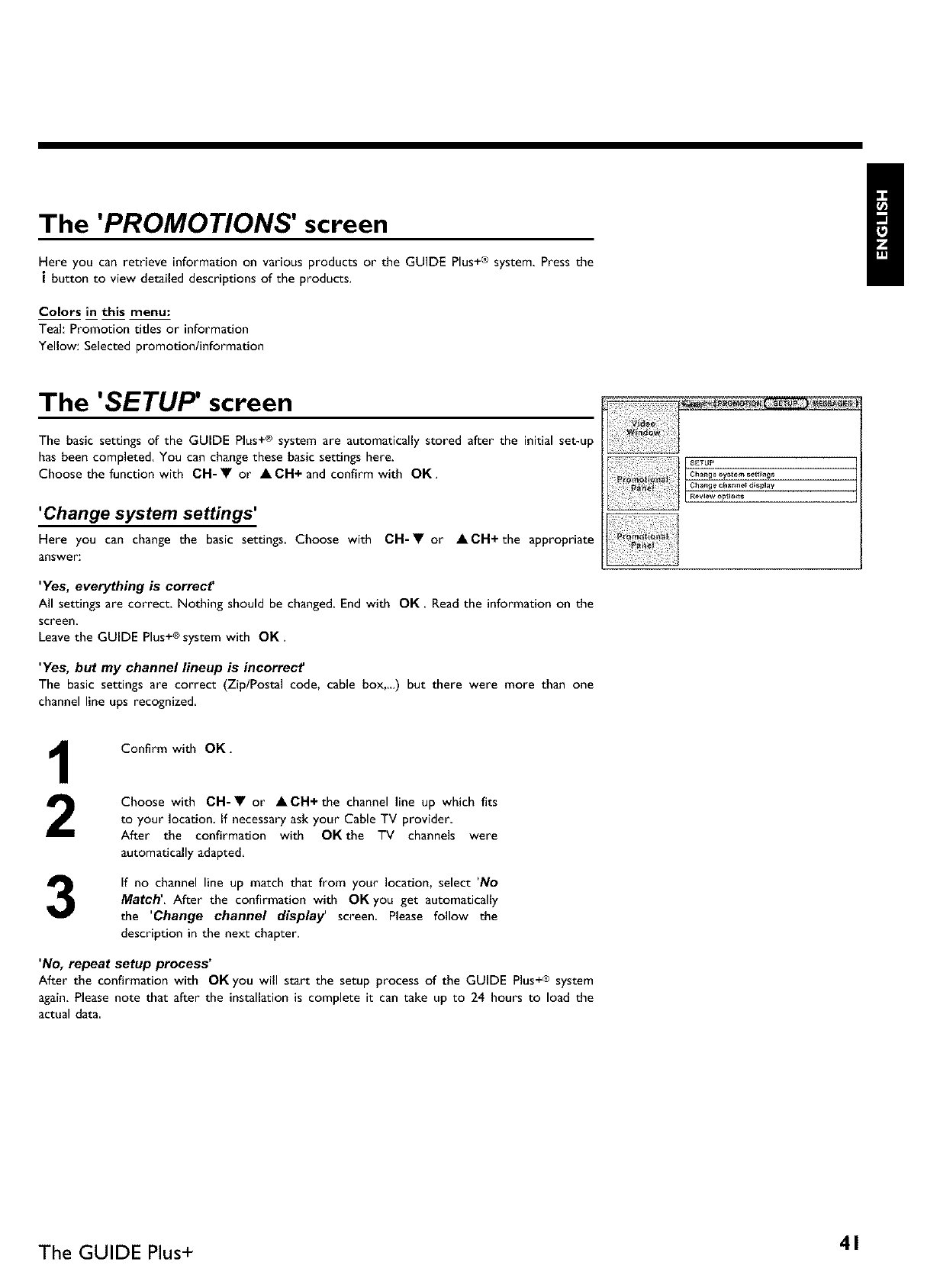
The 'PROMOTIONS' screen
Here you can retrieve information on variousproducts or the GUIDE Plus+® system. Pressthe
| button to view detailed descriptions of the products.
Colors in this menu:
Teal: Promotion titles or information
Yellow: Selected promotion/information
The 'SETUP' screen
The basic settings of the GUIDE Plus+® system are automatically stored after the initial set-up
has been completed. You can changethese basic settings here.
Choose the function with CH- • or • CH+ and confirm with OK.
'Change system settings'
Here you can change the basic settings. Choose with CH-• or ACH+the appropriate
answer:
'Yes, everything is correct
All settings are correct, Nothing should be changed. End with OK Read the information on the
screen,
Leave the GUIDE Plus+® system with OK.
'Yes, but my channel lineup is incorrect
The basic settingsare correct (Zip/Postal code, cable box,...) but there were more than one
channel line ups recognized.
3
Confirm with OK.
Choose with CH-• or ACH+the channel line up which fits
to your location. If necessary ask your Cable TV provider
After the confirmation with OK the TV channels were
automatically adapted
If no channel line up match that from your location, select 'No
Match', After the confirmation with OK you get automatically
the 'Change channel display _ screen Please follow the
description in the next chapter.
'No, repeat setup process'
After the confirmation with OK you will start the setup process of the GUIDE Plus+® system
again, Please note that after the installation is complete it can take up to 24 hours to load the
actual data,
The GUIDE Plus+ 41


















