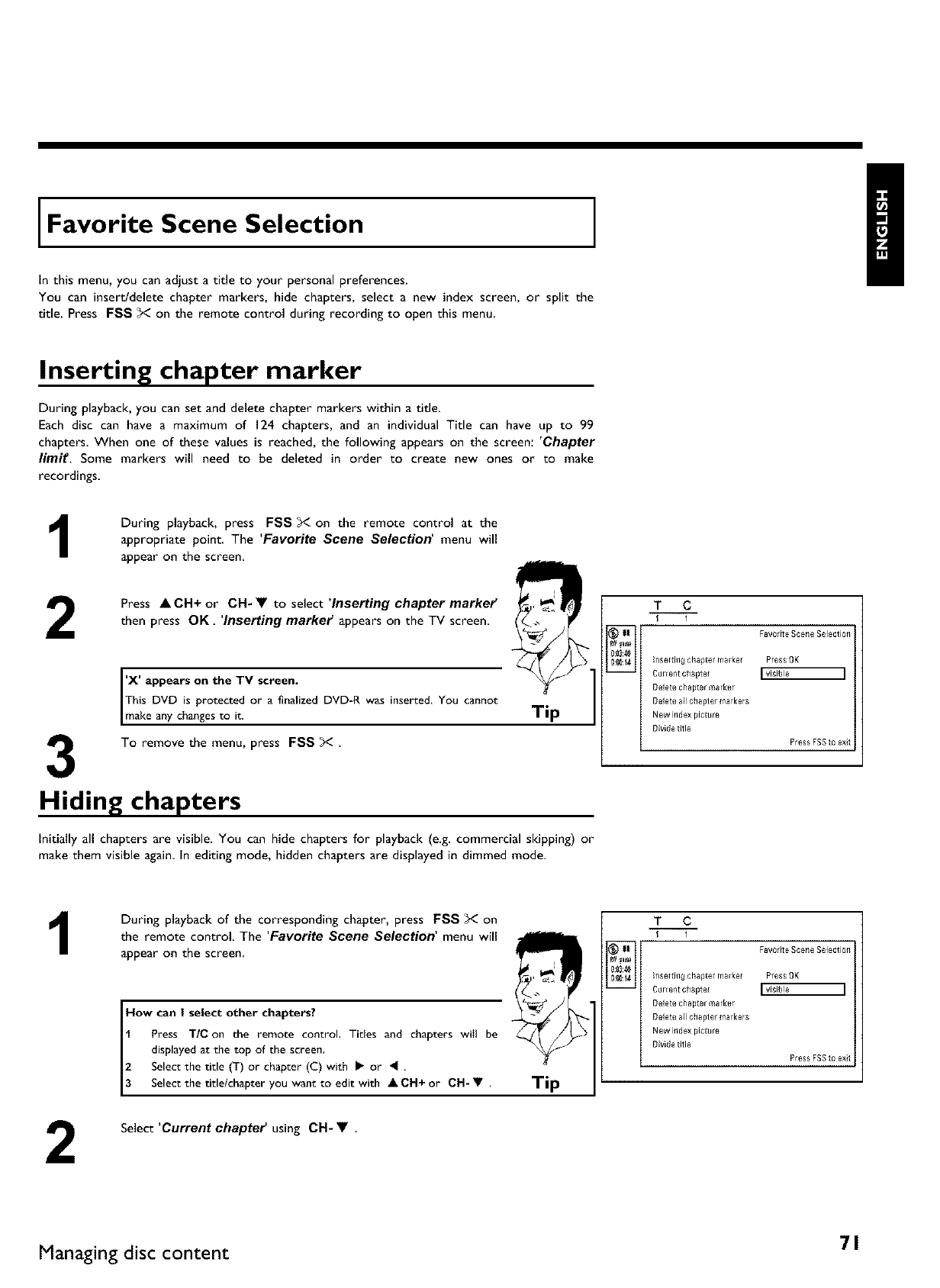
Favorite Scene Selection
In this menu, you can adjust a title to your personal preferences.
You can insert/delete chapter markers, hide chapters, select a new index screen, or split the
title. Press FSS _< on the remote control during recording to open this menu
Inserting chapter marker
During playback,you can set and delete chapter markers within atitle.
Each disc can have a maximum of 124 chapters, and an individual Title can have up to 99
chapters. When one of these values is reached, the following appears on the screen: 'Chapter
limif. Some markers will need to be deleted in order to create new ones or to make
recordings.
1
During playback, press FSS _< on the remote control at the
appropriate point, The 'Favorite Scene Selection' menu will
appear on the screen,
2
3
Press • CH+ or CH- • to select 'Inserting chapter markef
then press OK. 'Inserting marker appears on the TV screen.
'X' appears on the TV screen,
This DVD is protected or a finalizedDVD-R was inserted. You cannot
make anychangesto it. Tip
To remove the menu, press FSS _<
Hiding chapters
initiallyall chapters are visible. You can hide chapters for playback (e.g.commercial skipping) or
make them visible again In editing mode, hidden chapters are displayed in dimmed mode.
h_seftif_gchagtef marker Press OK
Current C_lapte/ [visible I
Delete chapter marker
Delete all c{lapter markers
New illde× picture
Dividetitle
Press FSSto exit
1
2
During playback of the corresponding chapter, press FSS _< on
the remote control. The 'Favorite Scene Selection' menu will
appear on the screen
How can I select other chapters?
1 Press TIC on the remote control. Titles and chapters wi{I be
displayed at the top of the screen.
2 Select the title (T) or chapter (C) with I_ or _ .
3 Select the t de/chapter you want to ed t w th • OH+ or OH- • .
Select 'Current chaptef using OH- • .
Tip
h_seftif_gchagtef marker Press OK
Currerlt C_lapte/ [visible I
Delete chapter marker
Delete all c{lapter markers
New illdex picture
DMdetitle
Press FSSto exit
Managing disc content 71


















