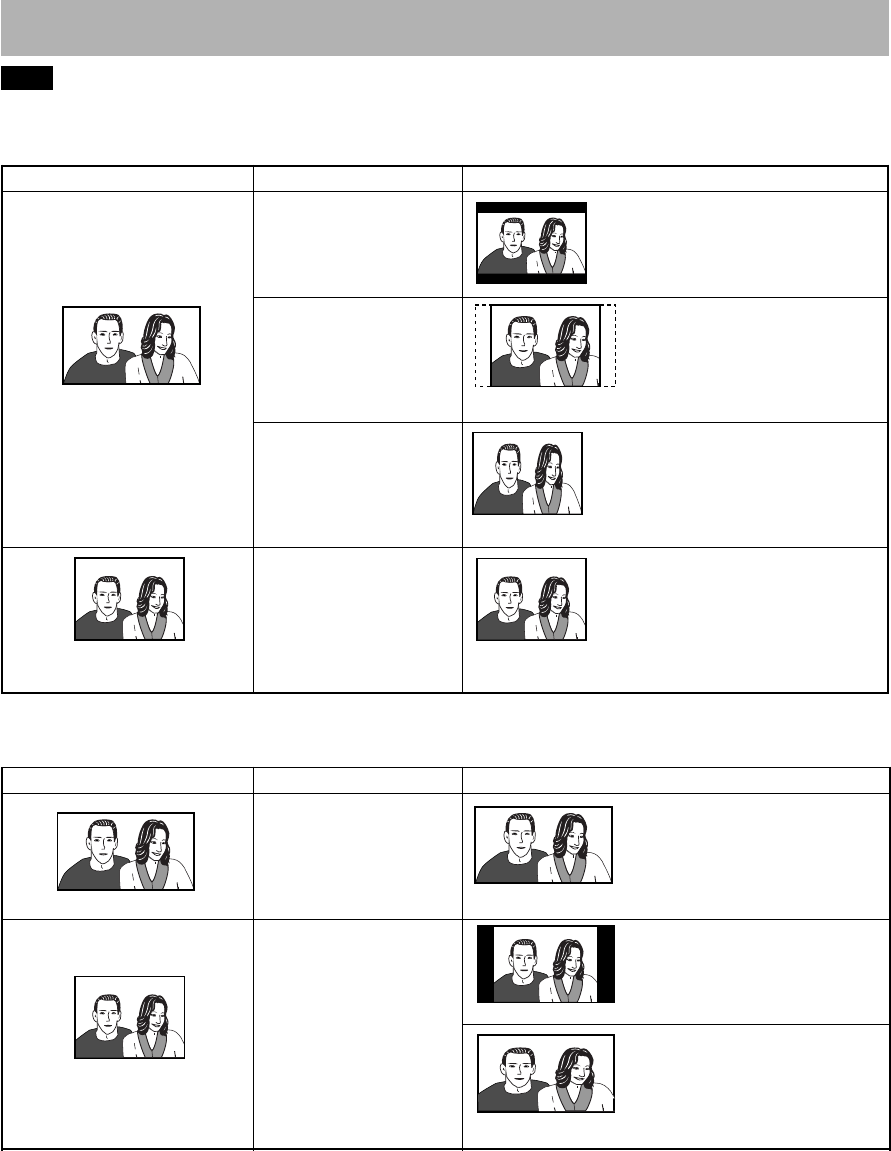
24
En
DVD-V7400 Settings
16:9 (Wide)
16:9 (Wide)
Image Recorded on DVD
16:9 discs
4:3 discs
Selecting the Aspect Ratio
DVD.
Image Appearance
4:3 Aspect Ratio
Wide TV (16:9)
View Options
The image appears properly
There may be bands at the top and
bottom depending upon the disc.
There are bands at the right and
left, but it can be seen properly
Appears to be stretched or
lengthened horizontally
The TV or viewing device must be
adjusted rathern than changings
settings on the player. Refer to the
device's Operating Instructions.
Image Recorded on DVD
16:9 discs
4:3 discs
DVD-V7400 Settings
4:3 (Letter Box)
4:3 (Pan & Scan)
16:9 (Wide)
4:3 (Letter Box)
4:3 (Pan & Scan)
16:9(Wide)
View Options
There are bars at the top and
bottom but the full image is
shown
The left and right sides of the
screen are cut off but it can be
seen properly
Switch to 4:3 Letter Box for a full
screen view
The image appears stretched
or lengthened verically
Switch the player to 4:3 Letter
Box or 4:3 Pan & Scan
The image appears properly
NOTE
Displaying any of the following data or menus during playback in the Letter Box or Pan & Scan modes, force the screen to change
to the wide-screen mode.
÷
Displaying the Setup menu
÷
Displaying a command stack
÷
Displaying video text
÷
Displaying ADV.SETUP menu
÷
Displaying video blackboard
÷
Displaying the player control panel
÷
Displaying a Program


















