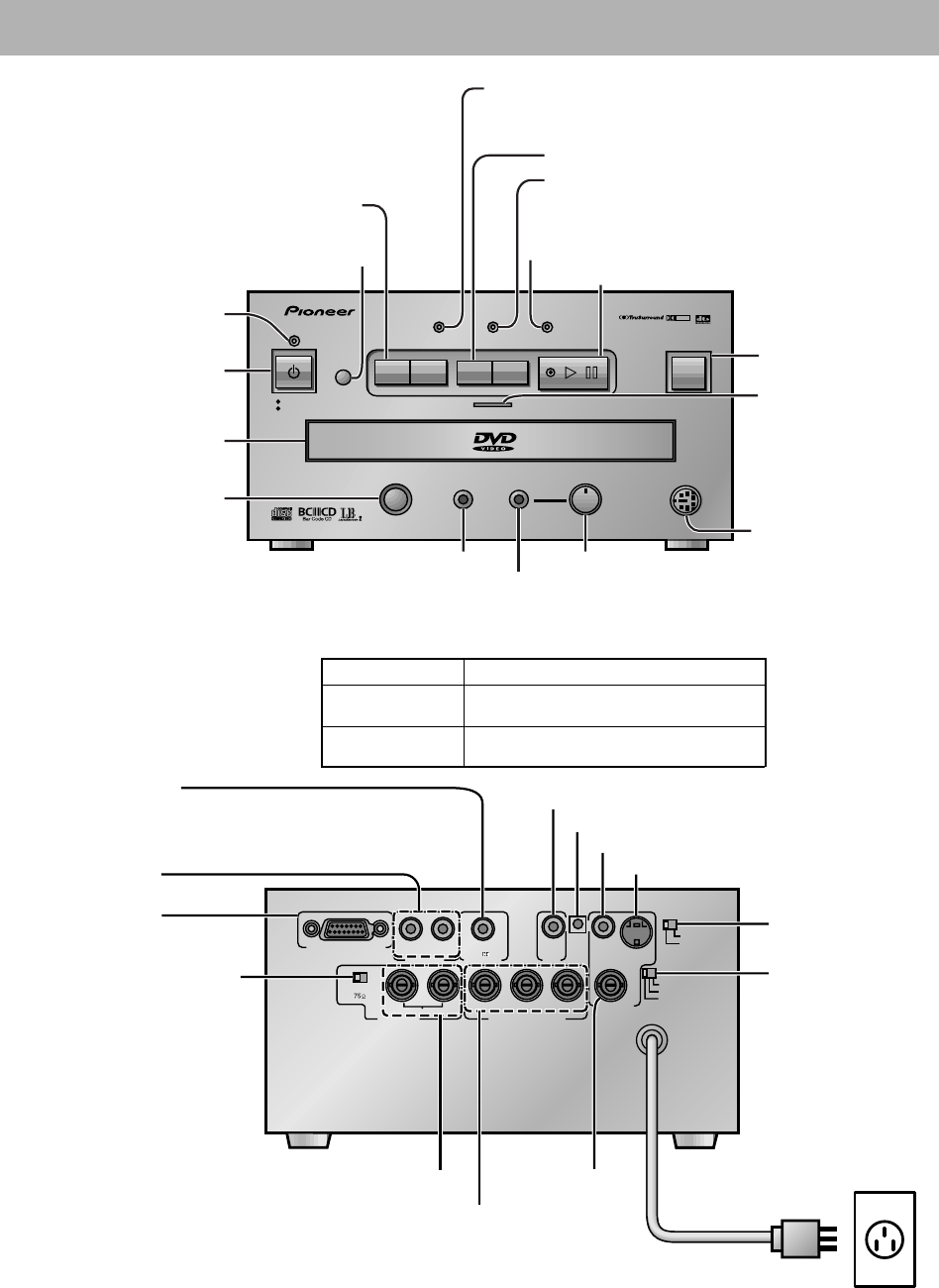
9
En
7 Front panel
7 Rear panel
1
4
¡
¢
eE
^
DOLBY
D I G I T A L
SCAN/SKIP
DISPLAY
STILL/STEP
PROGRAM
PLAY/PAUSE
KEY LOCKNTSC / PAL
STOP
OPEN/CLOSE
DVD PLAYER DVD-V7300D
EXT CONT
LEVEL
MOUSE
/KEY BOARD
PHONES
DVD / CD
Î
STANDBY
ON
MIN MAX
§
INTERFACE CONNECTOR
AUDIO OUT
EXIT SYNC IN
BLACK BURST
COMPONENT VIDEO OUT
COMPOSITE
VIDEO OUT
OFF ON
VIDEO 1
VIDEO 2
S-VIDEO
COMPONENT
COMPOSITE
(MONO)
AUDIO
OUT
PCM/
DIGITAL OUT
R
YP
B PR
L
DC OUT 5V 40mA
AUTO
NTSC
PAL
TV SYSTEM
STANDBY Indicator
POWER button
Remote Sensor
Disc Table
DISPLAY button
Forward button [¡ ¢ ]
Reverse button [4 1 ]
STEP [e, E] button
Front-panel controls and remote control are blocked from sending any
commands when indicator is lit (settings are changed through RS-232C
PROGRAM indicator Lights when repeat play, program play
or command stack function is operating
STOP OPEN/CLOSE
button
MOUSE/KEYBOARD
connector
Disc illumination
shows green during DVD
playback, orange during CD
or video CD playback
External control jack
(EXT. CONT)
Headphone volume control
Headphone jack
DIGITAL OUT
Connector
Noise may result if output is set inorrectly
(set as listed in the table above)
AUDIO OUT
Jack
INTERFACE
Connector
Video Terminator
External Sync Input
Component Video Output
Video Output
Connector (BNC)
Monaural Audio Out Connector
VDF ADAPTER Power Output
Video Output Pin-Connector
S-Video Output Connector
Video Output
Selector
TV System Selector
Power code
Your amp
Regular AV amp
Dolby Digital com-
patible amp
Settings
Select [Dolby Digital 3 PCM] from the
SETUP MENU. (See page 34)
Select [Dolby Digital] from the SETUP
MENU. (See page 34)
NTSC/PAL indicator
Indicates the TV type of the current disc
Lights green during NTSC disc playback, orange during PAL disc playback
KEY LOCK indicator
PLAY/PAUSE [^] button
Switch
and remote control)


















